January 14, 2025
Excel Income & Expense Tracker
Master Your Finances: Build a Simple Interactive Tracker in Excel or Google Sheets Taking control of your money is one
Read MoreJanuary 14, 2025
Master Your Finances: Build a Simple Interactive Tracker in Excel or Google Sheets Taking control of your money is one
Read More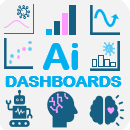
July 30, 2024
Dashboards are time consuming to make, but this AI dashboard generation tool can make them in under a minute, and
Read More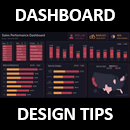
May 14, 2024
Ever felt overwhelmed by a massive spreadsheet filled with data, wondering how to make sense of it all? In today's
Read More
March 19, 2024
Believe it or not, more than half the job listings across a wide range of industries identify Excel as an
Read More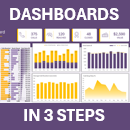
February 13, 2024
Excel Dashboards may appear intimidating at first glance, but by mastering three simple steps, you'll be crafting interactive dashboards like
Read More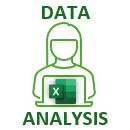
January 23, 2024
In today's data-driven landscape, mastering the art of data analysis is an essential skill that can open doors. Join us
Read More
January 2, 2024
With the cost-of-living crisis affecting everyone, it's essential to get control of your finances. Having a personal budget can be
Read More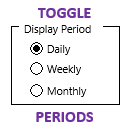
April 20, 2023
One of my most popular tutorials has been my Excel Project Management dashboard with nearly 2M views to date. However,
Read More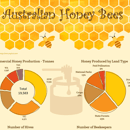
February 9, 2023
In this tutorial I’m going to share with you some hidden Excel chart techniques that will make your reports stand
Read More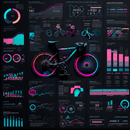
February 2, 2023
Designing dashboards and reports can be a time consuming task, particularly if you’re not artistically inclined. In 60 seconds, AI
Read More
November 17, 2022
If you’re going to build dark themed Excel dashboards, then you need to have some tricks up your sleeve in
Read More
September 29, 2022
Custom Excel dashboard backgrounds are super easy to create and can bring a level of polish and professionalism to your
Read More
May 26, 2022
Embedding Excel dashboards in a web page is a great way to securely share reports. All you need to do
Read More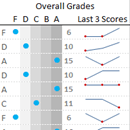
May 9, 2022
I've used a range of techniques to build the interactive Excel student performance dashboard below, which are covered in the
Read More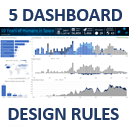
February 10, 2022
Design can make or break how well your dashboard communicates your message. Unfortunately, there are some common mistakes I see
Read More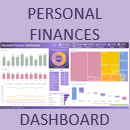
November 18, 2021
Manage and monitor where your money goes with this personal finance dashboard. Even if you’re not interested in building your
Read More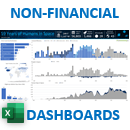
May 20, 2021
Dashboards give a visual snapshot of your business performance. They typically show data spread over time and grouped by category.
Read More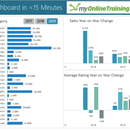
April 27, 2021
Building Excel Dashboards doesn't need to be a slow process. When your data is structured correctly you can use the
Read More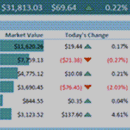
February 4, 2021
Keeping track of your share trading is easy with this personal stock portfolio dashboard. It uses the latest Excel tools*
Read More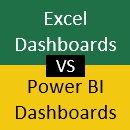
November 10, 2020
One of the most common questions I get is: Should I be using Power BI to build dashboards instead of
Read More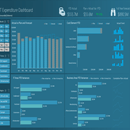
August 11, 2020
Reporting on plan v actual variances can be a very dry topic and often the audience for these reports are
Read More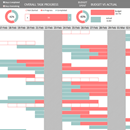
March 25, 2020
Managing projects or tasks can be improved with a visual representation of progress and milestones. Thankfully, an Excel project management
Read More
July 27, 2018
In this post I'm going to look at getting real time data (RTD) into Power BI using a real time
Read More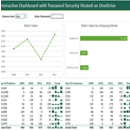
May 14, 2014
Warning: this is a long post. Get supplies so you don’t dehydrate or suffer from low blood sugar levels before
Read More
October 23, 2013
Phil plays 6 a-side football (soccer) in a Supa-Oldie league. They’re all over 35 and that’s considered supa-old in football!
Read More
July 23, 2013
Since Phil is somewhat of a cycling fan I have been subjected to late night TV of le Tour. Personally
Read More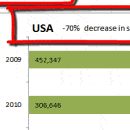
October 21, 2011
Inserting text into a text box is one cool trick, but being able to have that text update when your
Read More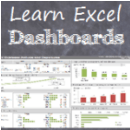
February 11, 2011
The dashboard in your car is one of the key tools you use to monitor how it’s running, so it’s
Read More