Transform Data into Insights: Excel Analysis ToolPak Made Easy
Simplify complex statistics with Excel's built-in tools.
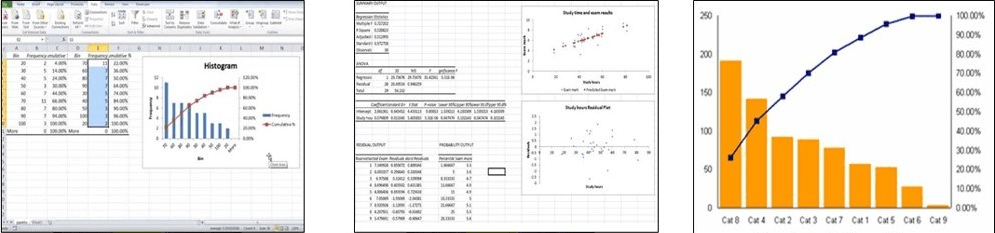
This is statistics for a non-statistician.
This course is ideal for executives or analysts who need to calculate and report the statistics of data, or make decisions based on statistical output. This course will show you how to do it fast and efficiently without the burden of using calculators or the lengthy procedures necessary with conventional Excel functions.
Dr Gottlieb will teach you how you can use the Excel Analysis Toolpak add-in to quickly and easily generate complex statistical analysis, including:
- Descriptive Statistics - Generatie most of the statistical functions in a couple of clicks: Mean, Standard Error, Median, Mode, Standard Deviation, Sample Variance, Kurtosis, Skewness, Range, Minimum, Maximum, Sum, Count, the Largest, Smallest and Confidence Level Interval.
- Histograms - Easily create frequency distributions and charts.
- Correlation - Calculate numerous correlations between a number of data sets at once.
- Regression - Generate single and multi-regressions with up to 12 independent variables.
- Rank and Percentile - Use the rank and percentile feature of the toolPak that will easily rank all the values in the range as well as the percentiles of all the values.
- Random Number Generation - Generate random numbers from a variety of distributions if you have to create a Monte Carlo simulation.
- Sampling - The Sampling analysis tool creates a sample from a population by treating the input range as a population. When the population is too large to process or chart, you can use a representative sample. You can also create a sample that contains only the values from a particular part of a cycle if you believe that the input data is periodic.
Each topic comes with a practice exercise so you can solidify your understanding before moving on to the next one.
And when you're finished we'll send you a Certificate of Completion to add to your résumé.
Who is teaching the course

He was awarded a Microsoft Excel Most valuable Professional (MVP) for 2014 - 2016.
Dr. Gottlieb taught Excel for 15+ years to over 30,000 MBA, executive MBA, MS, PhD and undergraduate students at Columbia, NYU, Temple, and other universities. He has conducted numerous corporate seminars in the United States and abroad.
He is also the author of Next Generation Excel: Modeling in Excel for Analysts and MBA’s.
Course Prerequisites
- This course is for any Excel user that needs to calculate statistical results in a fast and efficient way without worrying about the actual statistics and the functionality of Excel.
- Introductory high school or college level statistics. This is NOT for you if you are not familiar with the foundations of statistics like standard deviation, correlation, mode, median or regressions.
- Excel 2007 or later.
Course Syllabus
The 2.5 hour course contains the following sessions:
- Descriptive Statistics
- Histograms
- Correlation
- Regression
- Rank and Percentile
- Random Number Generation
- Sampling
- Moving Average
- Exponential Smoothing
- Capstone Case Study
- Case Studies
- Covariance
- Z-Test
- T-Test
- F-Test
- ANOVA
Choose Your Membership Level

Excel Analysis Toolpak Online
USD $19Add to cart
USD $19Add to cart
12 Months Online
Online Only Access To Course
 Course Videos 2hrs 17mins
Course Videos 2hrs 17mins
One Payment for 12 Months Access
Unlimited 24/7 access
Pause, rewind, replay
Download Workbooks and Practice Data
Certificate of Completion
30 Day Money Back Guarantee
Excel Analysis Toolpak Download
USD $39Add to cart
USD $39Add to cart
12 Months Online + Download
Online Access + Download & Keep Course Videos*
 Course Videos 2hrs 17mins
Course Videos 2hrs 17mins
One Payment for 12 Months Access
Unlimited 24/7 access
Pause, rewind, replay
Download Workbooks and Practice Data
Certificate of Completion
30 Day Money Back Guarantee


Notes
- Videos will be available for download after the 30 day Money Back Guarantee period ends. You can watch the videos online in the meantime.
- Membership and access to the training materials is for one person only. Logons are not to be used by multiple people.
- Downloaded videos are to be used only by the registered member, they are not to be transferred/shared amongst other people.
- *You can request a refund provided that no more than 30% of the course videos have been watched.

