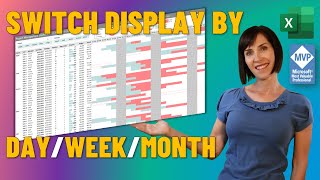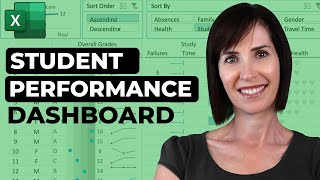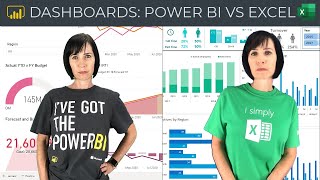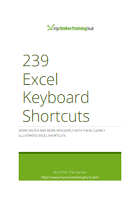On this page you'll find various workbooks, files and eBooks containing examples to accompany our blog posts and YouTube videos.
Please enter your email address below so you can download the files.
Excel Workbooks

Excel for Beginners
Download the file for the Excel for Beginners YouTube series. Get Mynda's full Excel course here.
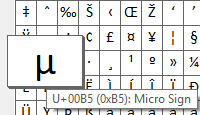
ALT Codes in Excel
ALT Codes in Excel allow you to display things like currency symbols, Greek letters, mathematical symbols and many more.
Mynda's Courses
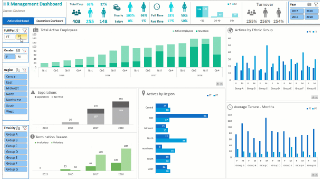
Excel Dashboard Course
Learn to create amazing Excel dashboards that update with the click of a button, or with a simple copy and paste of new data.
Provide insight, analysis and alerts by displaying key trends, comparisons and data in interactive reports.
Allow the reader to filter data and change views to find answers to their questions and problems.
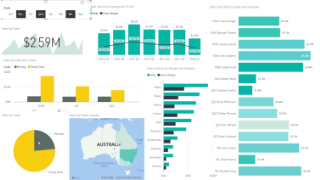
Power BI Course
Microsoft’s latest business intelligence (BI) and data visualization tool enables you to quickly develop stunning interactive dashboards that bring your data to life.
Get and model data from almost anywhere using Power Query and Power Pivot, then securely share your dashboards to any device, allowing you to monitor your business from almost anywhere.
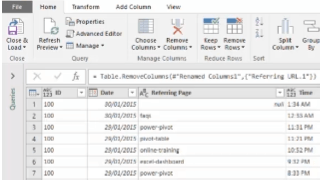
Power Query Course
Power Query will change your life. It will save you hours (and hours) of time getting and cleaning data.
Retrieve data from almost any source (a database, the web, Excel, Sharepoint, Salesforce, OData etc), then clean, transform, merge and append data to your query.
Load the data into Excel or Power Pivot for analysis, report preparation or export.
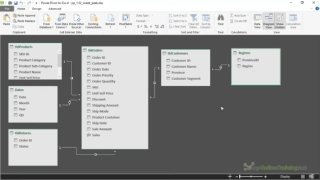
Power Pivot Course
Power Pivot enables you to quickly transform enormous quantities of data into meaningful information to get the answers you need in seconds
Import millions of rows of data, create relationships between different data sources, and build interactive reports.
Learn to use the DAX formula language to perform sophisticated and complex calculations, groupings and analysis like never before.
Power BI Desktop Files
Power BI brings your data to life in interactive visualizations.
Download the files with working Power BI report examples as shown on YouTube:

How to Build Power BI Dashboards - Non-Financial Data Analysis
eBooks & PDF

100 Excel Tips & Tricks
These are some of our favourite tips and power features that’ll get you well on your way to 'Excel Guru Status' giving you not only the recognition you deserve, but also making your work more enjoyable.
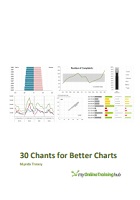
30 Chants for Better Charts
30 easy to action tips on how to create better charts in Excel and the common pitfalls to avoid.

Chart Recipe eBook
Knowing the best chart for your message is essential if you are to produce effective dashboard reports that clearly and succinctly convey your message.

Excel 4 Macro Functions Reference
A PDF version of the official Microsoft help file for Excel 4 macros.

Ultimate Guide to Date & Time In Excel
Everything you need to know about working with dates and time in Excel.
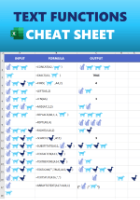
Excel Text Functions Cheat Sheet
Have some fun mastering Excel text functions with this cats, dogs and ducks cheat sheet. Note: you can’t actually reference images in these functions. This is just a fun way to explain how they work 😉
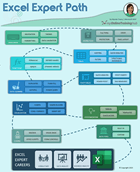
The Journey to Become an Excel Expert
EVERYTHING you need to learn to become an Excel Expert and unlock your potential.