Creating Interactive Excel Dashboards
Excel 2007, 2010, 2013, 2016, 2019 and Microsoft 365
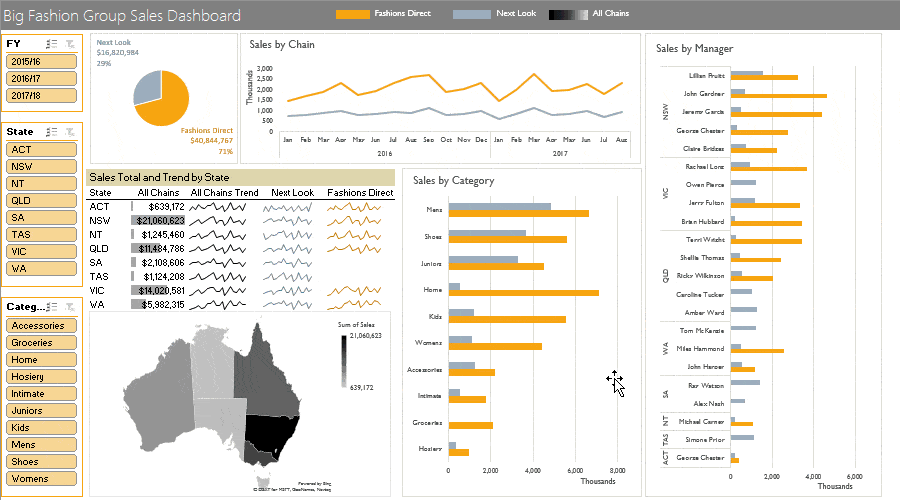
Transform Your Excel Career With Excel Dashboard Skills
In this webinar I'm going to teach you how to build this interactive Excel Dashboard that you can update in less than 1 minute.
Yes, that's update the whole report with new data in less than 1 minute. Plus you get a copy of the Excel Dashboard file.
Just think what you'll do with all your spare time!
Dashboards Using Power Query & Power Pivot
Excel 2010, 2013, 2016, 2019 and Microsoft 365

When your colleagues see what you can do with Power Query and Power Pivot they'll think you're performing some kind of Excel magic!
In this webinar I'm going to show you how to use Power Query to get data from multiple sources, filter and clean it, send it to Power Pivot and create relationships between data tables.
Then I'll mash it up in PivotTables to create this interactive Excel Dashboard.
Sign up for the webinar and download the Excel Dashboard file to keep.
Note: Power Query is available with all versions of Excel 2010, 2013, 2016, 2019 and Microsoft 365.
Power Pivot is available with the desktop version of Excel 2010 and Excel 2013/2016 Office Professional, Office 2019, Microsoft 365, or in the standalone versions of Excel 2013/2016.
Power Pivot is not available for Mac. Power Query is available for Mac but does not have the same functionality found in Windows.
Presented By :: Mynda Treacy, Microsoft Excel MVP

Hi, I'm Mynda Treacy.
I'm a CIMA qualified accountant and my first spreadsheet foray was with Lotus 1-2-3 in 1995.
Back then I was working in the City of London and I spent 8 years in investment banking as Global IT Financial Controller.
It wasn't long before we moved to Excel and that was all I did, day in, day out.
I now run several online courses and have trained tens of thousands of people from all over the world and from a vast array of industries.
Every year since 2014 I have received the Microsoft Excel Most Valuable Professional award for my contribution to the Excel community.
What previous attendees have said...
"Amazing, amazing, amazing. Lots to learn but what a brilliant insight into the new methods available with the Power series add-ins.
I am now going to redesign my formula based dashboards using PowerQuery and PowerPivot in order to make them far easier to maintain by non ‘expert’ Excel users.
I would highly recommend your training courses to anyone out there needing to gain access to expert knowledge about meaningful methods of data reporting.
Thanks again Mynda for allowing us access to your Excel knowledge. MVP well earned!
So clear, so good, so practical.
I consider myself pretty good with formulas and VBA programming after using Excel for more than 25 years in my job as a Master in Engineering. Nevertheless, I have learnt in this webinar a bunch of new technical things. You’ve been brilliant, Mynda
"I've been using Excel for over 10 years and I'd like to take the time to say thank you.
That was definitely one of the best courses I've ever taken.
It was incredibly informative, insightful and taught me a few tips and tricks that will surely aid me in producing automated dashboards. Thank you for sharing the course materials.
Nothing short of excellent! "
"I consider myself quite good at Excel, but your mastery of it leaves me in the ashes.
The dashboard presentation was dazzling."
"This was very, very well done.
Most webinars are thinly veiled info-mercials lacking worthwhile content. This webinar contained tips and helpful information that I can actually use right now. Thank you!"
"I have enjoyed the webinar and found it great in its information.
Very dense information that in just one hour you represented what I have spent days reading books about this subject.
I particularly like how to use slicers to make interactive dashboards without using any VBA.

Thank you so much for sharing this information. You’re awesome!
Great Seminar…i will take the extreme version and seek to be expert in this tool!
Thanks Roland
Nice explained Thanks.
great and quite usefull video.
thanks
Great job you’re doing here Mynda! I’ve watched the free webinars and i couldn’t imagine the kind of wonders you’ve done with Excel. I understand your next Dashboard course session comes up in August. Please subscribe me immediately to your mailing list. I can’t wait to receive the announcement and start the August class. And i hope the early bird discount offer would be available again.
Thanks, Victor! Glad you enjoyed my webinars.
I’ll let you know when the Early Bird offer opens up.
Mynda
thanks for your videos. its very very useful in my professional life.
many many thanks dears
This workshop was extremely useful. I would love to watch the video again, from time to time.
Thank you!
Savitha
What is a CIMA? What do the letters stand for and what type of job was it? I love to read about the ‘former’ lives of those who are now doing tech or Microsoft full time.
Hi,
Thanks for your interest. CIMA stands for Chartered Institute of Management Accountants. You can find out more about CIMA here.
Mynda
Help! I have 6 months worth of data and a list of 1669 medical record numbers (it could be infinite). How do I consolidate the medical record numbers that are duplicate. Ex. 100010, 100057, 100244, 100356, 100458, 100460, 100583, 100658, 100057…..(to equal an infinite number of medical record numbers). In the example above two number match. Can excel group them? How? I have reviewed the Filter lesson but cant seem to figure it out. Thank you, Olga
Hi Olga,
PivotTables are the best tool for quickly summarising data like you describe.
Mynda
Mynda,
Both videos are exceptional and gave great ideas and optimism about future projects. I’m actually developing a dashboard based upon your power pivot and power query webinar. It that video you based the customer interactive capabilities on state. My questions i should be arriving in can your dashboard be developed to enable end-user to utilize criteria i.e. FY and month (s) or FY, month (s), and category?
I can’t wait to register for your August 2016 session.
Cheers,
Curt Hasan
Hi Curt,
Thanks for your kind words. It’s great to know you’re inspired to build your own dashboards.
You can add Slicers for any field you want, and for multiple fields. If you group the dates into Years and Months then you can add a separate Slicer for each, or you can create a yyyy-mm Slicer with this approach:
https://www.myonlinetraininghub.com/create-a-single-excel-slicer-for-year-and-month
I look forward to having you join me in August.
Mynda
Sadly, I’m a Mac Office 2016 user and it looks like Power Query and Power Pivot aren’t available…great video, though!
Ah, that’s a shame, Michael.
this is great. eye opening. I will continue following up on your presentations till I master. I hotly desire to learn more of these. no one in my company is using these nice dashboards.
thank you. thank you indeed
You’re most welcome, Wilson. I’m glad you found them useful.
So clear, so good, so practical. I consider myself pretty good with formulas and VBA programming after using Excel for more than 25 years in my job as a Master in Engineering. Nevertheless, I have learnt in this webinar a bunch of new technical things and how do you have to deliver a presentation (You’ve been brilliant, Mynda)
I am going to track new webinars and ask to my company to enrol in them.
Thank you.
Thanks, Jose! Great to know you found my webinar enlightening 🙂
Very helpful!
That was really great. Thanks. I’ve been trying to understand pivot tables for ages, and I think now I get it.
Really clear, and a nice rapid pace.
Cheers, David. Glad we could help you understand PivotTables. They are the future of Excel and BI reporting.
Hi Mynda,
I entered my e mail address and clicked on submit button to watch replay of Webinar tw but nothing seems to be happening when I click submit
Hi Mira,
Have you got JavaScript enabled? It is required for this to work.
Can you try another browser?
Regards
Phil
Amazing, great tutorial 🙂
Thanks, Stephen!
Dear Mynda, Unfortunately, I am already on pension and further to this, the poor exchange rate of the ZAR contributes to my inability to register for your courses.
The knowledge of you during the webinars which I watched, was absolutely awesome, will almost call it “black magic”!!!
Thanks, Hennie. I’m glad you enjoyed my webinar. Hopefully you can pick up enough from this to create some dashboards of your own.
Mynda
Thank you, I started creating my own Dashboard it seemed easy after your course, I have enrolled for power query as well.
I got stuck with the slicer and Pivot table as in Australia our Financial year is July to june when I do the pivot in date grouped to month it doesn’t seem to recognise the oldest as July, need help there.
Hi Shama,
Great to hear you’ve joined my courses.
There is no Fiscal Year functionality built into PivotTables/Slicers. However I describe a workaround here:
https://www.myonlinetraininghub.com/excel-slicers-for-fiscal-years
Let me know if you get stuck.
Mynda
Absolutely the best tutorials ever!!!!!!!!!!!!!!!!!!!!!!!! So easy to follow and clearly explained!
Thanks, Lesley! 🙂 Wonderful to know you enjoyed them.
Mynda
Hi Ms. Treacy,
I have Excel 2010 at work but the program does not have power query or power pivot. I am not allowed to add it to my excel software.
Which of your online courses would benefit me the most?
I enjoyed this dashboard webinar.
John
Hi John,
What a shame your work wont’ let you get the free Power Query and Power Pivot add-ins for Excel.
In that case I recommend my Excel Dashboard course. In it I teach you how to use Slicers and regular PivotTables to build interactive dashboards, as you saw in the webinar.
Please let me know if I can help with any questions you might have.
Kind regards,
Mynda
Would really love information on your power query webinar when dealing with multiple files as an import, especially with things like XML which can represent multiple tables within a file.
Creating the M functions for multiple files with multiple tables does cause me confusion.
Hi Sayth,
You can process all XML files from a folder without M functions, just using the “From Folder” option. Power query will list all the files from that folder, with their metadata (filetype, creation date, and so on). You can filter for a specific file type to process, (select all xml files for example), then process the content.
Cheers,
Catalin
Fantastic Mynda! Excellent presentation – concise and easy to follow! This is the most engaging online video tutorial on Excel. Much better than reading excel books. Just signed up for your bundled courses and I look forward to learning more.
Cheers!!!
Thanks, Linda! I hope you enjoy my courses as much.
Mynda
I enjoyed the 2 webinars you presented on May 17th. I have already tried out the Power Query and Power Pivot. Even purchased the Dashboard and Power combo training. I hope to shortly redesign my reports with these tools. I am excited to use these tools.
Thanks.
Fantastic, Brian. Great to hear you’re getting stuck into Power Query and Power Pivot. Enjoy.
Mynda
the best…!!!
Muchas gracias
Cesar
Muchas gracias to you too, Cesar 🙂
Amazing, amazing, amazing. Lots to learn but what a brilliant insight into the new methods available with the Power series add-inns. Having attended your dashboard course a couple of years ago I am now going to redesign my formula based dashboards using PowerQuery and PowerPivot in order to make them far easier to maintain by non ‘expert’ Excel users.
I would highly recommend your training courses to any one out there needing to gain access to expert knowledge about meaningful methods of data reporting.
Thanks again Mynda for allowing us access to your Excel knowledge. MVP well earned!
Thanks for your kind words, Chris 🙂
It’s great to know you are excited about Power Query and Power Pivot. They really are game changers for Excel.
Mynda
Hi Mynda,
Thank you for sharing these. By watching 2h of video I could impress my boss with the new workbook I built for our team’s metrics.
And, even better, he agreed to pay for additional classes. I will therefore register for your dashboard/power pivot/Power query classes!
Yay!
Thanks again!
Congratulations, Emilie. You must have done a great job on your report.
I look forward to having you join me for the full courses.
Mynda
is there some kind of certificate i can get signed with the course name to give to my employer showing i took the class thx
Hi Kevin,
We don’t offer certificates for our free webinars, only our paid courses which you can find a list of under the ‘Pricing’ menu at the top of the website.
Kind regards,
Mynda
Thanks a lot, Great information
Hi Mynda,
I’m really looking forward to doing the dashboard course in May 2016.
do you know the exact data registration will open?
Fortunately my company is going to cover the cost of this course and they are asking me to book the course ASAP.
Thank you in advance
Naomi
Hi Naomi,
I’m looking forward to you joining me in May for my Dashboard course. It officially opens May 10 but will likely be available for registration up to a week beforehand, so check back around the 4th or 5th.
Kind regards,
Mynda
Hello,
Great information! Thanks for sharing. Can you please send me the link to download the Power Query/Power Pivot dashboard webinar and your chart recipe e-Book.
Thanks,
Raymond Leslie
Hi Raymond,
Just enter your email address in the ‘Download the Sample Files Used in the Webinar’ section to get the downloads.
Regards
Phil
Excellent Sir.
Good morning Mynda Treacy:
I just finished watching the excel dashboard for members.
Wow I learn so much and what is funny I have data very similar to the data you
use on the webinar. I have over 68000, rows. I now understand dash board design but the formulas are still
a little confusing for me. I will review you webinar again.
Thank you for taking the time to build these training session. It was excellent and I would recommend to anyone.
Elba
Hi Elba,
I’m pleased you found my webinar useful and relevant to your own situation.
You might find this page helpful for learning formulas.
Mynda
Thank you so much for this excellent video on building dashboards. I am thrilled with this course and cannot wait to implement this at my workplace. Even though the presentation moved rapidly to cover as much content as possible I found your presentation skills were excellent and I was easily able to understand and keep pace.
Hi Teri,
Glad that you found the webinar useful and can put it into practice.
Regards
Phil
Awesome. While I’m not familiar with all the tools you utilized, this is a great start!
Cheers, Vickie. Glad you enjoyed it.
Hi. The webinar was as crisp and refreshing as your tutorials. Can you please send me the link to download the webinars on dashboard and Power Query and Power Pivot. Also, would like to have chart recipe ebook.
Thanks.
Rakesh Shethia
Thanks Rakesh.
I’ve sent you an email with links to get the files.
Regards
Phil
Thank you so much for sharing your knowledge with us. It was truly a wonderful and helpful session.
Please add more sessions for your fans 🙂
You’re welcome Snehal. If we do more webinars, we’ll add them here.
This is a phenomenal webinar. Truly outstanding quality and level of detail.
Thank you very much for putting this together!
Would it be possible to have someone e-mail me the excel files? I would really appreciate it.
Thanks,
Alex
This is probably one of the best webinars I’ve found on creating Excel dashboards. Could you email me the ‘Creating Excel Dashboards’ link and other files for download as well? Thanks so much.
Glad you enjoyed it Jamie.
Email on its way to you.
Regards
Phil
Hi Mynda, Great video and so happy that this tutorial is still available on line. I was in you webinar early last year and was able to get the file and links but unfortunately all my files got corrupted. Kindly send me the link for the download and also the files that you provided during the webinar, ie, chart recipe e-book and the dashboard sample file. Thanks very much, Maria.
Hi Maria,
Thanks, glad you liked the webinar.
I’ve sent an email with the docs attached.
Regards
Phil
Just watched the great dashboard video. Great info! Could I get the links, workbook, and raw data emailed to me?
Thanks!!
Thanks Anne. Email on its way.
Phil
Mynda,
Just watched the Dashboard video. So many possibilities! Very informative and your explanations so easy to follow.
Would you please email the link for download? Thank you for such a great website !!!
Dana
Hi Dana,
Glad you enjoyed the webinar.
Email is on its way with the workbook.
Regards
Phil
Great webinar! Can you please send me the spreadsheet from the “Creating Dashboards” webinar?
Thanks Louise, email on its way.
Regards
Phil
Hello Mynda
Just watched the Dashboard video. It was incredible to see how easy it was for you to create the dashboard. When possible, could you please email me the link to download the videos, workbooks and raw data. Could you please also provide me any schedules you may for upcoming webinars.
Thank you,
Irving
Hi Irving,
Glad you liked the webinar. I’ve emailed you the workbook used in the webinar.
We will be running more webinars in the next few weeks as we prepare to open the dashboard course to new students in February. We’ll email you to let you know when those webinars are available.
Regards
Phil
Fantastic webinar, thanks so much, very informative. Could I please get a copy to the DASHBOARDS WITH POWER QUERY & POWER PIVOT workbook?
Hi Neil,
Thank you 🙂
I’ve emailed the workbook to you.
regards
Phil
Hi, Mynda Treacy
I would like to say that is Awesome training Creating Excel Dashboard and DASHBOARDS WITH POWER QUERY & POWER PIVOT.Could you please sent me the Excel workbooks for practicing. I am grateful to you.
Regards
Abdus Samad
Thanks 🙂 I’ve just emailed the workbook to you.
regards
Phil
Would love to get a copy of the download from the dashboard video.
Awesome instructions and very informative video.
Sincerely,
Lisa
Hi Lisa,
I’ve emailed you the links/docs.
Regards
Phil
Hello John,
Please provide the data Xtreme PivotTable.
Reg
Shanu
Hi Shanu,
I’ve emailed the workbooks to you.
Regards
Phil
Hello Mynda
Just watched the Dashboard video. It was awesome! Thanks for breaking it down and making it look so easy. How can I download the raw data so I can practise how to create dashboards?
Thanks
Nike
Hi Nike,
I’ve just emailed the workbook to you.
Regards
Phil
Is the training provided only by Ms. Mynda?
Hi Arvind,
I provide the Dashboard webinars and John Michaloudis, who does our Xtreme PivotTable course, provides the PivotTable webinar.
Kind regards,
Mynda
Great information.. Thanks!
You’re welcome Debbie.
Phil