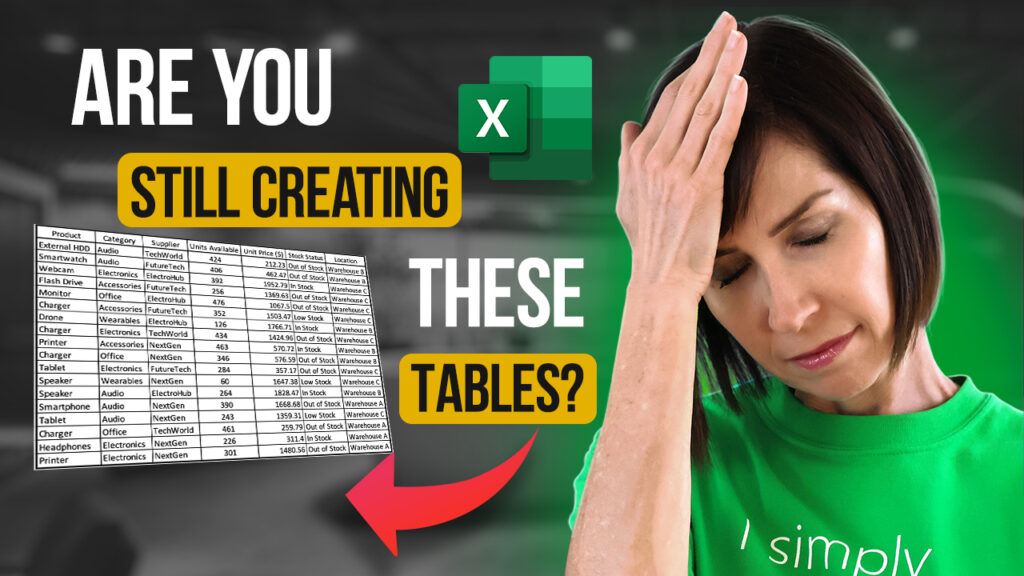
September 16, 2025
Dynamic Excel Tables for Smarter Spreadsheets
If you’ve ever wasted time reformatting data, copying formulas, or fixing PivotTables that mysteriously miss your latest data, you’re probably
Read More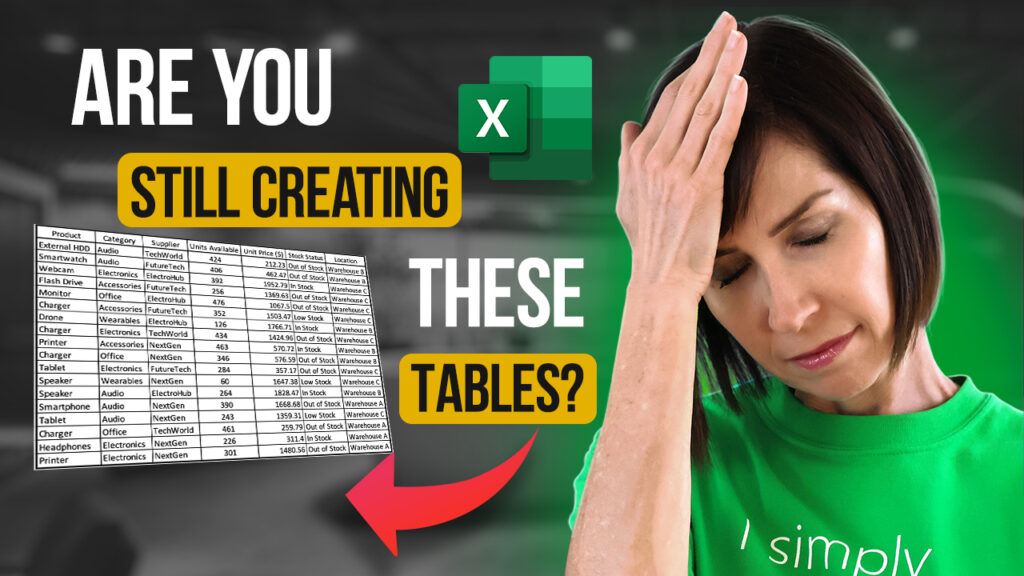
September 16, 2025
If you’ve ever wasted time reformatting data, copying formulas, or fixing PivotTables that mysteriously miss your latest data, you’re probably
Read More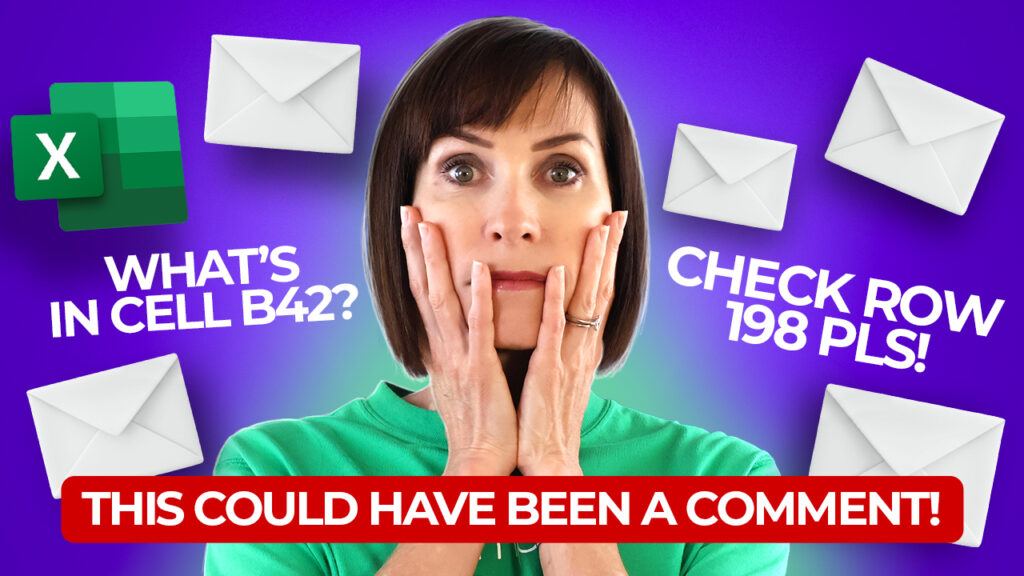
September 2, 2025
If you’ve ever asked a teammate: ... you know how quickly those questions turn into long email chains, chat threads,
Read More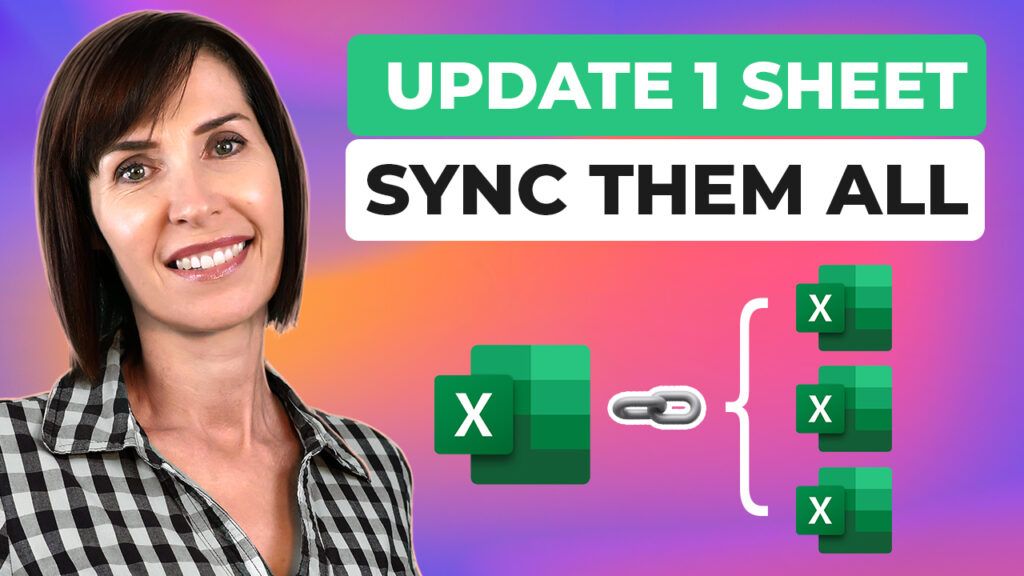
August 26, 2025
Whether you're working with raw inputs, dashboards, reports, or filtered views, manually updating everything is slow, error-prone, and unnecessary. There
Read More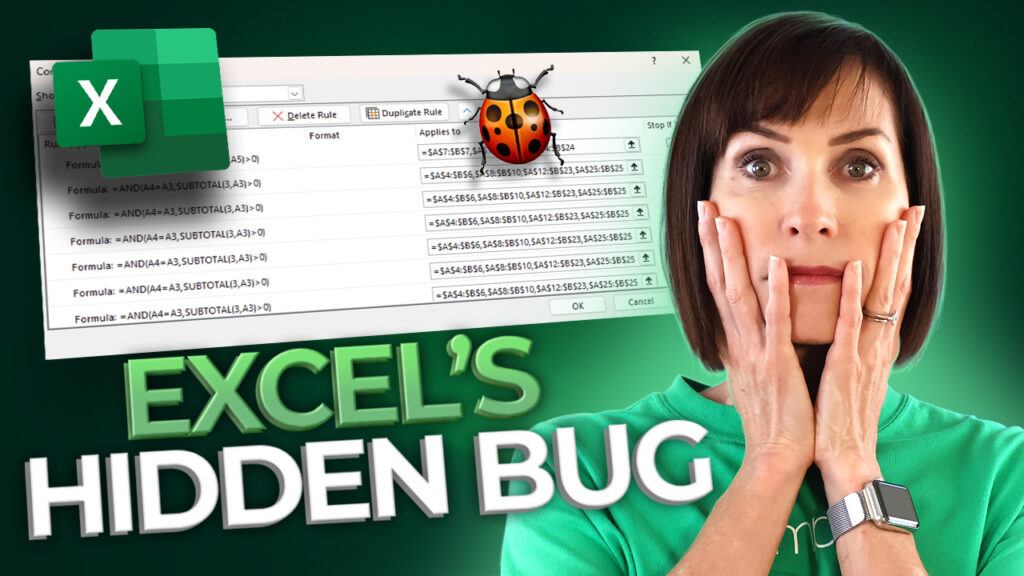
July 29, 2025
Have you ever opened the Conditional Formatting Rules Manager in Excel only to find your rules have mysteriously duplicated or
Read More
July 22, 2025
Power Query, Power Pivot, VBA, and Office Scripts, you’ve likely heard of them all. But knowing when to use each
Read More
July 15, 2025
The INDIRECT function in Excel might seem like a clever solution, turning text into live references and helping build dynamic
Read More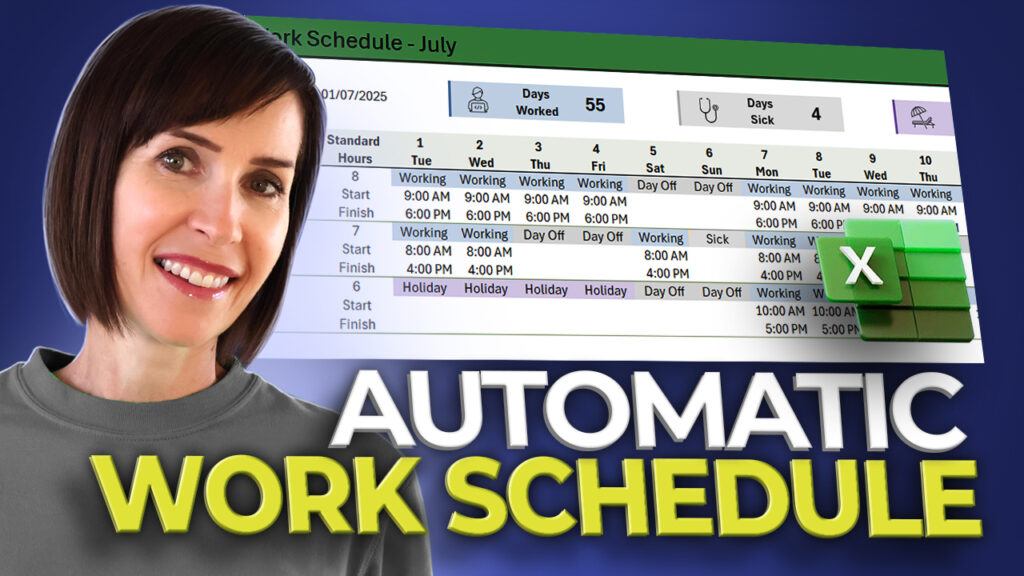
July 8, 2025
Still typing out employee schedules by hand or dragging cells like it’s 2005? Let’s fix that with an automated work
Read More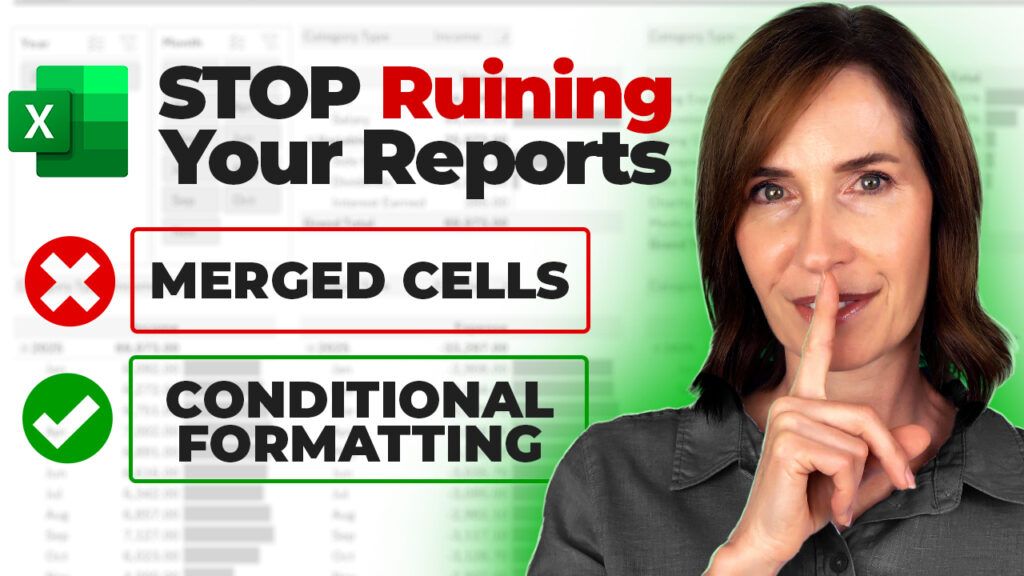
July 1, 2025
At first glance, (regular) merged cells can make your spreadsheet look clean and polished - just the way most teams
Read More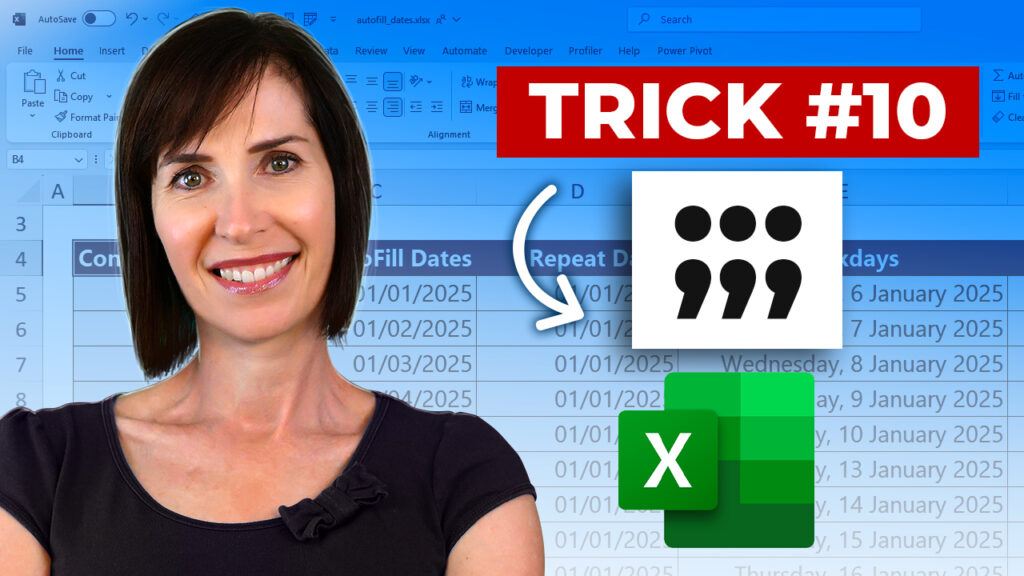
May 20, 2025
Think you know Excel? Think again. These 13 hidden gems will streamline your work, eliminate frustration, and unlock features most
Read More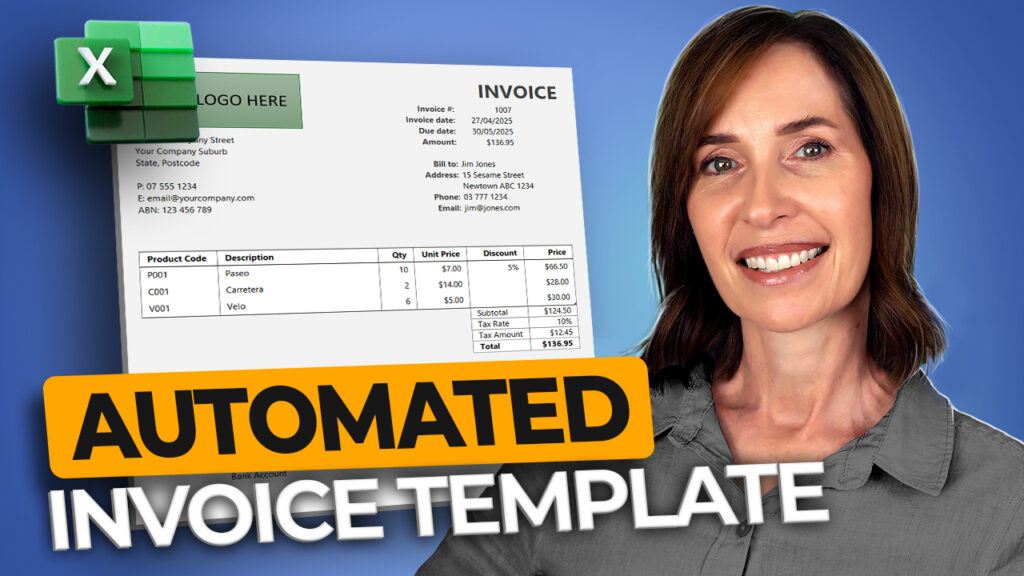
May 6, 2025
If you've ever wanted to create an invoice system in Excel that automatically updates, records, and clears itself—you're in the
Read More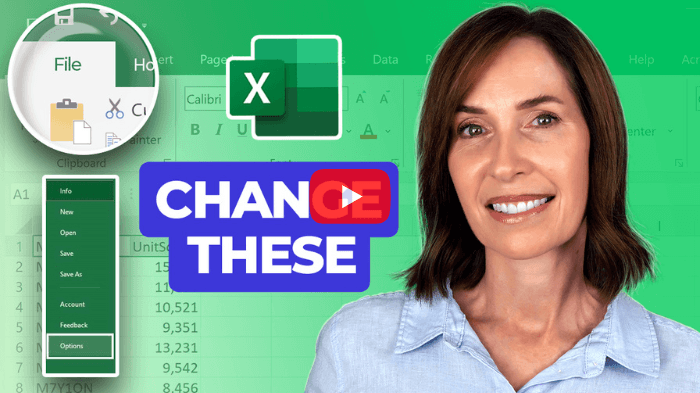
April 22, 2025
Raise your hand if Excel’s default settings have ever driven you just a little bit crazy. Maybe your invoice numbers
Read More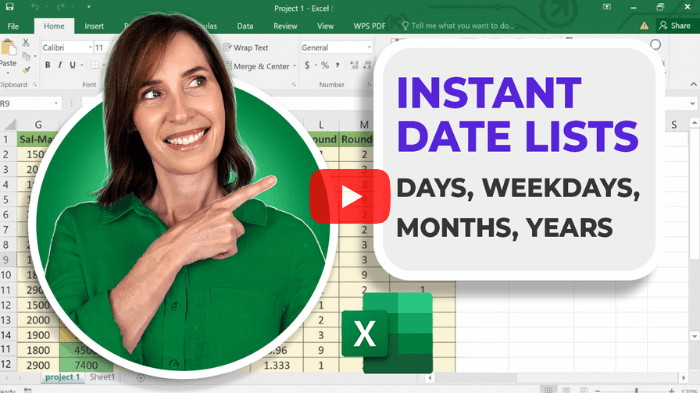
April 8, 2025
Need to create a list of dates in Excel? Whether you're scheduling projects, building timesheets, or planning reports, it’s quick
Read More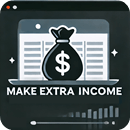
April 1, 2025
Excel is one of the most in-demand skills in the world. Businesses, freelancers, and analysts all rely on it. Yet,
Read More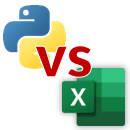
March 18, 2025
Data cleaning is one of the most time-consuming tasks for analysts. While Python is a powerful tool, it’s not always
Read More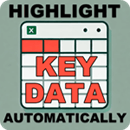
March 11, 2025
Excel is packed with hidden tricks that can save you hours of manual work. One of the best ones? Automatically
Read More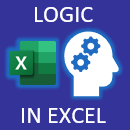
February 18, 2025
Over a billion people use Excel and let's guesstimate half of them know how to write an IF formula. Of
Read More
January 21, 2025
If you're looking to use Microsoft Excel without spending a penny, you're in luck! Microsoft offers legitimate ways to access
Read More
January 7, 2025
2024 was a groundbreaking year for Excel updates, bringing a wealth of new features designed to elevate productivity. But with
Read More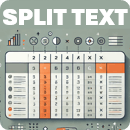
December 17, 2024
If you've ever received a dataset where first names, last names, or even birthdays are bundled into a single cell,
Read More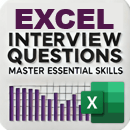
December 10, 2024
A solid understanding of Excel is a must-have for many top-tier roles, especially in fields like accounting, data science, and
Read More
December 3, 2024
Even if you use Microsoft Excel daily, you may not be leveraging some of its best time-saving tools. In this
Read More
November 26, 2024
Many Excel users are confident in their skills, but Excel's vast functionality means it's easy to overlook some useful features.
Read More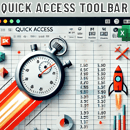
November 12, 2024
If you're looking to speed up your workflow in Excel, there's a powerful yet often overlooked tool that's been right
Read More
November 5, 2024
Most Excel users rely on the Paste Special dialog box for one thing: pasting values. But did you know there
Read More
October 8, 2024
Have you ever found yourself stuck in an endless loop of watching Excel tutorials, hoping the next one will be
Read More
September 17, 2024
Spreadsheets are often seen as boring and dull. With the sheer number of settings in Excel, it's easy to get
Read More
September 10, 2024
Imagine you're knee-deep in a sales report, trying to pinpoint the key factors driving your revenue. But as you sift
Read More
September 3, 2024
In today's fast-paced world, staying organized is more crucial than ever. With countless tasks to juggle, it often feels like
Read More
August 27, 2024
Creating multi-level dependent drop-down lists in Excel can significantly speed up data entry and reduce errors. Whether you're managing data
Read More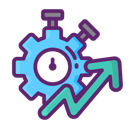
August 20, 2024
We've all been there - it's the start of a new month, and you're faced with the overwhelming task of
Read More