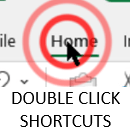
November 10, 2022
Hidden Excel Double Click Shortcuts
Keyboard shortcuts are great, but there are also hidden Excel double click features and shortcuts available for mouse users. Which
Read More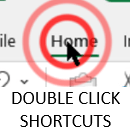
November 10, 2022
Keyboard shortcuts are great, but there are also hidden Excel double click features and shortcuts available for mouse users. Which
Read More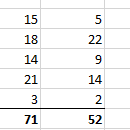
March 9, 2018
The AutoSum shortcut, ALT+= (ALT and = at the same time), allows you to automatically sum rows and/or columns. How
Read More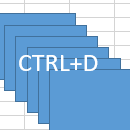
February 22, 2018
If you want to duplicate something you can copy (CTRL+C) and paste (CTRL+V). But there's a quicker way that only
Read More