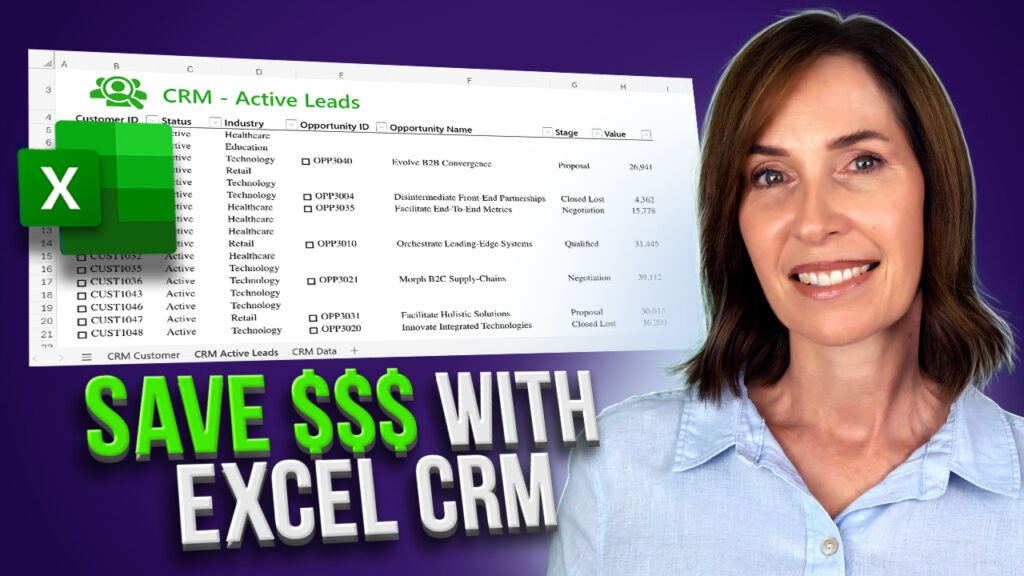
August 12, 2025
Build a Searchable CRM in Excel with Power Query Custom Data Types
Want to turn your messy customer spreadsheets into a powerful, searchable CRM, right inside Excel? In this step-by-step tutorial, you'll
Read More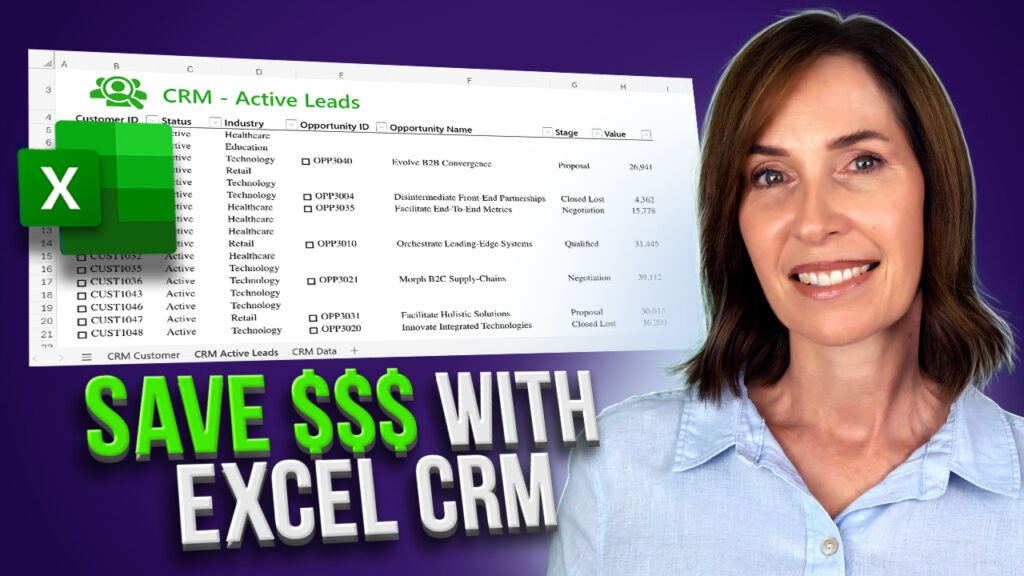
August 12, 2025
Want to turn your messy customer spreadsheets into a powerful, searchable CRM, right inside Excel? In this step-by-step tutorial, you'll
Read More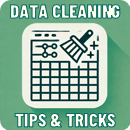
July 23, 2024
Handling messy data is a common challenge for anyone working with Excel. Tasks such as splitting columns, merging tables with
Read More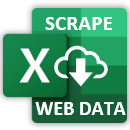
November 28, 2023
We now have a new, improved way to import data from the web to Excel. Just like in Power BI,
Read More
July 18, 2023
Efficiencies gained from Power Query can be life changing. I’m not exaggerating. Power Query can reduce time spent gathering and
Read More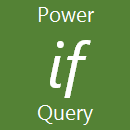
March 23, 2023
Power Query if statements, nested if, 'if or' and 'if and' statements are a bit different to writing IF formulas
Read More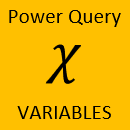
August 4, 2022
Power Query variables are a great way to store data that can be used multiple times and can be easily
Read More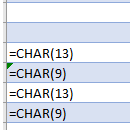
April 21, 2022
When you import data to Power Query, it's not unusual to end up with a table containing blank rows and
Read More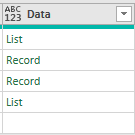
April 7, 2022
You may have data that is contained in lists or records, or even lists inside records, or records inside lists.
Read More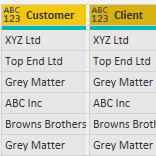
March 3, 2022
I'm going to look at situations that appear to be fairly common: loading data into Power Query where the source
Read More
December 2, 2021
Below is a list of time saving keyboard shortcuts that you can use in Power Query, in both Excel and
Read More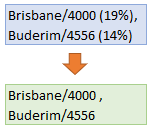
November 11, 2021
This is my source data and I want to remove the percentages Specifically I want to remove all occurrences of
Read More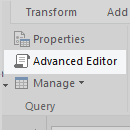
October 28, 2021
If you've only ever used the user interface (Ribbon and menus) to create your transformations then you're missing out on
Read More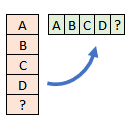
October 7, 2021
Sometimes you have a table of data that describes a 1 to many relationship. The number of values on the
Read More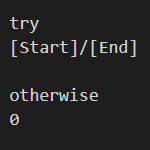
August 19, 2021
In Excel we can use IFERROR to if our calculation results in an error, and we can then tell Excel
Read More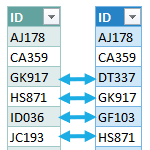
August 5, 2021
Comparing table columns in Excel is a common task. You may need to identify items that are the same, different,
Read More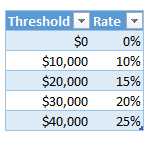
July 29, 2021
If you've done lookups in Power Query to pull values from one table into another, you may have used a
Read More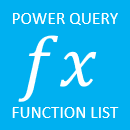
July 8, 2021
Hidden inside both Excel and Power BI is a secret Power Query function list that you can bring up while
Read More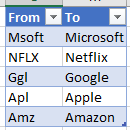
June 10, 2021
Fuzzy matching is the ability to match non-identical text based on how similar one string is compared to the other.
Read More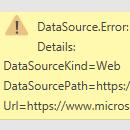
May 26, 2021
If you are working with web servers, either because you are trying to scrape data or you are using a
Read More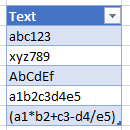
May 13, 2021
In this post I'm going to use the Text.Remove and Text.Select functions in PQ to extract characters from text strings.
Read More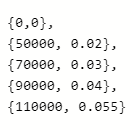
March 31, 2021
Ordinarily when you want to create a table in Power Query, Power Pivot or PBI, you'd write a query to
Read More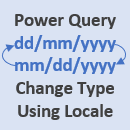
March 25, 2021
One of the most common issues I help people fix is data imported to Excel or Power BI using Power
Read More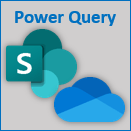
March 18, 2021
Nowadays many of us are saving our files to the cloud using OneDrive for Business or SharePoint Online. Unfortunately, it’s
Read More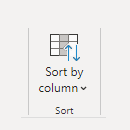
February 18, 2021
Normal sorting behaviour is to sort based on a numeric value, either higher to lower or lower to higher. But
Read More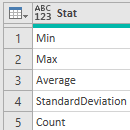
January 14, 2021
It's often useful to know some quick statistics about our data. Things like the minimum or maximum values, or the
Read More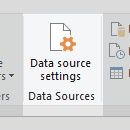
December 16, 2020
Here's the scenario - you've created a query in Power Query that loads data from a source, either a file
Read More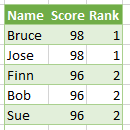
November 24, 2020
There are several ways to rank things, dense ranking is when items that compare equally receive the same ranking number,
Read More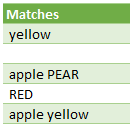
October 29, 2020
My previous post searched for text in columns and returned a true/false result if a match was found. This post
Read More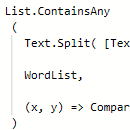
October 22, 2020
Let's say we have a column of text and we want to search it to see if each row contains
Read More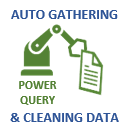
October 15, 2020
What’s the big deal about Power Query? Talk to those who have used it and they’ll tell you how amazing
Read More