
Transform Your Documents from Boring to Brilliant
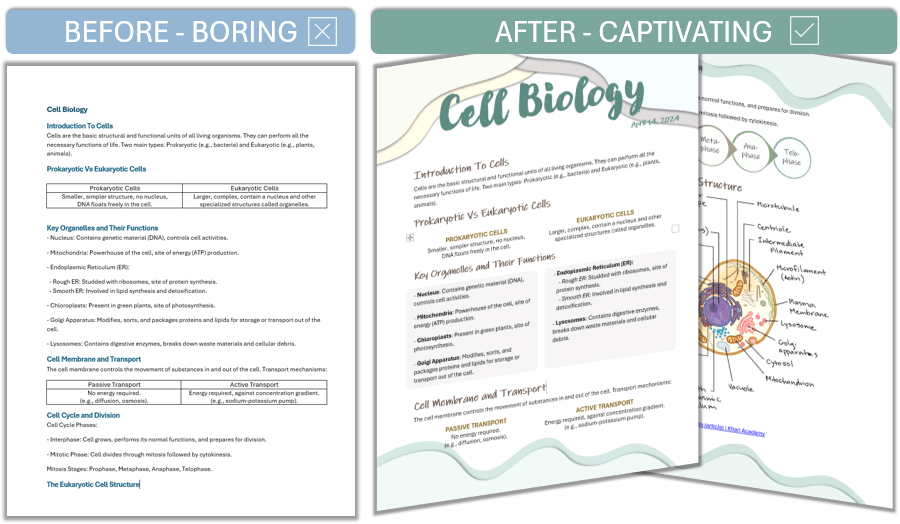
Create Documents that Get You Noticed
Think you know Word? Think again. In just 3 hours, we’ll take you from "I've got this" to "I never knew I could do that."
Why bother? Because what you don’t know about Word is costing you more than just time - it’s holding back your potential to impress, to lead, and to innovate.
I get it - you don't want to spend hours creating a document that no one bothers to read.
That's why in this course you'll master skills that will rapidly transform boring documents into captivating content quickly and efficiently.
Are you ready to be the Word expert everyone relies on?
I Teach People Like You At Places Like These



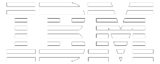

Don't Have Time to Create Designer Documents?
The old adage "it's easy when you know how", is true for Word too. And when it's easy, it's generally fast to implement because you know the shortcuts.
In this Microsoft Word Masterclass, we're laser-focused on two key objectives that every Word user aims to achieve:
It's not just about efficiency in document creation; it's about ensuring your documents command attention and deliver information in an accessible, engaging way.
With the right tools and techniques, you'll learn to produce documents that are not only visually appealing but also concise and compelling, making them a pleasure for your audience to consume.
By the end of this Microsoft Word Masterclass, you won’t just "know" Word; you will:
- ⏲️ Do the work in half the time, boosting productivity.
- ⚒️ Master the interface, document creation, and navigation.
- ️⭐ Transform bland text into visually captivating documents.
- ️✍️ Bring credibility to your documents with hyperlinks, citations, and bibliography.
- ✅ Turn chaos into clarity with lists, tables, and smart content organization techniques.
- ▶️ Insert and manipulate pictures, shapes, SmartArt, and WordArt to make your documents visually stunning and more concise.
- ⌛ Create documents faster than you can say "Microsoft Word," using Quick Parts and dictation to speed up your workflow.
- ✨ Discover how customizing templates can not only save you time but also ensure each page you create aligns perfectly with your brand's identity.
And more.
Student Feedback
Just some of the unsolicited feedback about our training.
Phil S
Sky K.
Emmanuelle

Your Instructor

Mynda Treacy
Since being awarded the Microsoft Office Apps and Services MVP every year since 2014, I've had the incredible opportunity to guide millions on their learning journey with my videos. My goal? To make you proficient and productive and do it in record time.
Like many of you, I started at the very beginning, struggling with the basics of Word, feeling frustrated by missed shortcuts and undiscovered tools. I've walked the path from novice to expert, and now, I'm here to guide you through yours.
What really drives me is a passion for teaching in a way that's clear, focused, and straight to the point. I believe in stripping away the unnecessary, focusing on what truly matters, and ensuring each lesson logically builds on the previous one.
This journey isn't just about watching videos; it's about learning by doing. With me, you'll work hands-on with practice documents for each lesson, turning passive watching into active learning and real skills.
I Teach People Like You At Places Like These




Mastering Word With Us Is Quick and Easy
To make your learning process easier and more efficient, you get:
Flexible Learning Schedule
Downloadable Files
Downloadable Videos
Test Your Skills
Exclusive Members Support Forum
Certification of Completion
Prerequisites
Course Syllabus
Just because this course is only 3 hours long doesn't mean it isn't comprehensive.
We have fine-tuned, conveying technical topics efficiently, so you can start using these skills right away with very little down time.
Check out the syllabus below to see for yourself.
Note: You also get access to the Word course videos for versions 2019 through to 2024/M365. See full syllabus
Microsoft Word Masterclass Syllabus
Course Duration 3:09:47
Session 1: Getting Started0:11:18
| 1.01 | Interface Overview | 0:04:08 | ||
| 1.02 | Creating a Document | 0:01:25 | ||
| 1.03 | Saving and Closing a Document | 0:03:29 | ||
| 1.04 | Search (365 Only) | 0:02:16 |
Session 2: Document Navigation0:09:13
| 2.01 | Navigation | 0:04:36 | ||
| 2.02 | Using Browse Objects Tools | 0:01:37 | ||
| 2.03 | Selecting Text Options | 0:03:00 |
Session 3: Formatting Text0:14:47
| 3.01 | Formatting Text | 0:03:00 | ||
| 3.02 | Text Effects and Typography | 0:01:51 | ||
| 3.03 | Using Styles | 0:05:09 | ||
| 3.04 | Bullet and Numbered Lists | 0:04:47 |
Session 4: Manipulating Documents0:24:26
| 4.01 | Cut, Copy, Paste and Clipboard | 0:02:55 | ||
| 4.02 | Margins | 0:02:53 | ||
| 4.03 | Orientation, Size and Page Breaks | 0:03:38 | ||
| 4.04 | Line Spacing and Indent | 0:05:26 | ||
| 4.05 | Paragraph Marks | 0:02:26 | ||
| 4.06 | Using the Ruler | 0:07:08 |
Session 5: Themes and Templates0:06:18
| 5.01 | Themes and Design | 0:03:16 | ||
| 5.02 | Using Existing Templates | 0:03:02 |
Session 6: Quick Parts & Dictate0:08:22
| 6.01 | Creating and Using Quick Parts | 0:05:24 | ||
| 6.02 | Dictate & Transcribe (365 Only) | 0:02:58 |
Session 7: Finalizing and Printing0:15:31
| 7.01 | Spelling and Grammar Check | 0:03:32 | ||
| 7.02 | Page Numbers | 0:02:34 | ||
| 7.03 | Headers and Footers | 0:03:35 | ||
| 7.04 | Watermarks and Page Color | 0:02:38 | ||
| 7.05 | Printing and Preview Options | 0:03:12 |
Session 8: Organizing Content0:10:22
| 8.01 | Creating Lists | 0:02:36 | ||
| 8.02 | Creating and Formatting Tables | 0:06:04 | ||
| 8.03 | Converting Text To Tables | 0:01:42 |
Session 9: Links & References0:24:12
| 9.01 | Hyperlinks | 0:03:50 | ||
| 9.02 | Bookmarks | 0:03:04 | ||
| 9.03 | Captions | 0:04:34 | ||
| 9.04 | Footnotes & Endnotes | 0:02:08 | ||
| 9.05 | Citations & Bibliographies | 0:03:09 | ||
| 9.06 | Indexes | 0:03:24 | ||
| 9.07 | Table of Contents | 0:04:03 |
Session 10: Mailings0:14:14
| 10.01 | Mail Merge Wizard | 0:06:19 | ||
| 10.02 | Mail Merge without Wizard | 0:02:22 | ||
| 10.03 | Custom Rules | 0:03:12 | ||
| 10.04 | Preview Results and Finish | 0:02:21 |
Session 11: Visual Content0:18:00
| 11.01 | Pictures and Online Pictures | 0:06:45 | ||
| 11.02 | Shapes, Icons and 3D Models | 0:05:52 | ||
| 11.03 | Smart Art | 0:02:37 | ||
| 11.04 | Word Art | 0:02:46 |
Session 12: Reviewing Documents0:33:04
| 12.01 | Document Views | 0:04:20 | ||
| 12.02 | Window Views | 0:03:29 | ||
| 12.03 | Using Comments (365 Only) | 0:02:44 | ||
| 12.04 | Tracking Changes | 0:03:30 | ||
| 12.05 | Comparing and Combining Documents | 0:03:39 | ||
| 12.06 | Restricting Formatting and Editing | 0:03:15 | ||
| 12.07 | Protecting Documents | 0:04:21 | ||
| 12.08 | Collaboration (365 Only) | 0:03:55 | ||
| 12.09 | Accessibility Checker (365 only) | 0:03:51 |
Bonus
Cheat Sheet Reference Cards
Unlock the full potential of Microsoft Word with our exclusive bonus: 14 Cheat Sheets for Quick Reference!
Designed to complement our comprehensive video course, these cheat sheets serve as your instant aid in navigating through Word's extensive features.
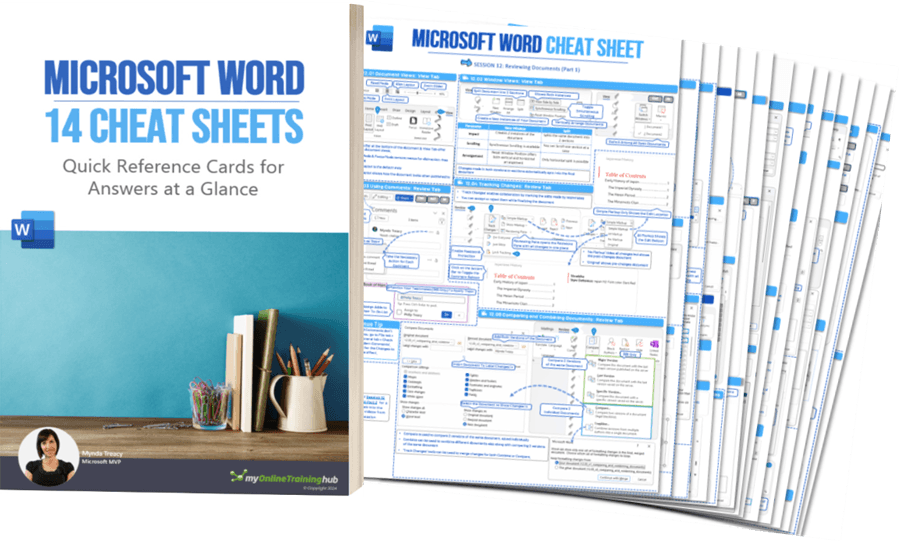
Whether you're formatting your first document or mastering advanced tools, these handy reference cards ensure you have all the shortcuts and tips at your fingertips.
Boost your learning and efficiency—these cheat sheets are the perfect sidekick for anyone looking to accelerate their Word proficiency. Get ready to transform your skills with every lesson, one quick tip at a time!
Valued at $49 - Yours FREE*
*available to download in a hi-res PDF 31 days after joining the course.
Pricing and Enrollment
Skip the endless search through basic tutorials that barely scratch the surface. This is your golden ticket to becoming a Microsoft Word professional.
In just 3 hours, transform from a casual user to a certified Word expert. Enroll now.
- Online Only : 12 months online access to the course(s)
- Online + Download : 12 months online access to the course(s) + download the course videos to keep
- GST : Prices are shown exclusive of GST for Australian customers.
Microsoft Word : Online
USD $69Add to cart
USD $69Add to cart
12 Months Online
Online Only Access To Course
Word Course Videos
(2021 to 2024/M365)
One Payment for 12 Months Access
Unlimited 24/7 access
Pause, rewind, replay videos
Download Documents and Practice Data
30 Day Money Back Guarantee
Microsoft Word : Download
USD $138Add to cart
USD $138Add to cart
12 Months Online + Download
Online Access + Download & Keep Course Videos
Word Course Videos
(2021 to 2024/M365)
One Payment for 12 Months Access
Unlimited 24/7 access
Pause, rewind, replay videos
Download Documents and Practice Data
30 Day Money Back Guarantee
Premium (Excel, Word, PowerPoint) : Online
USD $199Add to cart
USD $199Add to cart
12 Months Online
Online Only Access To Courses
Word Course Videos
(2021 to 2024/M365)
Excel Course Videos (2019 to 2024/M365)
PowerPoint Course Videos
One Payment for 12 Months Access
Unlimited 24/7 access
Pause, rewind, replay videos
Download Documents, Sample Excel Workbooks and Practice Data
30 Day Money Back Guarantee
Premium (Excel, Word, PowerPoint) : Download
USD $398Add to cart
USD $398Add to cart
12 Months Online + Download
Online Access + Download & Keep Course Videos
Word Course Videos
(2021 to 2024/M365)
Excel Course Videos (2019 to 2024/M365)
PowerPoint Course Videos
One Payment for 12 Months Access
Unlimited 24/7 access
Pause, rewind, replay videos
Download Documents, Sample Excel Workbooks and Practice Data
30 Day Money Back Guarantee
Guarantee
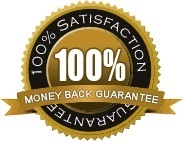
This course is delivered entirely online, simplifying every step of your learning journey. There’s nothing physical to return if you find the course isn’t for you. And no wasted time; if you already know a topic, you can skip ahead and keep momentum.
Here’s our commitment:
Enroll now and immerse yourself - truly engage with up to 30% of the course content. Download the workbooks, watch the videos, interact with me directly to ask your questions. Dive deep to extract as much value as possible.
Then, pause and reflect: was your investment in this course worthwhile?
If you're not wholeheartedly convinced with a “YES,” simply inform me within 30 days. I’ll process your full refund promptly. This means you’re risking absolutely nothing by giving this opportunity a shot.
Please Note:
- Videos become downloadable after the 30-day Money Back Guarantee period, allowing you online access until then.
- Membership and access to the training materials are exclusive to the individual enrollee. Sharing logins with others is not permitted.
- Downloaded videos are for the personal use of the registered member only and must not be transferred or shared with others.
- Refund requests are honored provided that no more than 30% of the course content has been consumed. Access to all videos is logged.







