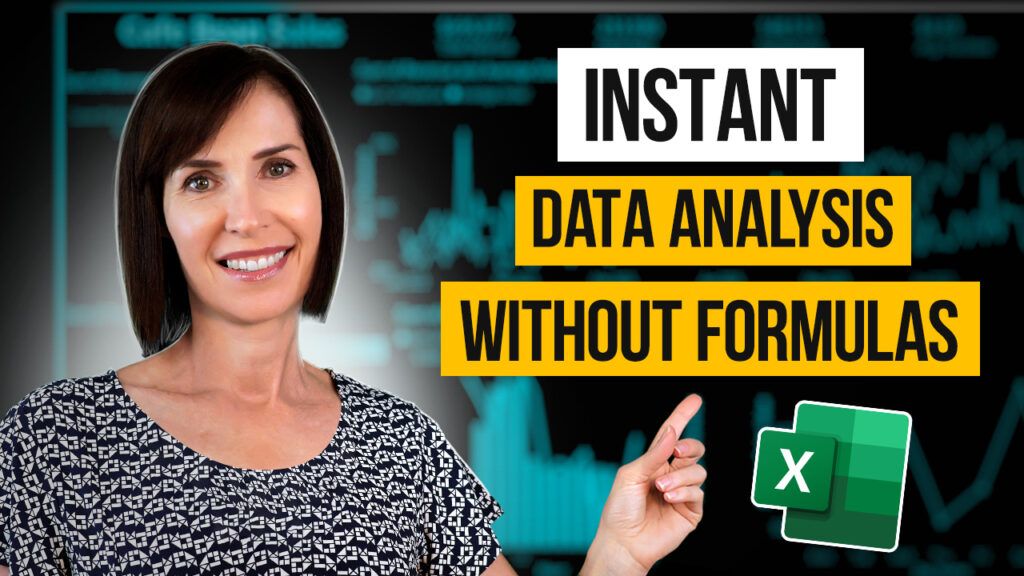
September 9, 2025
Excel Data Analysis Without Formulas
Do you spend hours every month building Excel reports full of repetitive formulas? You're not alone. Many professionals use hundreds
Read More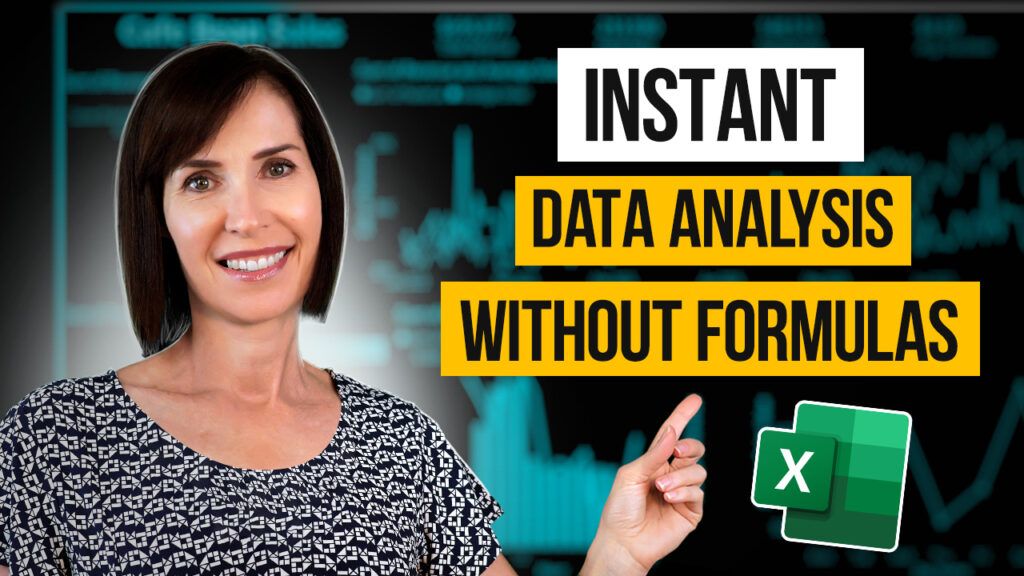
September 9, 2025
Do you spend hours every month building Excel reports full of repetitive formulas? You're not alone. Many professionals use hundreds
Read More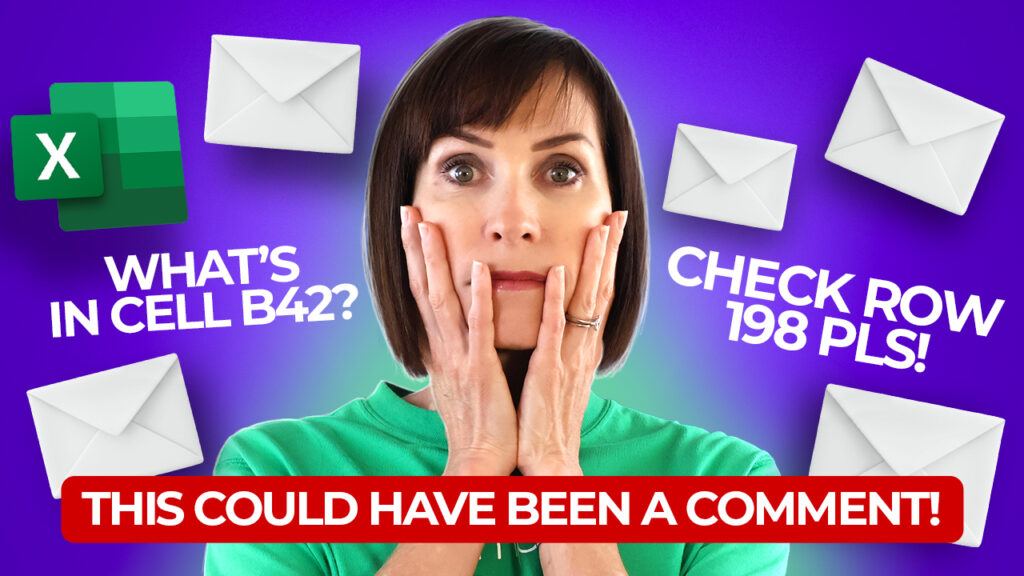
September 2, 2025
If you’ve ever asked a teammate: ... you know how quickly those questions turn into long email chains, chat threads,
Read More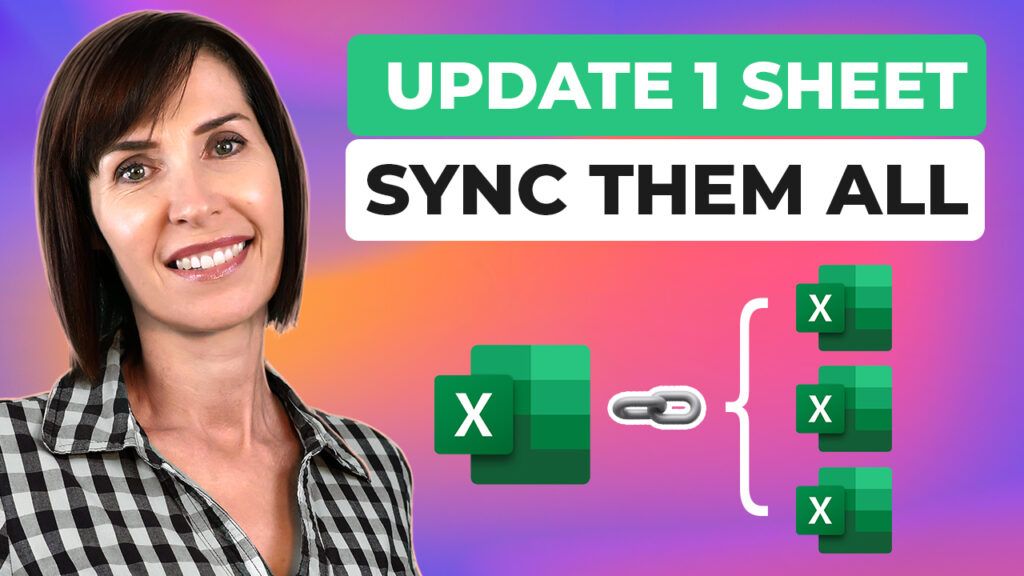
August 26, 2025
Whether you're working with raw inputs, dashboards, reports, or filtered views, manually updating everything is slow, error-prone, and unnecessary. There
Read More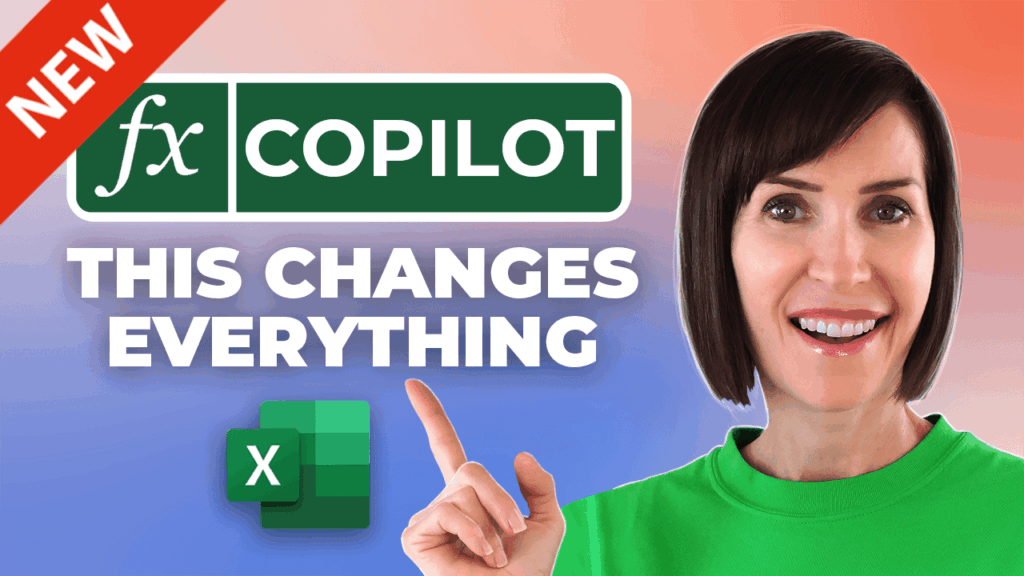
August 19, 2025
Excel is now a whole lot smarter. Imagine typing a plain-English question right into a formula: “Classify these transactions into
Read More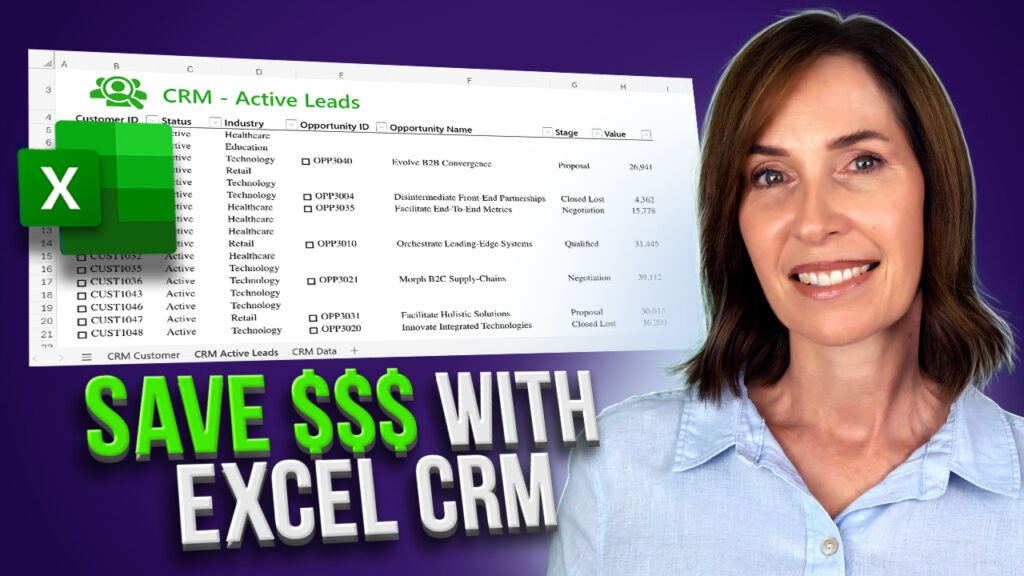
August 12, 2025
Want to turn your messy customer spreadsheets into a powerful, searchable CRM, right inside Excel? In this step-by-step tutorial, you'll
Read More
August 5, 2025
Have you ever written a long Excel formula that broke the moment you changed a single value? The LET function
Read More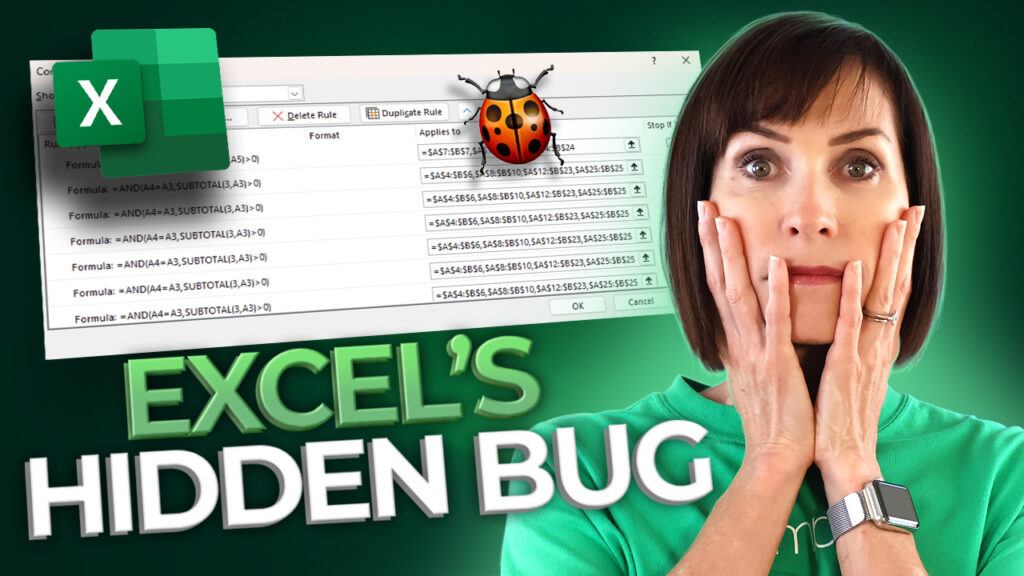
July 29, 2025
Have you ever opened the Conditional Formatting Rules Manager in Excel only to find your rules have mysteriously duplicated or
Read More
July 22, 2025
Power Query, Power Pivot, VBA, and Office Scripts, you’ve likely heard of them all. But knowing when to use each
Read More
July 15, 2025
The INDIRECT function in Excel might seem like a clever solution, turning text into live references and helping build dynamic
Read More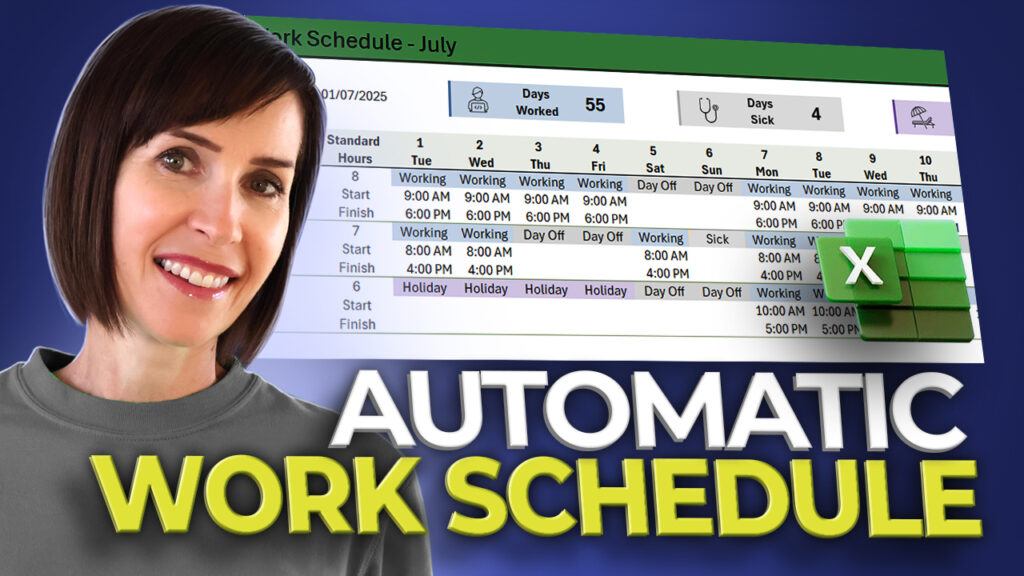
July 8, 2025
Still typing out employee schedules by hand or dragging cells like it’s 2005? Let’s fix that with an automated work
Read More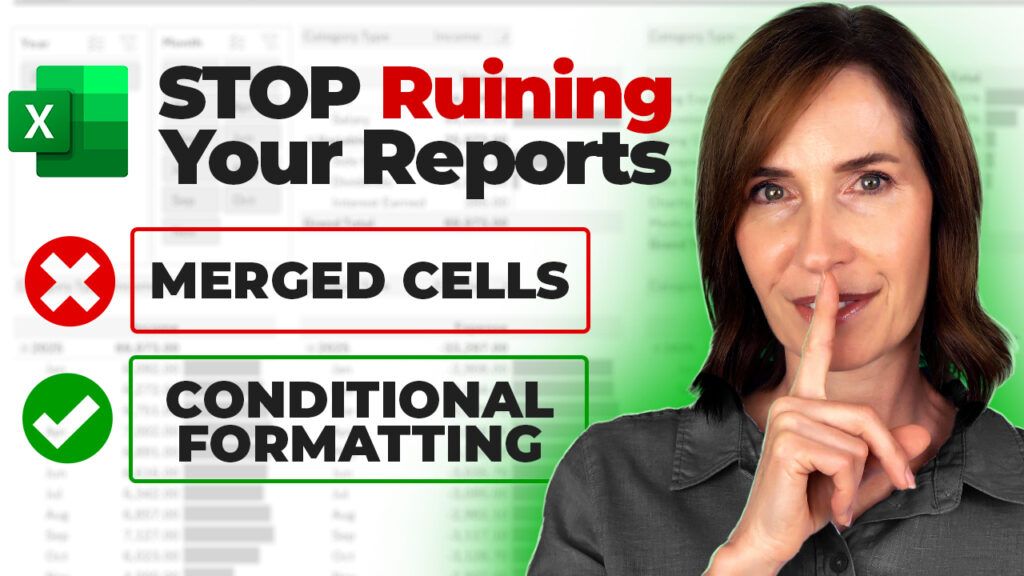
July 1, 2025
At first glance, (regular) merged cells can make your spreadsheet look clean and polished - just the way most teams
Read More
June 24, 2025
If you've ever caught yourself doing the same clicks in Excel over and over - formatting columns, rearranging data, applying
Read More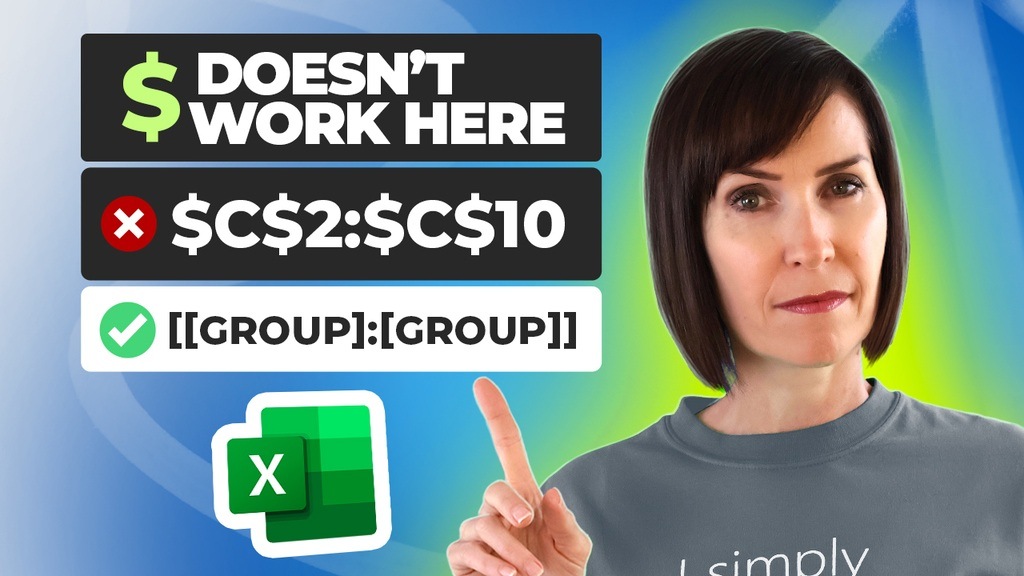
June 17, 2025
Excel Tables are brilliant for structured data and dynamic formulas, but if you’ve ever copied a formula across columns and ended
Read More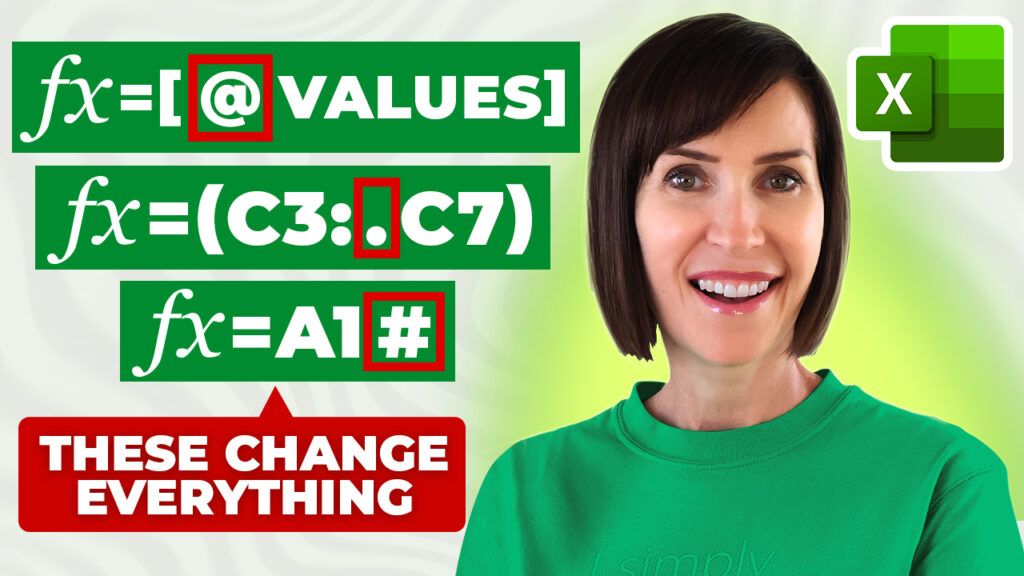
June 10, 2025
Ever seen strange symbols like #, @, { }, or ~ pop up in Excel formulas and wondered what they
Read More
June 3, 2025
Excel’s IF function is one of the most powerful tools in your spreadsheet arsenal. Combine it with AND or OR,
Read More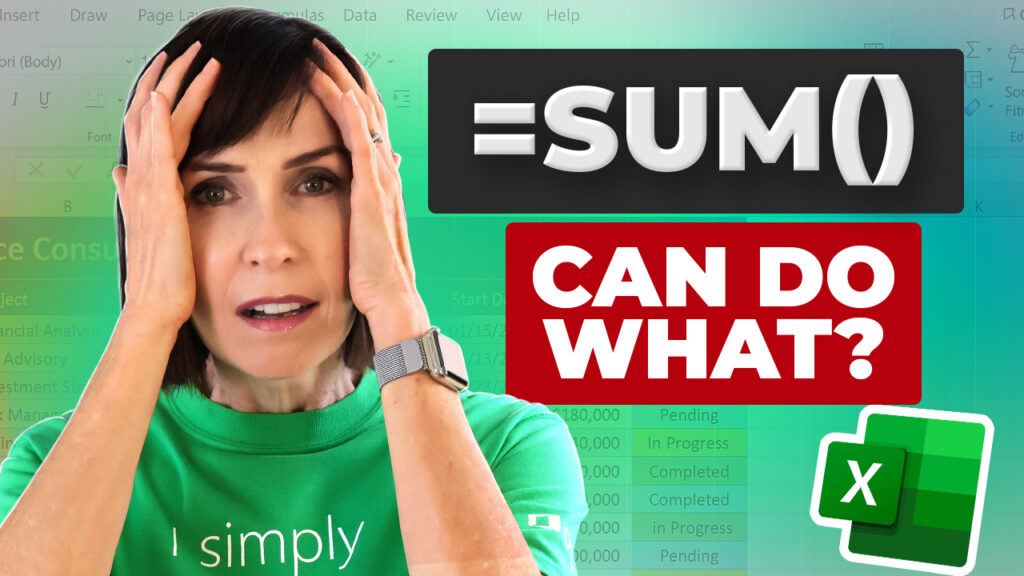
May 27, 2025
Ah, SUM - the first Excel function most of us learn. It’s great for adding up columns and rows, but what if
Read More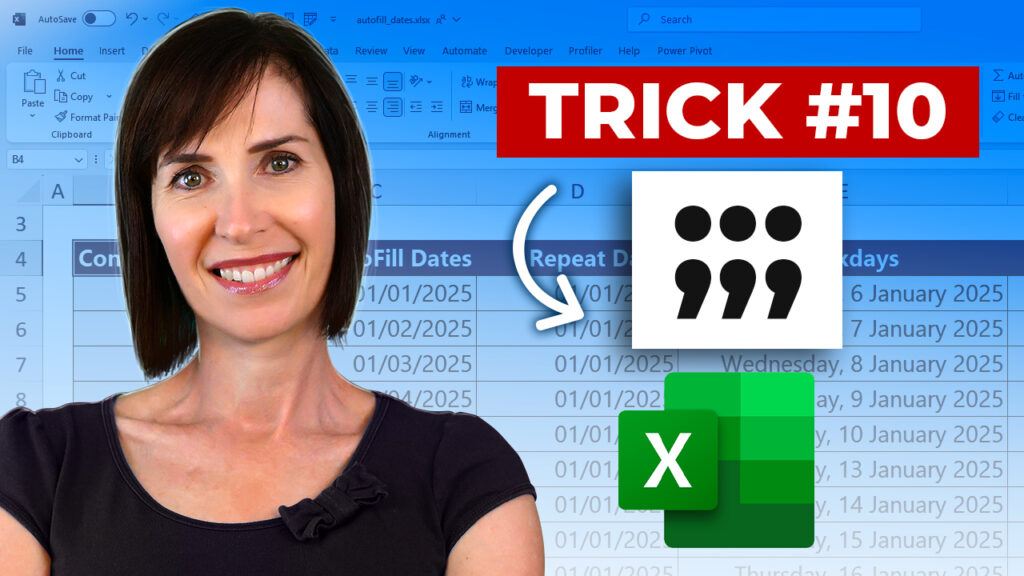
May 20, 2025
Think you know Excel? Think again. These 13 hidden gems will streamline your work, eliminate frustration, and unlock features most
Read More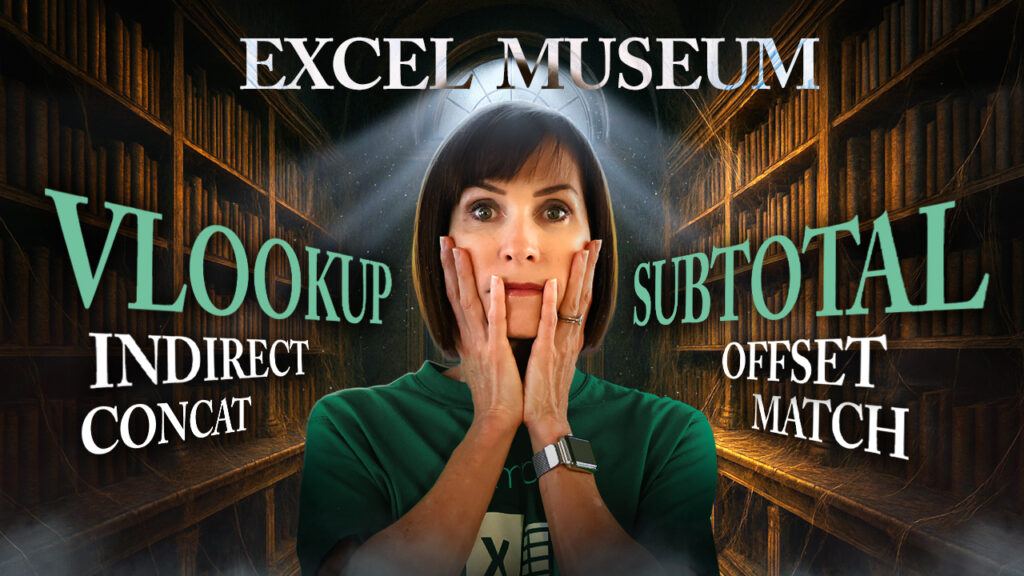
May 13, 2025
Excel is always evolving, and so should your formulas. While classic functions like VLOOKUP, MATCH, and OFFSET were once essential,
Read More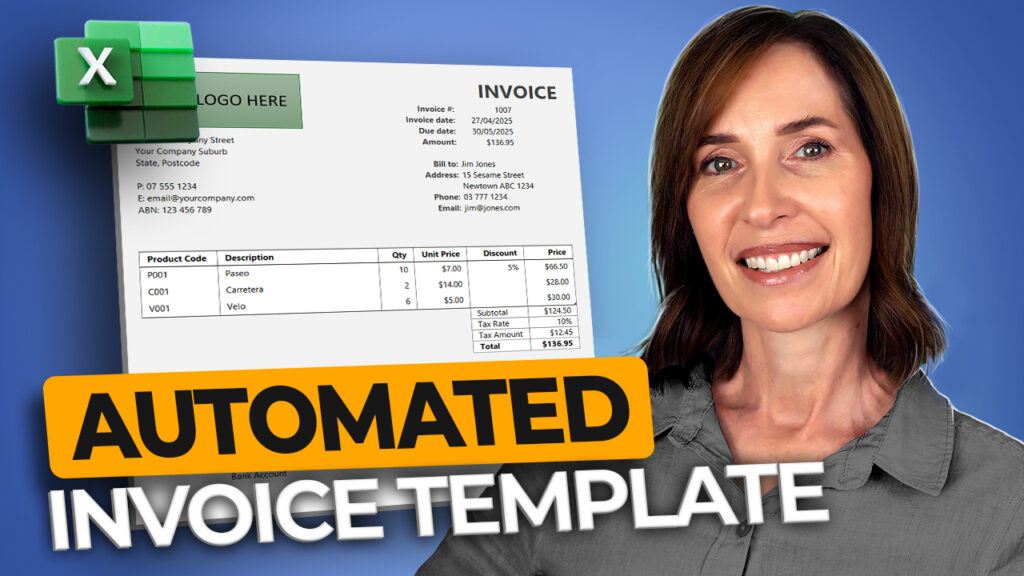
May 6, 2025
If you've ever wanted to create an invoice system in Excel that automatically updates, records, and clears itself—you're in the
Read More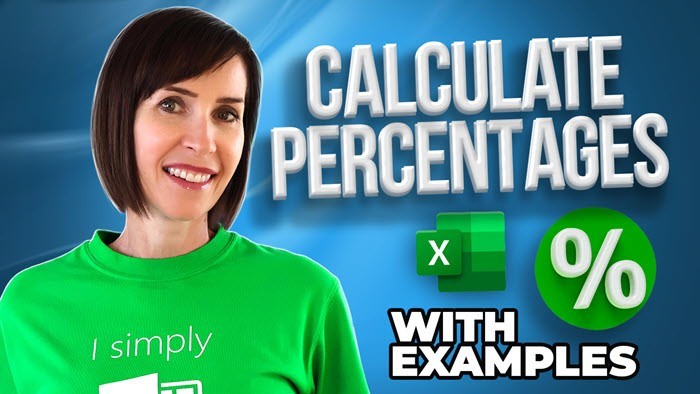
April 29, 2025
Ever Googled“how to calculate percentages in Excel”? You’re not alone. We all learned percentages in school — but Excel adds
Read More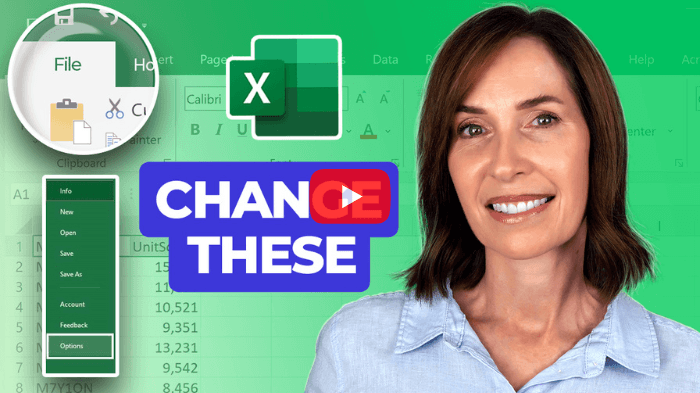
April 22, 2025
Raise your hand if Excel’s default settings have ever driven you just a little bit crazy. Maybe your invoice numbers
Read More
April 15, 2025
Microsoft has recently released a set of game-changing Excel functions that would’ve been a dream come true back in my
Read More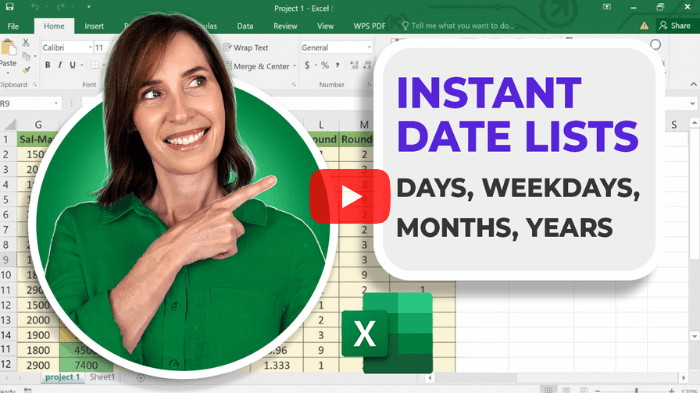
April 8, 2025
Need to create a list of dates in Excel? Whether you're scheduling projects, building timesheets, or planning reports, it’s quick
Read More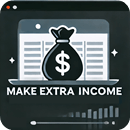
April 1, 2025
Excel is one of the most in-demand skills in the world. Businesses, freelancers, and analysts all rely on it. Yet,
Read More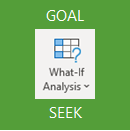
March 25, 2025
Have you ever tried to tweak numbers in Excel manually to find the right value? Whether it’s figuring out how
Read More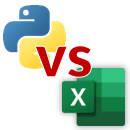
March 18, 2025
Data cleaning is one of the most time-consuming tasks for analysts. While Python is a powerful tool, it’s not always
Read More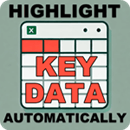
March 11, 2025
Excel is packed with hidden tricks that can save you hours of manual work. One of the best ones? Automatically
Read More
March 4, 2025
Imagine you've built an Excel report, and everything looks great. But when you add data for the next month, your
Read More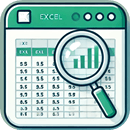
February 25, 2025
Extracting subsets of data from large datasets is crucial for making informed decisions. However, manually filtering data can be time-consuming,
Read More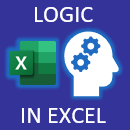
February 18, 2025
Over a billion people use Excel and let's guesstimate half of them know how to write an IF formula. Of
Read More