January 14, 2025
Excel Income & Expense Tracker
Master Your Finances: Build a Simple Interactive Tracker in Excel or Google Sheets Taking control of your money is one
Read MoreJanuary 14, 2025
Master Your Finances: Build a Simple Interactive Tracker in Excel or Google Sheets Taking control of your money is one
Read More
January 7, 2025
2024 was a groundbreaking year for Excel updates, bringing a wealth of new features designed to elevate productivity. But with
Read More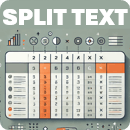
December 17, 2024
If you've ever received a dataset where first names, last names, or even birthdays are bundled into a single cell,
Read More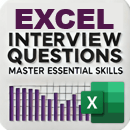
December 10, 2024
A solid understanding of Excel is a must-have for many top-tier roles, especially in fields like accounting, data science, and
Read More
December 3, 2024
Even if you use Microsoft Excel daily, you may not be leveraging some of its best time-saving tools. In this
Read More
November 26, 2024
Many Excel users are confident in their skills, but Excel's vast functionality means it's easy to overlook some useful features.
Read More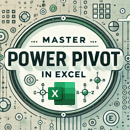
November 19, 2024
Excel PivotTables are fantastic for basic analysis, but they have limitations, particularly when working with large datasets or multiple data
Read More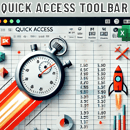
November 12, 2024
If you're looking to speed up your workflow in Excel, there's a powerful yet often overlooked tool that's been right
Read More
November 5, 2024
Most Excel users rely on the Paste Special dialog box for one thing: pasting values. But did you know there
Read More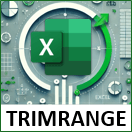
October 21, 2024
Get ready for an exciting update - Microsoft have released new features in the beta version of Excel* with the
Read More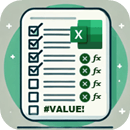
October 15, 2024
Various studies report that nearly 9/10 spreadsheets contain errors, with the majority a result of human error relating to formulas.
Read More
October 8, 2024
Have you ever found yourself stuck in an endless loop of watching Excel tutorials, hoping the next one will be
Read More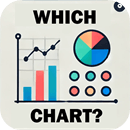
October 1, 2024
Charts are one of the best ways to visualize data and communicate insights quickly, but using the wrong chart can
Read More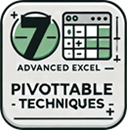
September 24, 2024
PivotTables are one of the most powerful tools in Excel for summarizing and analyzing data, but there are many hidden
Read More
September 17, 2024
Spreadsheets are often seen as boring and dull. With the sheer number of settings in Excel, it's easy to get
Read More
September 10, 2024
Imagine you're knee-deep in a sales report, trying to pinpoint the key factors driving your revenue. But as you sift
Read More
September 3, 2024
In today's fast-paced world, staying organized is more crucial than ever. With countless tasks to juggle, it often feels like
Read More
August 27, 2024
Creating multi-level dependent drop-down lists in Excel can significantly speed up data entry and reduce errors. Whether you're managing data
Read More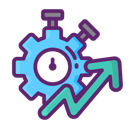
August 20, 2024
We've all been there - it's the start of a new month, and you're faced with the overwhelming task of
Read More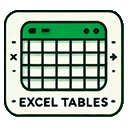
August 13, 2024
I'm about to show you how one overlooked tool can transform the way you work with data. It's not a
Read More
August 6, 2024
Are you ready to elevate your Power BI reports from standard to standout? Power BI's extensive array of settings can
Read More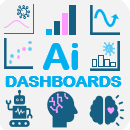
July 30, 2024
Dashboards are time consuming to make, but this AI dashboard generation tool can make them in under a minute, and
Read More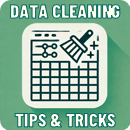
July 23, 2024
Handling messy data is a common challenge for anyone working with Excel. Tasks such as splitting columns, merging tables with
Read More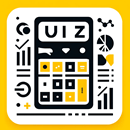
July 16, 2024
Ever felt overwhelmed by the complexity of DAX formulas in Power BI? Whether you're just getting started or have been
Read More
July 9, 2024
If you've ever wrestled with Excel's formula bar, you know how frustrating it can be. Limited space, lack of formatting,
Read More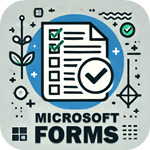
July 2, 2024
Imagine needing to gather data from multiple users without letting them see each other's entries or risking your file's integrity
Read More
June 25, 2024
Microsoft Excel is packed with hidden tools that can transform your workflow, yet many users never discover them. Today, I'm
Read More
June 18, 2024
Did you know that Excel skills can earn you over $100,000 a year? This guide will show you how to
Read More
June 11, 2024
Hidden within Excel (sometimes in plain sight) are game-changing tools that most users overlook. In this post, I'm going to
Read More
June 4, 2024
Ever heard of the Excel FILES function? If you haven't, you're not alone. This little-known function can list all file
Read More