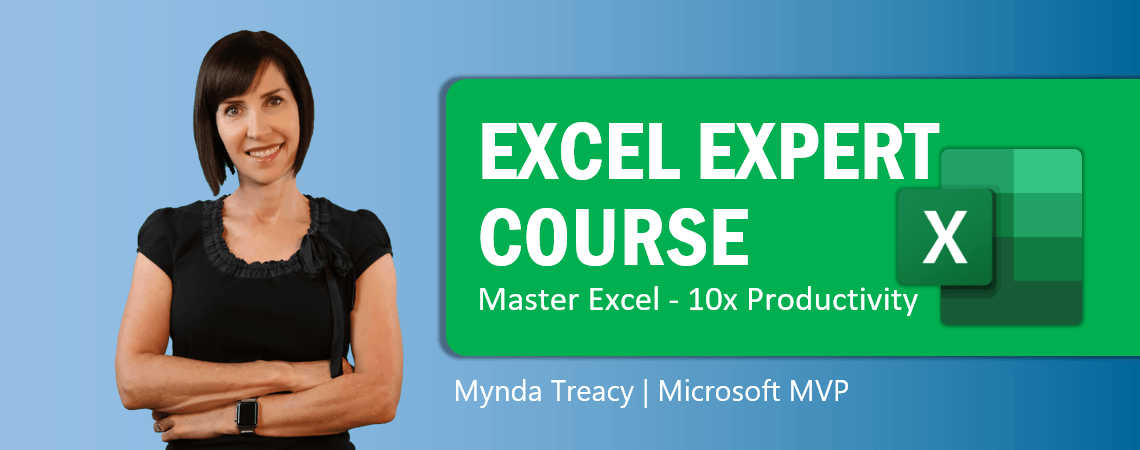
Unlock Your Full Potential with Advanced Excel Skills
Imagine confidently navigating Excel like a pro, solving complex problems, and impressing your boss or clients with data-driven solutions.
Whether you're aiming for a promotion, starting a new role, or simply trying to keep up with the increasing demands of your industry, mastering Excel can be your game-changer.
But here's the catch: Excel can feel overwhelming when you're stuck trying to learn advanced techniques on your own. Hours of Googling. Watching incomplete YouTube tutorials. Trial and error without clear results.
It doesn't have to be this way.
What if you could learn Excel with step-by-step guidance, hands-on exercises, and expert tips designed to take you from "just getting by" to "Excel Expert"?
Welcome to the Excel Expert Course
Transforming careers for people like you at places like these





Learning Excel has opened doors for me professionally that would never have been open otherwise. Out of all the people you could learn from, Mynda is one of the best.
I took one of her courses years ago and I still use her resources today. I actually watched one of her videos yesterday.
Isaac Hernandez
What Makes the Excel Expert Course Different?
Unlike generic courses or scattered online resources, this program delivers a structured, hands-on learning experience. You'll go from mastering the basics to confidently applying advanced Excel techniques in real-world scenarios.
Here's what you'll get:
11 Hours of High-Quality Video Tutorials
Every tutorial is carefully designed to teach you practical Excel skills.
From formulas and data analysis to advanced functions and automation, each lesson is explained in clear, jargon-free language
- Watch at your own pace (incl. English subtitles)
- Replay lessons whenever you need
- Skip ahead to focus on topics most relevant to you
Tailored Learning for All Levels
The course is divided into three levels - Beginner, Intermediate, and Advanced.
This structured format lets you build your knowledge step by step, ensuring you never feel lost or overwhelmed.
Enabling you to go to that job interview confident that you've mastered the advanced topics.
Rapid Mastery
This isn’t just another course filled with long-winded explanations and lessons to make the course seem long and therefore valuable.
We know you don’t want to spend weeks stuck in tedious lessons.
That’s why every tutorial in the Excel Expert Course is designed to get straight to the point, showing you exactly what you need to know - no fluff, no wasted time.
Real Files, Real Practice
Don’t just watch - do! Download the exact Excel files used in the lessons to practice alongside the tutorials.
You’ll even get bonus exercises and solutions to deepen your understanding.
Learn On Your Own Schedule
With 24/7 access to the course, you can learn whenever and wherever it suits you.
Whether you prefer to tackle one module a week or binge-watch an entire level in a weekend, you’re in control of your learning.
Master Advanced Formulas and Functions
Tired of feeling confused by array formulas, nested functions, or error-handling techniques?
We break them down so they’re easy to understand and apply in real-world situations.
Compatible with Excel 2016, 2019, 2021, 2024, and Microsoft 365.

Learn with Support from a Recognized Expert

Mynda Treacy
Your instructor, Mynda Treacy, has been a Microsoft MVP for over 10 years, and is Co-founder of My Online Training Hub. With more than 25 years of experience, she’s helped thousands of professionals transform their Excel skills.
When you enroll in her Excel Expert Course, you’re not just getting high-quality tutorials - you’re also gaining access to Mynda Treacy’s personalized support and mentorship.
As a seasoned Excel trainer, Mynda is passionate about helping students succeed. Throughout the course, you’ll have opportunities to:
- Ask Questions: Get answers to your Excel challenges directly from Mynda.
- Receive Expert Feedback: Gain insights and tips to refine your skills and problem-solving approach.
- Be Part of a Learning Community: Join like-minded professionals and learn through shared experiences and discussions.
This isn’t just a course — it’s a learning journey with a trusted mentor by your side. Mynda’s guidance ensures you’re never stuck or unsure of how to move forward.
And with her streamlined teaching methods, you’ll gain advanced Excel skills faster than you ever thought possible.
This video gives you a sneak peek into her clear, practical, and engaging teaching style.

I feel that you covered about 4 times the material in about 25% of the time that others needed.
It's a real talent to boil down an advanced topic and do it this well.
Phil S.
What You'll Gain
By the end of this course, you'll have:
- Practical Skills: Hands-on experience solving real-world challenges, giving you the tools to tackle any Excel task with confidence.
- Unshakable Confidence: With a deep understanding of Excel's most powerful tools, you'll stop second-guessing your work and easily troubleshoot issues. Proudly list ‘Advanced Excel Skills' on your resume or CV to unlock career opportunities, land promotions, or excel in your current role.
- Peak Efficiency: Save hours every week by mastering time-saving shortcuts, automating repetitive tasks, and leveraging advanced formulas to streamline your workflow.
- Professional Credibility: Stand out as the go-to Excel expert in your workplace, earning respect and recognition from colleagues and management alike.
Who Is This Course For?
This course is perfect for:
- Professionals who use Excel regularly and want to advance their skills.
- Analysts, managers, or consultants looking to streamline workflows.
- Students or job-seekers who want to stand out with advanced Excel knowledge.
Whether you're a complete beginner or someone with intermediate skills looking to level up, this course will meet you where you are and take you where you need to go.
Enroll Today and Start Your Transformation
Stop wasting time on incomplete tutorials or confusing guides. Join thousands of professionals who've already transformed their careers with the Excel Expert Course.
Here's what you get when you enroll:
12 months of online access to all lessons - full syllabus .
Downloadable practice files so you can keep learning offline.
Optional - Download course videos for lifetime ownership.
Support and mentoring from Mynda.
A Certificate of Completion to showcase your expertise.
Choose Your Membership Level
You can take the Excel Expert course on its own, or do it together with our Premium course, which includes Word and PowerPoint.
Excel
Expert
USD $169Add to cart
12 Months Online
USD $169Add to cart
Online Only Access To Course
Excel Expert Course for 2016, 2019, 2021, 2024 & 365 versions
Access to new Microsoft Excel Training
One Payment for 12 Months Access
Unlimited 24/7 access
Pause, rewind, replay
Download Workbooks and Practice Data
30 Day Money Back Guarantee
Excel
Expert
USD $338Add to cart
12 Months Online + Download
USD $338Add to cart
Online Access + Download & Keep Course Videos
Excel Expert Course for 2016, 2019, 2021, 2024 & 365 versions
Access to new Microsoft Excel Training
One Payment for 12 Months Access
Unlimited 24/7 access
Pause, rewind, replay
Download Workbooks and Practice Data
30 Day Money Back Guarantee
Excel Expert +
Premium
USD $239Add to cart
12 Months Online
USD $239Add to cart
Online Only Access To Course
Excel Expert Course for 2016, 2019, 2021, 2024 & 365 versions
Word Premium Course
PowerPoint Premium Course
Access to new Microsoft Office Training
One Payment for 12 Months Access
Unlimited 24/7 access
Pause, rewind, replay
Download Workbooks and Practice Data
30 Day Money Back Guarantee
Excel Expert +
Premium
USD $479Add to cart
12 Months Online + Download
USD $479Add to cart
Online Access + Download & Keep Course Videos
Excel Expert Course for 2016, 2019, 2021, 2024 & 365 versions
Word Premium Course
PowerPoint Premium Course
Access to new Microsoft Office Training
One Payment for 12 Months Access
Unlimited 24/7 access
Pause, rewind, replay
Download Workbooks and Practice Data
30 Day Money Back Guarantee
*Videos will be available for download 30 days after signing up. Note: prices are +GST for Australian customers.




Love It or Get It Free Guarantee
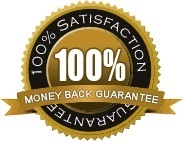
This course is being taught online ... so it's not like you have to send anything back if you're not happy.
So here's the deal:
Enrol now and take up to 30% of the course. I mean REALLY take the course. Download the workbooks, watch all the videos, ask me questions. Get as much out of it as you can.
Once you're done, ask yourself, "was this worth it?"
If your answer isn't a resounding YES, then let me know within 30 days and I'll refund you, no questions. So you literally have nothing to lose.
Notes
- Online Only : 12 months online access to the course(s)
- Online + Download : 12 months online access to the course(s) + download the course videos to keep
- GST : Prices are exclusive of GST for Australian customers.
- Videos will be available for download after the 30 day Money Back Guarantee period ends. You can watch the videos online in the meantime.
- Membership and access to the training materials is for one person only. Logons are not to be used by multiple people.
- Downloaded videos are to be used only by the registered member, they are not to be transferred/shared amongst other people.
- You can request a refund provided that no more than 30% of the course videos have been watched.






 Downloadable practice files so you can keep learning offline.
Downloadable practice files so you can keep learning offline. Optional - Download course videos for lifetime ownership.
Optional - Download course videos for lifetime ownership. Support and mentoring from Mynda.
Support and mentoring from Mynda. A Certificate of Completion to showcase your expertise.
A Certificate of Completion to showcase your expertise.