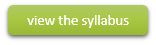Transform your customer service performance with Excel skills that drive smarter decisions.
If you want to boost your skills in handling customer service and call center information, then 'Excel for Customer Service Professionals' is for you.
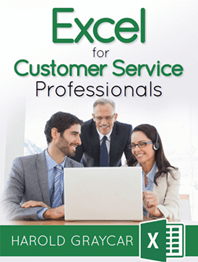
Master efficiently managing and analyzing service data, forecast demand, and deliver impactful reports that improve team performance and customer satisfaction.
Designed specifically for customer service and call center professionals — supervisors, managers, team leaders, and planners—this step-by-step course equips you with real-world Excel techniques proven through over a decade of hands-on training and experience.
By the end of this course, you’ll be able to:
- Quickly clean and organize customer service data for faster analysis/li>
- Create automated dashboards and reports to monitor team performance
- Forecast call volumes and staffing needs with confidence
- Visualize key metrics using charts that are easy to understand and present
- Save hours on repetitive tasks with formulas and pivot tables tailored to service operations
- Make data-driven decisions that enhance customer satisfaction and operational efficiency
Who is Teaching the Course

The trainer, Harold Graycar is a founder of XL Numerics, and has been a “power user" and developer of Excel applications since the product was launched. He has developed Excel modelling tools for call center and contact center operations, financial applications, workforce planning, resource profile analysis and transaction logging.
Course Benefits
For individuals working in the call center / customer service industry who want to improve their skills so they can be promoted to management level:
- The course teaches a practical mix of hands-on skills in collecting, analyzing and communicating customer service information
- These skills enable you to move into supervisory and management positions
- The 36 included Excel models can be used immediately to help you improve your work and impress your employer and stakeholders
For companies; operators of call centers, customer service centers or Business Process Outsourcing organizations that want to improve efficiency by up-skilling their employees:

- Maintain a clearer understanding of the data driving the business
- Make the most use out of current desktop systems and tools
- Spend less time handling data
- Impress stakeholders and clients
- Make better decisions based on the numbers
Reviews
I found the online course easy to follow and very informative. The combination of audio & text are well structured and comprehensive. Tim H
This is an excellent course for all those involved in analysing and presenting data, or indeed for anyone who wants to get more productivity out of Excel in their daily work. Course presenter Harold Graycar has the knack of distilling this challenging subject into easily understood modules with exceptional clarity. Highly recommended. Murray C
Watch a Sample Video from the Course - The Erlang Queue and Calculator
Queuing is a way of equitably handling a number of customers wanting customer service at the same time.
Using Excel, we can build simple and more complex models to predict queue behaviour. As a result we can then estimate the resources required to handle the demands of the queue.
The course materials include a set of Excel functions and models to help you analyze and optimize queues in your own workplace.
Course Structure
Excel for Customer Service Professionals is a 3-hour video course that walks you through everything from data analysis and visualizations to modeling, simulation, and forecasting.What’s Included:
- 3 hours of on-demand video lessons
- Bonus 215-page eBook — a detailed reference guide you can use any time
- 36 downloadable Excel models — real-world tools to build hands-on skills
- Certificate of completion to add to your resume arsenal
With these resources, you’ll learn how to:
- Collect, analyze, and present customer service data, including call stats, customer interactions, and key performance metrics
- Forecast call volumes and calculate the staffing needed to meet demand
- Communicate insights clearly and professionally to your team and stakeholders
Practical & Immediate Use:
The eBook and Excel models are ready to use right away for analyzing trends, optimizing staffing, and improving reporting in any customer service or call center setting.
Excel Compatibility:
All Excel models are compatible with Excel 2007–2024 and Microsoft 365. The course is filmed using Excel on Windows. Mac users can follow along too—while menu layouts may vary, the core concepts apply to all versions.
Choose Your Course

Excel for Customer Service Professionals Online
USD $49Add to cart
USD $49Add to cart
12 Months Online
Online Only Access To Course
Course Videos 2hrs 52mins
One Payment for 12 Months Access
Unlimited 24/7 access
Pause, rewind, replay
Download Workbooks and Practice Data
Certificate of Completion
30 Day Money Back Guarantee*
Excel for Customer Service Professionals Download
USD $99Add to cart
USD $99Add to cart
12 Months Online + Download
Online Access + Download & Keep Course Videos*
Course Videos 2hrs 52mins
One Payment for 12 Months Access
Unlimited 24/7 access
Pause, rewind, replay
Download Workbooks and Practice Data
Certificate of Completion
30 Day Money Back Guarantee*


*Notes
- Videos will be available for download after the 30 day Money Back Guarantee period ends. You can watch the videos online in the meantime.
- Membership and access to the training materials is for one person only. Logons are not to be used by multiple people.
- Downloaded videos are to be used only by the registered member, they are not to be transferred/shared amongst other people.
- You can request a refund provided that no more than 30% of the course videos have been watched.