
August 6, 2024
4 Power BI Design Tricks
Are you ready to elevate your Power BI reports from standard to standout? Power BI's extensive array of settings can
Read More
August 6, 2024
Are you ready to elevate your Power BI reports from standard to standout? Power BI's extensive array of settings can
Read More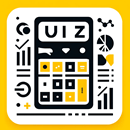
July 16, 2024
Ever felt overwhelmed by the complexity of DAX formulas in Power BI? Whether you're just getting started or have been
Read More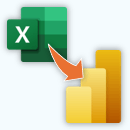
March 12, 2024
Ever felt like you're wrestling with spreadsheets, trying to make sense of overwhelming data, only to end up with static
Read More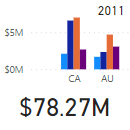
June 2, 2022
When you hover your mouse over an element in a visual, like a column in a clustered column chart, a
Read More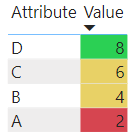
May 19, 2022
Conditional formatting in Power BI visuals allows you to draw attention to, or highlight, data in text or numeric fields
Read More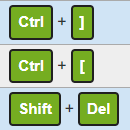
March 17, 2022
Writing DAX is hard enough. If there were some way to make the experience a little easier wouldn't that be
Read More
January 20, 2022
Typically in Power BI visuals like a matrix or a table, and in pivot tables in Excel, we expect the
Read More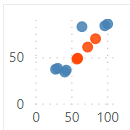
April 29, 2021
In this post I'll be looking at ways to highlight or label values that may be of special interest in
Read More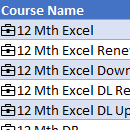
April 21, 2021
UPDATE: Organization Data Types will be retired in Microsoft Excel effective July 31, 2025. Instead, we recommend customers switch to
Read More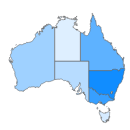
April 15, 2021
In this post I'm going to show you how to use Shape Maps in Power BI, which are currently a
Read More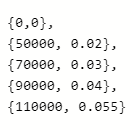
March 31, 2021
Ordinarily when you want to create a table in Power Query, Power Pivot or PBI, you'd write a query to
Read More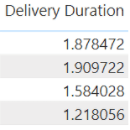
March 11, 2021
When you deal with elapsed time in Power Query you can make use of the Duration data type. Howevere when
Read More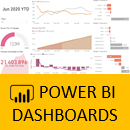
November 3, 2020
Demand for data visualisation skills is showing no signs of slowing. There are many BI tools available, and this can
Read More