Writing DAX is hard enough. If there were some way to make the experience a little easier wouldn't that be great?
To that end, below is a list of keyboard shortcuts you can use in the Power BI Desktop DAX Editor.
Watch the Video To See What These Shortcuts Do

Download DAX Editor Shortcuts PDF
Enter your email address below to download all 300+ shortcuts in a PDF.
This Only Works in Power BI Desktop
The majority of shortcuts shown here only work in Power BI. The DAX Editor in Excel (for Power Pivot) behaves differently.
How To Read The List
Where shortcut keys must be pressed together they will be shown like this
Ctrl + D
which means press CTRL and D together.
(Using mouse wheel)
(Using mouse wheel)
(use 0 on On Numeric Keypad)
More Shortcuts For Excel
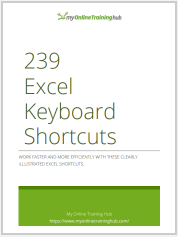 If you would like to learn more shortcuts, then download our free 239 Excel Keyboard Shortcuts PDF.
If you would like to learn more shortcuts, then download our free 239 Excel Keyboard Shortcuts PDF.


Thanks !
Very usefull, huge fan of the multiple row comment/uncomment.
You’re welcome.