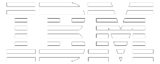Succeed in a Data Driven World
Master Career Transforming Skills That Get You Noticed and Promoted, FAST




Excel Dashboards, Power BI, Power Query, Power Pivot Courses
Student Feedback
Paul L Scott
My salary increased by 30%
I've taken Mynda's Excel Dashboards and Pivot Tables courses, and over the last year my salary increased by 30% with the knowledge I gained.
When I first looked at the cost of the courses, it made me think twice, but then I thought, "I bet I'll get paid over and above the cost of these courses" and that's exactly what happened.
Leanne Baker
Excellent content and great value for money

Why Learn With Us?
Developed by Experts
Practice What You Learn
Certificate of Completion
Learn at Your Own Pace
Short Videos
Support
Benefit from our expertise and knowledge
Popular Courses
Power Query
Load the data into Excel or Power Pivot for analysis, report preparation or export.
Excel Dashboards
The reader can filter data and change views to find answers to their questions and problems.
Power BI
Embed Excel charts, tables, Pivot Tables and dashboards in your Power BI dashboards, then securely share your dashboards to any device.
Power Pivot & DAX
Quickly transform huge volumes of data into meaningful information to get the answers you need.
We Teach People Like You At Places Like These
Student Feedback
Brian Wied
A New Standard for How We Use Excel
Steve Holland
Simply excellent training videos
Al Boldt
Excellent content and support

We Teach People Like You At Places Like These
Popular Blog Posts
Excel Paste Special Tricks
Did you know there are 16 Paste Special options that can work Excel magic if you know how to use them?
Excel Automation Tricks
Learn 5 Excel automation tricks for common tasks like updating drop-down lists, ranges, consolidating data, and creating dynamic text labels.
AI Dashboard Generation
Dashboards are time consuming to make, but this AI dashboard generation tool can make them in under a minute, and it's not ChatGPT!
Must Know Excel Tools
Hidden within Excel (sometimes in plain sight) are game-changing tools that most users overlook.
We Teach People Like You At Places Like These
Popular Videos
How to Build Interactive Excel Dashboards
Learn how to create an interactive Excel dashboard from scratch, using the built in Excel tools. No add-ins or VBA/Macros. Just plain Excel.
Automate Boring Tasks With Power Query
Learn how Power Query can automate the boring and laborious tasks of getting and cleaning data, reducing time spent on these tasks down to the click of a button!
Power Query if Statements
How to Write Power Query if Statements including Nested ifs, if + or, if + and
Interactive Project Management Dashboard
Step by step tutorial on how to build an interactive Project Management Dashboard in Excel.
Example dashboard file to download for free.