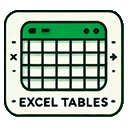
August 13, 2024
Save Time With Excel Tables
I'm about to show you how one overlooked tool can transform the way you work with data. It's not a
Read More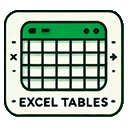
August 13, 2024
I'm about to show you how one overlooked tool can transform the way you work with data. It's not a
Read More
July 9, 2024
If you've ever wrestled with Excel's formula bar, you know how frustrating it can be. Limited space, lack of formatting,
Read More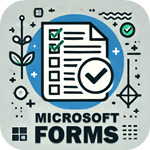
July 2, 2024
Imagine needing to gather data from multiple users without letting them see each other's entries or risking your file's integrity
Read More
June 25, 2024
Microsoft Excel is packed with hidden tools that can transform your workflow, yet many users never discover them. Today, I'm
Read More
June 18, 2024
Did you know that Excel skills can earn you over $100,000 a year? This guide will show you how to
Read More
June 11, 2024
Hidden within Excel (sometimes in plain sight) are game-changing tools that most users overlook. In this post, I'm going to
Read More
May 28, 2024
In a world where data analytics is becoming the cornerstone of business decisions, the demand for skilled data analysts has
Read More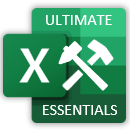
May 7, 2024
Excel is the key to unlocking limitless opportunities. It's a skill that can elevate your career, manage your finances like
Read More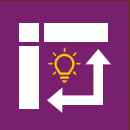
March 26, 2024
There's no denying PivotTables are time-savers! They're one of Excel's most powerful tools, but they have a lot of cool
Read More
March 5, 2024
Sending out a report that contains errors is embarrassing. I know, I've done it! You present a report to management,
Read More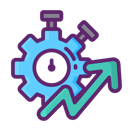
February 6, 2024
Ever felt like you're spending hours on tasks in Excel that should take minutes? You're not alone. These are my
Read More
January 30, 2024
Using Excel as a QR Code Generator is quick, easy, and free. 20 years after the first scanning of the
Read More
December 4, 2023
New in October 2023, Microsoft introduced Excel checkboxes embedded directly within cells*. This enhancement is set to streamline data interaction
Read More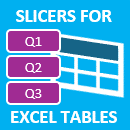
November 20, 2023
Slicers enable you to quickly and easily toggle filters on and off. They're best known for working with PivotTables, but
Read More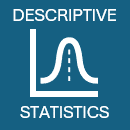
November 7, 2023
Descriptive statistics enable you to summarize, organize, and simplify large datasets to derive meaningful patterns and insights. For a long
Read More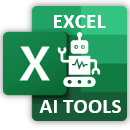
September 5, 2023
Excel has a load of AI tools already built-in that we can use to improve productivity and make our lives
Read More
July 13, 2023
Everything you need to know about how Excel handles date and time and all the tools you will need. Read
Read More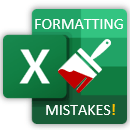
June 6, 2023
Excel Formatting Best Practices Proper use of Excel formatting can significantly impact the speed and clarity in which users can
Read More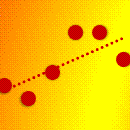
May 9, 2023
Excel linear regression is easy with the built-in tools. In this tutorial, we'll explore what linear regression is, why it's
Read More
May 2, 2023
Do you find yourself frustrated by sluggish Excel files that take forever to load or recalculate? If so, you're not
Read More
April 5, 2023
In today's world, where remote work has become increasingly common, the need to securely share files with multiple people has
Read More
March 30, 2023
Excel check boxes are a type of form control that can be added to a spreadsheet with just a few
Read More
March 9, 2023
When working in multiple Excel files we can waste a lot of time flitting back and forth between them. In
Read More
February 16, 2023
Everyone’s talking about using ChatGPT for Excel and how it can improve your productivity with claims it’ll make you n
Read More
January 26, 2023
Excel templates can save you time designing, setting up and standardising forms and reports. There are hundreds of free templates
Read More
August 11, 2022
In most cases you can easily remove Excel password protection if you’ve forgotten the password. However, the likelihood of your
Read More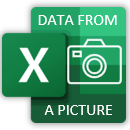
July 28, 2022
New to Windows is the ability to import data from a picture to Excel*. No more typing data manually into
Read More
July 14, 2022
Microsoft are massively investing in Excel Online and as a result there are some features that are now better than
Read More
September 30, 2021
I’ve received a lot of Excel files from our members over the years and I see the same mistakes time
Read More
September 16, 2021
In this tutorial I’m going to highlight some cool new Excel features that might have slipped under your radar, a
Read More