I've used a range of techniques to build the interactive Excel student performance dashboard below, which are covered in the video and there are links to further tutorials beyond. Building dashboards for student data requires different techniques to typical Excel dashboards because there is a lot of data to fit into a relatively small space. The introduction of dynamic array formulas make building this dashboard simple, but I also cover a non-dynamic array technique for those with Excel 2019 and earlier.
Source: Extracted from original data by P. Cortez and A. Silva. Using Data Mining to Predict Secondary School Student Performance. In A. Brito and J. Teixeira Eds., Proceedings of 5th FUture BUsiness TEChnology Conference (FUBUTEC 2008) pp. 5-12, Porto, Portugal, April, 2008, EUROSIS, ISBN 978-9077381-39-7.
Watch the Step by Step Video

Download Dashboard
Enter your email address below to download the free file.
Techniques Used in Excel Student Performance Dashboard
I used several techniques to build this Excel student performance dashboard and below you’ll find links to the individual tutorials on those topics.
- Excel Tables
- INDEX and MATCH Formulas
- Slicers
- Excel Charts
- Dynamic Array Formulas
- SORTBY Function
- SEQUENCE function
- Conditional Formatting Data Bars & Icons
- Custom Number Formats
- In-cell Charts
- ROW function
- RANK.AVG function
Learn More
The topics above are a great start, but if you’d like to take your Excel skills further, please consider our courses below:
Excel Dashboards Course – A comprehensive course designed to give you the skills to build dashboards for any industry.
Excel Advanced Formulas - I’ve designed this course to get you quickly up to speed with the functions that are going to give you the biggest efficiency gains. Many of the functions are considered advanced, but when you’ve finished the course, you’ll know like I do, that everything is easy once you know how.
Excel Expert Course – This course includes the PivotTable Quick Start and Advanced Formulas course as well as a load more topics covering everything from beginner topics (which you can skip if you already know them) to more advanced topics.
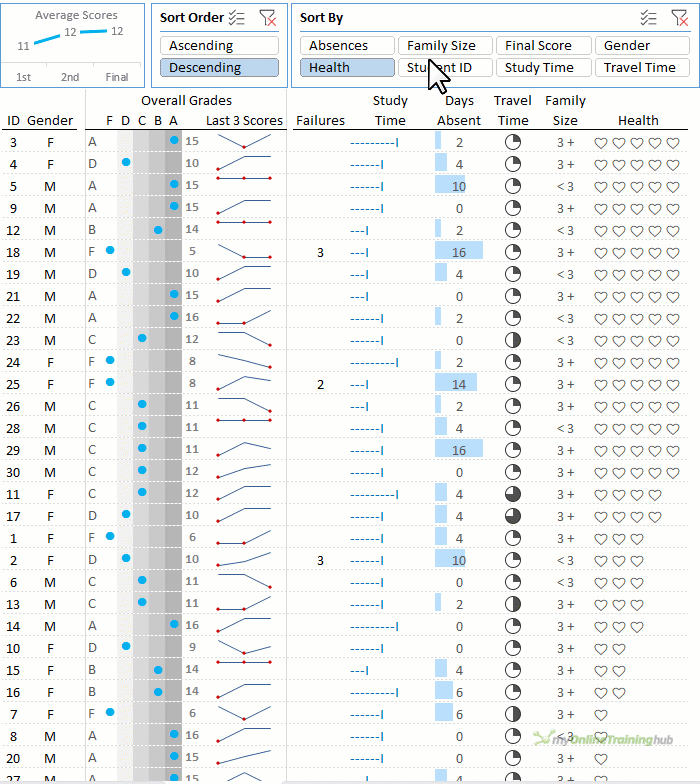


Probably just an oversight, but the sparkline isn’t changing in the animated gif.
Oops! Fixed now. Thanks for letting me know, Jon.
Hi Mynda! I am looking for assistance in creating a training tracking dashboard integrated with a skills matrix. The training returns will be through QR which also I have created. But i am unable to integrate them all together. Is it possible to assist?
Hi Chitrak,
I don’t have time to do consulting work, but I can refer you to someone who can help if you want to reach out via email: website at MyOnlineTrainingHub.com
Mynda
Hi
Sorry but I am unable to download the excel workbook
Please try a different browser. The link is working, so I presume it’s something at your end.
Hi
I am unable to download the excel workbook
Thank you
Apologies, Michel. The link is fixed now.
Thank you very much