
November 7, 2012
Excel Factor Voting Roundup
Back in June this year I had an idea to hold an X-Factor style competition where anyone could submit an
Read More
November 7, 2012
Back in June this year I had an idea to hold an X-Factor style competition where anyone could submit an
Read More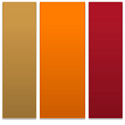
October 31, 2012
These Excel Factor tips were sent in by Zoran Stanojevic of Belgrade, Serbia. Words by Mynda Treacy Zoran has prepared
Read More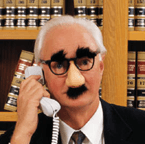
October 24, 2012
This Excel Factor tip was sent in by Marc Joannette of Montreal, Canada. Words by Mynda Treacy. Marc's job involves
Read More
October 17, 2012
This Excel Factor tip was sent in by Roberto Mensa of Italy. Words by Mynda Treacy. Data validation lists are
Read More
October 10, 2012
This Excel Factor tip was sent in by Jerry Beaucaire of Bakersfield, California. Words by Mynda Treacy Hyperlinks can make
Read More
October 3, 2012
This Excel Factor tip was sent in by Bob Cooke of Lincolnshire, England. Words by Mynda Treacy Last week Bob
Read More
September 22, 2012
This Excel Factor tutorial was sent in by Bryon Smedley of Bristol, Tennessee. Words by Bryon Smedley. Enter your email
Read More
September 19, 2012
This Excel Factor tip was sent in by Kathy Carmel of Santa Barbara, California. Words by Mynda Treacy. Kathy uses
Read More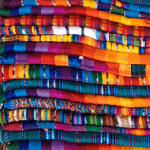
September 12, 2012
This Excel Factor tutorial was sent in by Bryon Smedley of Bristol, Tennessee. I have to admit, this problem doesn't come up
Read More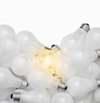
September 5, 2012
These Excel Factor tips are from Dr Isaac Gottlieb, professor at Temple University in Philadelphia. Every month Isaac publishes a
Read More
August 29, 2012
This Excel Factor tutorial was sent in by Bryon Smedley of Bristol, Tennessee. Suppose you receive a spreadsheet with calculations,
Read More
August 22, 2012
These Excel Factor tips were sent in by David Kramer of Denver, Colorado, USA. Tip 1: Include or exclude parts
Read More
August 15, 2012
This Excel Factor entry was sent in by Rob Anderson of Oxfordshire, UK. Project planning and other tracking worksheets can
Read More
August 8, 2012
This Excel Factor tutorial was sent in by Bryon Smedley of Bristol, Tennessee. There are times when you wish to
Read More
August 3, 2012
This Excel Factor tip was sent in by Shannon Hommel of the UK. If you’re setting up a template or
Read More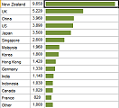
July 25, 2012
This Excel Factor tip is from Dr Isaac Gottlieb, professor at Temple University in Philadelphia. Words by Mynda Treacy Excel
Read More
July 18, 2012
This Excel Factor tutorial was sent in by Bryon Smedley of Bristol, Tennessee. Excel PivotTables are one of the greatest
Read MoreJuly 13, 2012
The following Excel Factor entry was sent in by Daniel Ferry, founder of Excel enthusiast blog, Excel Hero. Often an
Read More
July 11, 2012
The need to look up and match multiple criteria is quite common; however as with most things in Excel there
Read More
July 4, 2012
Importing data into Excel from other systems rarely goes without the need to fix formatting before you can even use
Read More
June 27, 2012
If you use Excel Filters then you’ll love this time saving tip. This tip was sent in by Mohammed Mustafa
Read More
June 20, 2012
How to Create a Reverse PivotTable - this is genius. This tutorial was sent in by Bryon Smedley of Bristol,
Read More