Back in June this year I had an idea to hold an X-Factor style competition where anyone could submit an Excel tip or trick that they were proud of.
I didn't know how it would turn out, especially since there was no prize money. All I was offering was the opportunity to share an idea and be part of a community of like-minded Excel enthusiasts, and maybe get some moderate fame.
And so Excel Factor was born.
It has been an amazing journey. I've learnt a lot and I hope you have too.
Ok, enough of the preamble….
The Voting
Below is a summary of the voting. But first a couple of notes:
- When Excel Factor started there were about 44,000 visitors to our website per month. When it finished on 31st October it was >100,000 per month.
- The number of people receiving the Excel Factor email was 7000 in June, and in October it was 12,600.
That's a huge difference in the number of potential voters.
The table below show the votes before any 'seasonal' adjustments in voter growth.
Use the scroll bar at the bottom of the table below to see the source of the votes.
I think Roberto has a lot of friends on LinkedIn 😉
Click the links above to view the entries you missed, or if you want to vote, it’s not too late.
Tip: want to know how I did the bar charts in the table above? Read Excel Factor 7: In cell Charts.
Adjusted Votes
Here is the voting tally seasonally adjusted for the growth in our email list.
Thank you again to all who took part; those of you who sent in ideas (especially who took the time to write and document them for me), and those who commented and shared them on your social networks.
I sincerely appreciate it.
This is not the end of Excel Factor, anyone is welcome to share an idea in the future, but for now I’m taking a break.
I’m looking forward to writing my own Excel Factors. I have a list of ideas that has been growing since Excel Factor started.
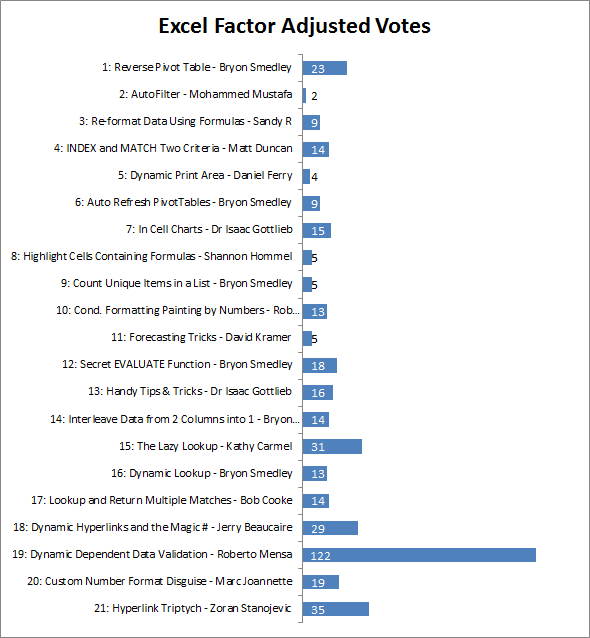



Hi All,
it was really fun with the knowledge. Congratulation to Roberto & other participants.
Mynda, you are really doing good. The viewers that you mentioned above, that all give you a credit for your unique thought of sharing the knowledge.
Sorry, i can’t contribute to Excel Factor as i am a learner.
Once again thanks to all of you.
regards,
Rex
Thanks, Rex 🙂 I’m glad you enjoyed Excel Factor.
Cheers, Roberto and Zoran 🙂
Congratulations Roberto!
A warranted victory indeed.
thanks Daniel,
my factor was not better than the other … let’s say I had a good network behind me … then confess that I had voted for me … +3 LI, G+ and tweet 😀
Exactly what was needed! And what a charming way to summarize entries! In-cell graphs and Hyperlinks, all inside embedded workbook… 🙂 Excellent!
Although admittedly Roberto himself has credits even for my highly ranked position -including one earlier entry from Mr. Jerry Beaucaire in Excel factor #18, not to left out! – you were right: makes me proud to see my name second to the champion. :))
so i’m the winner 😀
I’m glad …
thanks to you Mynda, our tricks told with your words 🙂