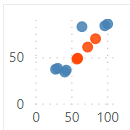
April 29, 2021
Highlighting Data in Power BI Visuals
In this post I'll be looking at ways to highlight or label values that may be of special interest in
Read More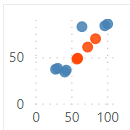
April 29, 2021
In this post I'll be looking at ways to highlight or label values that may be of special interest in
Read More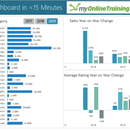
April 27, 2021
Building Excel Dashboards doesn't need to be a slow process. When your data is structured correctly you can use the
Read More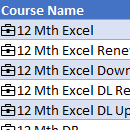
April 21, 2021
UPDATE: Organization Data Types will be retired in Microsoft Excel effective July 31, 2025. Instead, we recommend customers switch to
Read More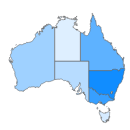
April 15, 2021
In this post I'm going to show you how to use Shape Maps in Power BI, which are currently a
Read More
April 7, 2021
When you spend days crafting your latest report, the last thing you need are well meaning users messing with your
Read More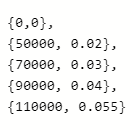
March 31, 2021
Ordinarily when you want to create a table in Power Query, Power Pivot or PBI, you'd write a query to
Read More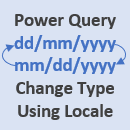
March 25, 2021
One of the most common issues I help people fix is data imported to Excel or Power BI using Power
Read More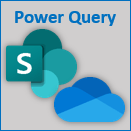
March 18, 2021
Nowadays many of us are saving our files to the cloud using OneDrive for Business or SharePoint Online. Unfortunately, it’s
Read More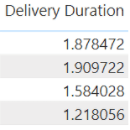
March 11, 2021
When you deal with elapsed time in Power Query you can make use of the Duration data type. Howevere when
Read More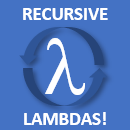
March 4, 2021
The new Excel LAMBDA function that we looked at last week also enables us to write custom recursive LAMBDA functions.
Read More
February 25, 2021
The new Excel LAMBDA function allows you to define your own custom functions using Excel’s familiar formula language. That means
Read More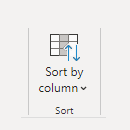
February 18, 2021
Normal sorting behaviour is to sort based on a numeric value, either higher to lower or lower to higher. But
Read More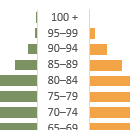
February 11, 2021
Excel pyramid charts are easy to build using bar charts or Conditional Formatting, but there are a few rules you
Read More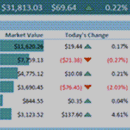
February 4, 2021
Keeping track of your share trading is easy with this personal stock portfolio dashboard. It uses the latest Excel tools*
Read More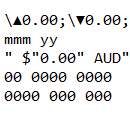
January 28, 2021
You may be familiar with Custom Format Strings in Excel, if you are not then check this Excel Custom Number
Read More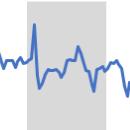
January 21, 2021
Shading or highlighting periods in Excel charts can help users more quickly interpret them and identify patterns. In the chart
Read More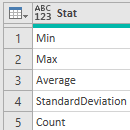
January 14, 2021
It's often useful to know some quick statistics about our data. Things like the minimum or maximum values, or the
Read More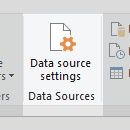
December 16, 2020
Here's the scenario - you've created a query in Power Query that loads data from a source, either a file
Read More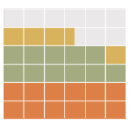
December 10, 2020
Last week we looked at building Excel waffle charts using Conditional Formatting. This week we’re looking at building Stacked Bar
Read More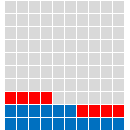
December 3, 2020
Excel Waffle Charts are a popular way to visually display parts to a whole. You can think of them as
Read More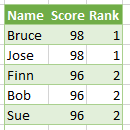
November 24, 2020
There are several ways to rank things, dense ranking is when items that compare equally receive the same ranking number,
Read More
November 19, 2020
There’s no built-in way we can force Excel Slicers to single select, but we can use some crafty tricks to
Read More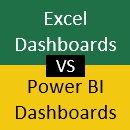
November 10, 2020
One of the most common questions I get is: Should I be using Power BI to build dashboards instead of
Read More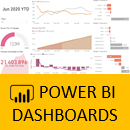
November 3, 2020
Demand for data visualisation skills is showing no signs of slowing. There are many BI tools available, and this can
Read More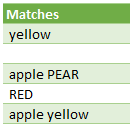
October 29, 2020
My previous post searched for text in columns and returned a true/false result if a match was found. This post
Read More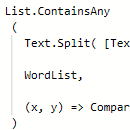
October 22, 2020
Let's say we have a column of text and we want to search it to see if each row contains
Read More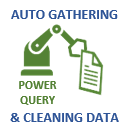
October 15, 2020
What’s the big deal about Power Query? Talk to those who have used it and they’ll tell you how amazing
Read More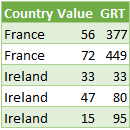
October 7, 2020
In a previous post I looked at creating running totals in Power Query, here I'll be creating grouped running totals.
Read More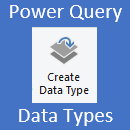
October 1, 2020
You may already be familiar with Excel Data Types for geography and stocks, but with Power Query Custom Data types
Read More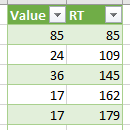
September 24, 2020
A running total (or cumulative sum) is when you add the previous value to the next, basically you're summing values
Read More