
April 1, 2011
How to Calculate Interest on Savings in Excel
Ever had a spare $10,000 to put in a term deposit? If you did you might wonder what it would
Read More
April 1, 2011
Ever had a spare $10,000 to put in a term deposit? If you did you might wonder what it would
Read More
March 30, 2011
You’re not likely to hear about Excel’s Camera tool on a training course and you certainly won’t find it on
Read More
March 16, 2011
In my last tutorial I showed you Excel's T function, today we’re looking at the other one-letter function; the Excel
Read More
March 11, 2011
Did you know there are only two functions in Excel that consist of one character? They are T and N.
Read MoreMarch 7, 2011
Often data imported into Excel from another system isn’t quite in the format we want. Text can be split across
Read More
February 23, 2011
If you work in Excel with data imported from other databases you’ll often find it doesn’t import it in the
Read More
February 19, 2011
In my last tutorial I showed you how to insert a Subtotal using the Subtotal tool. If you’ve read that
Read More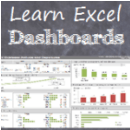
February 11, 2011
The dashboard in your car is one of the key tools you use to monitor how it’s running, so it’s
Read More
February 4, 2011
The Subtotal tool in the Outline group on the Data tab of the ribbon automatically inserts subtotal formulas and grand
Read More
February 1, 2011
A little while ago I showed you how to do a lookup to the left using the INDEX and MATCH
Read MoreJanuary 28, 2011
Excel Filters are right at home with large tables of data. You can use them to limit the data displayed
Read More
January 21, 2011
An Excel Pivot Table is one of the most powerful productivity tools available, but some common data layout mistakes can
Read More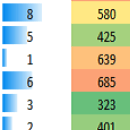
January 12, 2011
Imagine examining hundreds of rows of raw data in Excel in an attempt to find a pattern or trend. You’d
Read More
January 7, 2011
Here are some easy solutions to Excel cell formatting frustrations that I get asked about all the time. Enter your
Read More
December 17, 2010
Calculating time in Excel can be very frustrating, especially when all you want to do is sum a column of
Read More
December 13, 2010
There’s a little known tool in Excel that will convert your text into speech and read your worksheet to you.
Read MoreDecember 7, 2010
Learning how to customise a cell format in Excel allows you to not only format your data the way you
Read More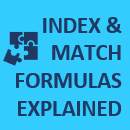
December 3, 2010
In this tutorial, we'll dive into the powerful Excel INDEX and MATCH functions, which are essential for manipulating and analyzing
Read More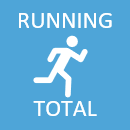
November 30, 2010
Quite often we want to see a running total or running balance column for our data. There are a few
Read More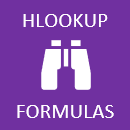
November 26, 2010
The Excel HLOOKUP formula is just like the VLOOKUP formula, only the table you are looking up is laid out
Read More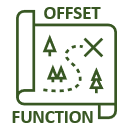
November 24, 2010
The OFFSET function is one of Excel’s best kept secrets. Probably because it’s quite tricky to explain, and can be
Read More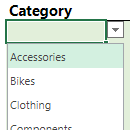
November 21, 2010
Creating Excel drop down lists, or Data Validation Lists as they're formally known, enables you to control the value entered
Read More
November 8, 2010
It’s common practice in Excel to format decimal places to get the desired rounding of numbers. But the problem with
Read More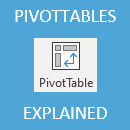
November 1, 2010
Excel Pivot Tables are one of the most powerful tools at our disposal, and once you understand how they work,
Read More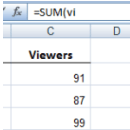
October 27, 2010
Named Ranges in Excel are an essential tool for simplifying and enhancing the functionality of spreadsheets. They allow you to
Read MoreOctober 7, 2010
Have you ever wanted your very own interactive Google Map dotted with locations relevant to your business? You might want
Read More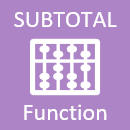
October 6, 2010
If you think SUM is handy, wait til you meet SUBTOTAL. SUBTOTAL has so many tricks up its sleeve you’ll
Read More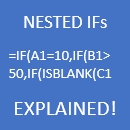
September 29, 2010
Did you know we can use a nested IF formula to extend the number of logical tests and therefore, possible
Read More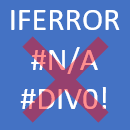
September 25, 2010
Before the introduction of the IFERROR function in Excel 2007, if you wanted to hide errors displayed by some formulas
Read More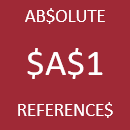
September 24, 2010
Excel Absolute References are the backbone of ALL formula writing enabling you to copy and paste formulas with ease. Enter
Read More