Have you ever wanted your very own interactive Google Map dotted with locations relevant to your business? You might want to plot the locations of your stores or service agents. Or if you’re presenting performance data to management it’s a great visual representation of sales locations and density. These are just a few examples of how you might use an interactive map, I'm sure there are many more ways you could use them in your business.
Batchgeo is a fantastic free tool that creates interactive Google maps with your data. It’s dead easy to use, it requires no configuration, simply copy and paste the data from Excel, and Batchgeo generates a map for you.
I created the one below to plot sales locations. I’ve reduced the size to fit it in this blog, but you can see it has the familiar Google tools like zoom, and you can change the map views to satellite etc.
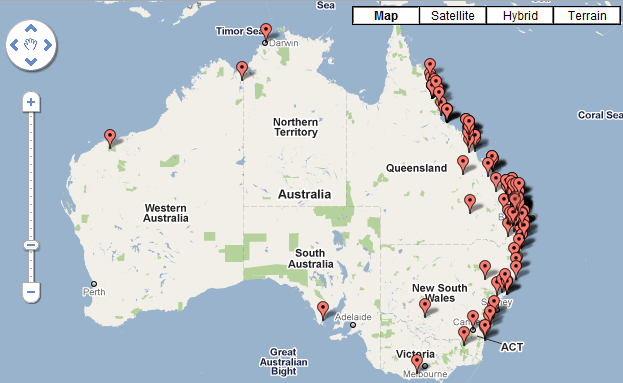 |
Other great features of Batchgeo:
1) Click on the red balloons to view more information about each location. Including phone numbers, photos, web addresses and more.
2) Change the balloons to coloured circles to show high density areas.
3) Embed the maps on your website for your customers to use, share them publicly or keep them private.
4) You can have Batchgeo create a list of the locations and their details below the map too. This might be useful if you use it as a directory tool for your business.
5) They’ve even got some video tutorials to get you started
Use your imagination and put Batchgeo to work in your business.


We handle gas meter inspections and schedule appointments with clients for inside leak and corrosion inspections. Giving the the field tech a list of addresses would become more easily used if the tech had a Google map of his/her appointments and could plan his/her route accordingly.
This ad was very useful and not spam.
You’re welcome, Jim. Glad it can be of use.
What a terrific tool! In about 15 minutes I was able to create a plot of one set of my customers with pertinent system details appended to the pins. The application grouped the different customers by color (amazingly enough, the app was quite accurate in what it chose to group on) and worked flawlessly.
Uses – targeted direct marketing to areas with an existing base of customers for this product line and others.
Thanks for sending this our way. We’ll see now if my boss is impressed or thinks I have too much time on my hands:>)
Cheers, Tom 🙂
Glad you found it useful….hope your boss thinks so too!
Mynda.
I didn’t know that you could do that with google maps, very useful.
Glad you liked it Simon.
this is very cool. there are lots of different uses I can make of this.