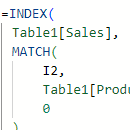
December 15, 2022
Advanced Formula Environment
The Advanced Formula Environment (AFE) is part of the Excel Labs add-in and is still in its early stages of
Read More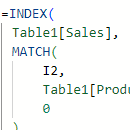
December 15, 2022
The Advanced Formula Environment (AFE) is part of the Excel Labs add-in and is still in its early stages of
Read More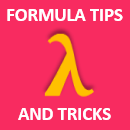
November 30, 2022
Excel Formula Writing Tips, Tricks and Tools that will change how you work in Excel Formulas are THE MOST IMPORTANT
Read More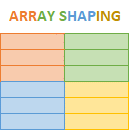
October 6, 2022
Microsoft recently released 11 new Excel functions for shaping arrays (data). I already covered VSTACK and HSTACK which was super
Read More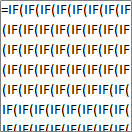
September 22, 2022
We can learn a lot from looking at what others do in Excel, both the good and the not so
Read More
September 8, 2022
The new Excel IMAGE function enables you to insert images into cells with a formula. From there you can resize
Read More
September 1, 2022
Excel VSTACK and HSTACK functions are just two of a raft of new text manipulation functions available to Microsoft 365
Read More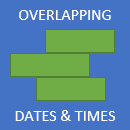
July 21, 2022
I often get asked how to identify overlapping dates and times in Excel. Excel doesn’t have an ‘overlap’ function, but
Read More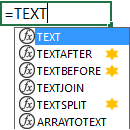
March 31, 2022
It’s been a long wait, but we finally have some exciting new Excel text functions that are going to make
Read More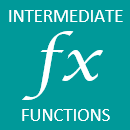
March 10, 2022
Most Excel users know the basic functions like SUM, COUNT, AVERAGE etc. Therefore, in this tutorial I’m going to cover
Read More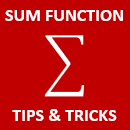
January 6, 2022
I know you’re probably thinking that everyone knows how to use the SUM function, but I’m willing to bet that
Read More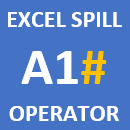
October 21, 2021
If you’ve worked with dynamic array formulas*, you’ll have noticed that they’re able to spill the results to multiple cells.
Read More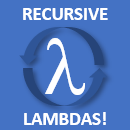
March 4, 2021
The new Excel LAMBDA function that we looked at last week also enables us to write custom recursive LAMBDA functions.
Read More
February 25, 2021
The new Excel LAMBDA function allows you to define your own custom functions using Excel’s familiar formula language. That means
Read More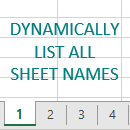
July 16, 2020
Navigating workbooks with lots of sheets can be tedious. In this tutorial I’m going to show you how to dynamically
Read More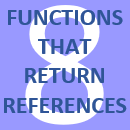
June 25, 2020
Using a formula to return a reference to a range of cells allows us to generate a reference on the
Read More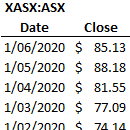
June 18, 2020
With the new Excel STOCKHISTORY function we can finally get historical price data for stocks, bonds, funds, crypto and foreign
Read More
June 11, 2020
The Excel INDEX function is a treasure trove of functionality, but most of us only know one way to use
Read More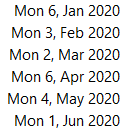
January 23, 2020
With Excel formulas we can easily list the first Monday date in each month, or the last Sunday, or whatever
Read More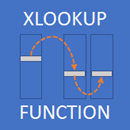
January 8, 2020
Oh, how I wish I’d had the fortune of the new Excel XLOOKUP function back in my accounting days. The
Read More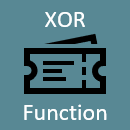
December 3, 2019
The Excel XOR function, or ‘exclusive OR’ as it’s known in the programming world, performs a test on an array,
Read More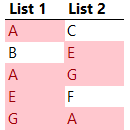
October 22, 2019
Comparing two lists is easily done with Power Query, but maybe you prefer to use a formula to extract values
Read More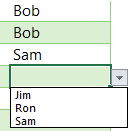
October 15, 2019
Creating a reducing Data Validation list is easy with the new dynamic array formulas. Let’s say we have a list
Read More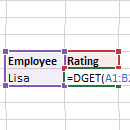
October 9, 2019
Typically if you need to lookup a value from a table you'd employ VLOOKUP or INDEX/MATCH. However if your data
Read More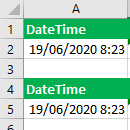
September 24, 2019
Dates and times are stored in Excel as decimals known as serial numbers. The date is represented by the whole
Read More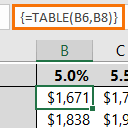
September 19, 2019
Excel Data Tables are one of the What-if Analysis tools that we have available to aid our decision making. They
Read More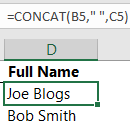
September 12, 2019
The Excel CONCAT function, new in Excel 2019, replaces the legacy CONCATENATE function*. It’s a simple function that joins the
Read More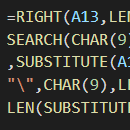
July 24, 2019
If we want to find whether or not a character or string occurs within another string we can use FIND
Read More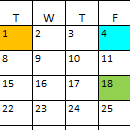
June 25, 2019
There are many Excel Calendar templates available and if you look at them closely, you’ll see they have some mind-boggling
Read More
May 14, 2019
Getting data from the web is possible with Power Query in both Excel and Power BI. However, Excel is a
Read More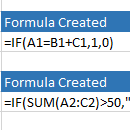
May 3, 2019
One of our most popular blog posts is Excel IF AND OR Functions Explained which has over 800 comments at
Read More