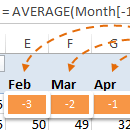
July 28, 2015
Excel PivotTable Calculated Items by Position
A while back I wrote about how to create Excel PivotTable Calculated Items using the conventional approach of referencing the
Read More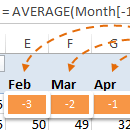
July 28, 2015
A while back I wrote about how to create Excel PivotTable Calculated Items using the conventional approach of referencing the
Read More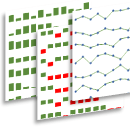
July 23, 2015
Put some spark in your chart! Excel Sparklines were introduced in Excel 2010 and are great for displaying the trend
Read More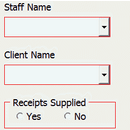
July 9, 2015
When creating Excel userforms it seems like a good idea to check the data going into the form before adding
Read More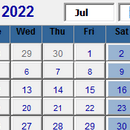
July 9, 2015
In my previous post about Excel forms the date picker I used was a 32 bit ActiveX control. If mentioning
Read More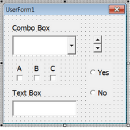
July 2, 2015
Excel forms, or Userforms, can be used to collect information from a user, validate it, then enter that data into
Read More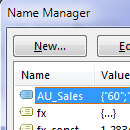
June 23, 2015
An Excel Named Range is a powerful tool and something we should all be using to make our formulas quick
Read More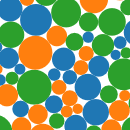
June 17, 2015
I want to be clear that when I say apps for Office in Excel, what I am talking about are
Read More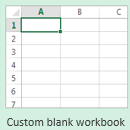
June 9, 2015
Did you know that when Excel opens a new workbook it uses a template called ‘Book’ to create the new
Read More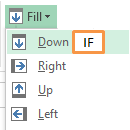
June 2, 2015
A few weeks ago one of our members, Kylie, sent me this question: “How can I fill column E
Read More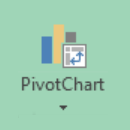
May 26, 2015
I’ve always thought after inserting a PivotTable that Excel should ask “would you like a PivotChart with that?”. I think
Read More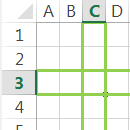
May 20, 2015
When you select a cell, or cells, in Excel, the row and column headers change color to indicate what you
Read More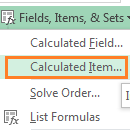
May 12, 2015
Inserting Excel PivotTable Calculated Items is a great way to analyse your data and automatically incorporate that analysis in your
Read More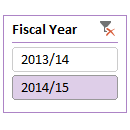
May 6, 2015
There’s no built-in way to create Excel Slicers for fiscal years, however the solution is easily achieved by adding an
Read More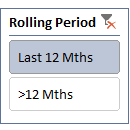
May 6, 2015
Excel Slicers for rolling periods, for example; the last 12 months, requires a column in your source data that looks
Read More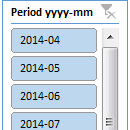
April 28, 2015
In this tutorial we’re going to look at how we can create a single Excel Slicer for Year and Month,
Read More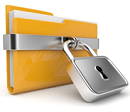
April 20, 2015
Excel worksheet protection is a great way to prevent people accidentally messing up the reports you’ve spent hours creating. However,
Read More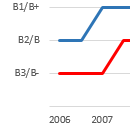
April 14, 2015
In this tutorial we’re going to look at how we can twist Excel’s arm into putting text labels on the
Read More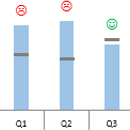
April 1, 2015
In my previous life as an accountant one of my main tasks was to analyse budget vs actual variances and
Read More
March 30, 2015
You may want some way of pausing or delaying VBA code execution and you can do this with two functions
Read More
March 24, 2015
A new feature in Excel 2013 is called Quick Analysis – it’s data analysis made easy, so easy my 6
Read More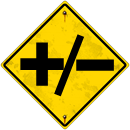
March 17, 2015
The Excel SIGN function returns a 1 if the number is positive, a zero if it’s zero and a -1
Read More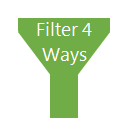
March 10, 2015
Filters are one of my most used Excel tools. They’re not fancy, but they sure do earn their keep. I’ve
Read More
March 4, 2015
After having thousands of people recently attend our free PivotTable webinar we found there were 3 questions that were asked
Read More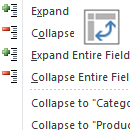
February 25, 2015
Excel PivotTables are a treasure trove of features. One of my favourites is the ability to expand/collapse and drill down
Read More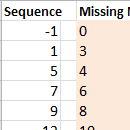
February 19, 2015
A while ago I wrote a routine using the .Find method to find missing numbers in a sequence. So if
Read More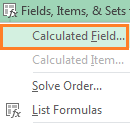
February 4, 2015
Excel PivotTable Calculated Fields are easy to add but there are a couple of ‘gotchas’ you should be aware of.
Read More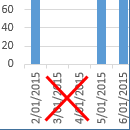
January 28, 2015
In this tutorial we're going to look at how we can skip dates in the Excel chart axis for those
Read More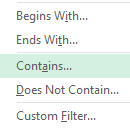
January 19, 2015
Excel’s Custom AutoFilter can perform a myriad of tasks that are often overlooked. Just last week we had a question
Read More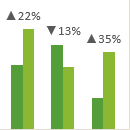
January 5, 2015
Using Excel custom chart labels is a great way to create a more insightful chart without having to show a
Read More
December 2, 2014
You’ll be Amazed at what you can CTRL+F in Excel Excel’s Find tool is one of the first features you’re
Read More