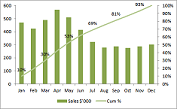
August 3, 2011
Excel Chart Secondary Axis
One of the Excel questions I get asked often is; how do I add a secondary axis to my chart?
Read More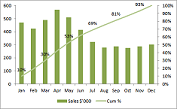
August 3, 2011
One of the Excel questions I get asked often is; how do I add a secondary axis to my chart?
Read More
July 29, 2011
If you work in large Excel files, Word documents or even e-mail, you may find it takes a long time
Read More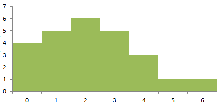
July 20, 2011
A Histogram, also known as a frequency distribution, is a chart that illustrates the distribution of values that fall into
Read More
July 13, 2011
Each time I write a tutorial I use the Google Keyword tool to find search phrases that are relevant. I
Read More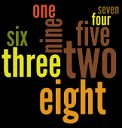
July 6, 2011
If you just want a quick count of the number of items in a list or a range of cells
Read More
June 29, 2011
If you find yourself opening the same workbooks each day when you start work, or when you do a particular
Read More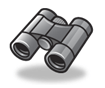
June 22, 2011
If you ever work with large tables of data and you want to insert a VLOOKUP formula that dynamically updates
Read More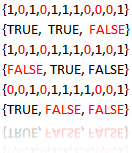
June 15, 2011
Knowing Excel array formulas will catapult you to ‘Guru Status’ in your office and I'll do my best to make
Read MoreJune 8, 2011
Importing data to Excel from other programs and sources enables you to further analyse and generate reports or dashboards from
Read More
June 1, 2011
If you import data from another program it often comes in with additional spaces either at the beginning, end or
Read More
May 25, 2011
Sometimes when you import text from another source it may not be formatted in the case you want. For example
Read More
May 19, 2011
I often create Excel workbooks that contain a series of sheets for each region (or product, month, or sales person)
Read More
May 11, 2011
In Australia we did away with 1 and 2 cent coins years ago. So all prices, where paid in cash,
Read More
April 30, 2011
The Excel CHOOSE function is not much use on its own, but when you nest it with other functions it
Read More
April 20, 2011
The MIN, MAX, SMALL and LARGE functions in Excel are fairly straight forward, but I’d like to show you a
Read More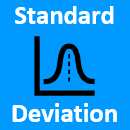
April 13, 2011
Updated April 27th 2023 Standard Deviation in Excel is super easy to calculate, and we have separate functions for the
Read More
April 8, 2011
In Excel 2007 the graphics features are vastly improved. Not only have you got some instant designer quality flow charts
Read More
April 6, 2011
Excel’s RAND and RANDBETWEEN functions aren’t very well known, but they can be quite handy. RAND Function RAND is a
Read More
April 1, 2011
Ever had a spare $10,000 to put in a term deposit? If you did you might wonder what it would
Read More
March 30, 2011
You’re not likely to hear about Excel’s Camera tool on a training course and you certainly won’t find it on
Read More
March 16, 2011
In my last tutorial I showed you Excel's T function, today we’re looking at the other one-letter function; the Excel
Read More
March 11, 2011
Did you know there are only two functions in Excel that consist of one character? They are T and N.
Read MoreMarch 7, 2011
Often data imported into Excel from another system isn’t quite in the format we want. Text can be split across
Read More
February 23, 2011
If you work in Excel with data imported from other databases you’ll often find it doesn’t import it in the
Read More
February 19, 2011
In my last tutorial I showed you how to insert a Subtotal using the Subtotal tool. If you’ve read that
Read More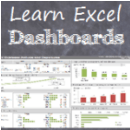
February 11, 2011
The dashboard in your car is one of the key tools you use to monitor how it’s running, so it’s
Read More
February 4, 2011
The Subtotal tool in the Outline group on the Data tab of the ribbon automatically inserts subtotal formulas and grand
Read More
February 1, 2011
A little while ago I showed you how to do a lookup to the left using the INDEX and MATCH
Read MoreJanuary 28, 2011
Excel Filters are right at home with large tables of data. You can use them to limit the data displayed
Read More
January 21, 2011
An Excel Pivot Table is one of the most powerful productivity tools available, but some common data layout mistakes can
Read More