Hello, sample file attached.
My question here is best FORMULA to present CELLS from other tabs to automate from TAB NAME in COLUMN A of 2ND TAB (EV YEAR TOTAL)
EXCEL SPREADSHEET WORKBOOK is a EV (ELEC VEHICLE) charge/cost/miles summary which utilises individial YEARS TABS:
2040 & EV2041, these are identical except TAB name & SUMMARY OF ALL YEARS (EV YEAR TOTAL).
SUMMARY TAB uses INDEX FORMULA in EV YEAR TOTAL (2ND TAB), and I devised 2 formula types:
* YEAR ONLY EXAMPLE (ROW4): Also A4 Format Cells, Custom, YYYY
COL B: =IF($A4<=$Z$2,INDIRECT("'"&YEAR($A$4)&"'!A$225"),"")
COL C: =IF($A4<>1,INDIRECT(TEXT($A4,"YYYY")&"!$B$225"),"")
* DESCRIPTION + YEAR EXAMPLE (ROW5): Also A5 Format Cells, Custom, "EV"YYYY, so date display relevant results still work, but as you can see from ROW5 COLUMNS C onwards data is not presented as Formula needs correct edit for more complicated TAB name then basic YEAR only.
COL B: =IF($A5<=$Z$2,INDIRECT("'"&YEAR($A$4)&"'!A$225"),"")
COL C: =IF($A4<>1,INDIRECT(TEXT($A4,"YYYY")&"!$B$225"),"")
Hence what is this the best simple solution for TAB NAME REF when more complicated then just YEAR (YYYY), ideally a method to support numbers/letters/spaces?
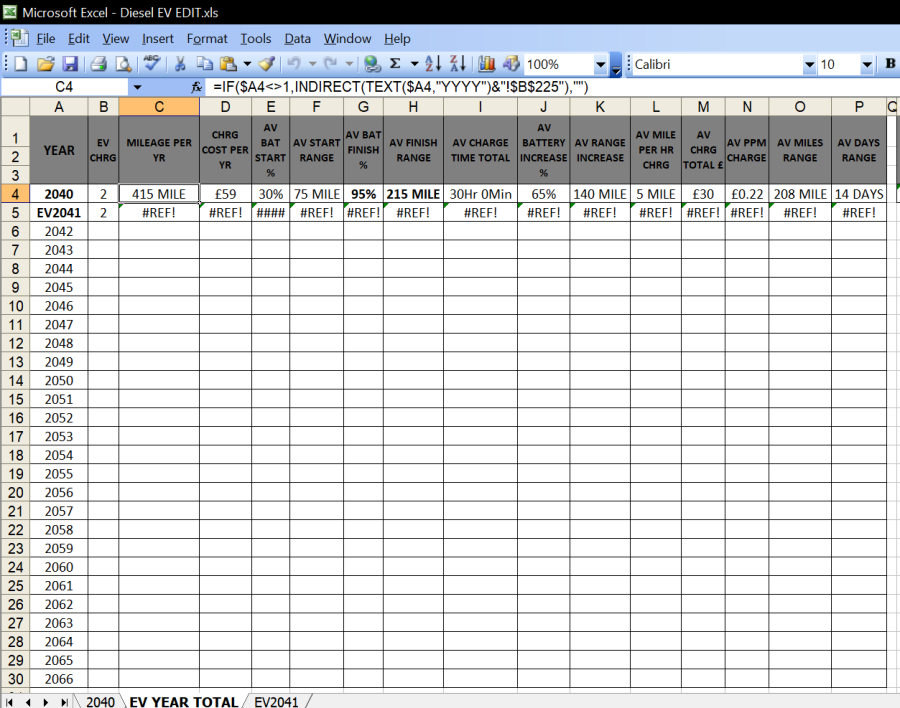
Cheers
Stephan
Hi Stephan,
I recommend you rethink your file layout and format the data in a Tabular layout so that you can use tools like PivotTables, SUMIFS etc. the way they were intended.
Using a volatile function like INDIRECT en masse is a recipe for a slow file, not to mention the likelihood of formula errors and high maintenance costs.
I hope that points you in the right direction.
Mynda
FYI, cross-posted here: https://chandoo.org/forum/threads/tab-name-indirect-automate-instead-of-year.51737/
In future, please provide links if you cross-post. Thanks! 🙂
Hello
FYI:
Posted elsewhere as not intending full REWORK! For what is likely to be 1 formula to correct in EV YEAR TOTAL (Columns B-P). But considering future years will still be called... YEARS (YYYY) guess leave.... year as year! Hence attached work file!
TABULAR FORMAT?:
YEAR (2040 & 2041) sheets are inTabular Format. Maybe was distracted as Lists (A29:R220) not at top of sheet as Cost Guide data comparison feature above for quick glance of EV charging per MILES or TIME (2040 & 2041).
SUMIFS?: (Presumably: 3D SumProduct SumIfs Indirect sample file attached)
Aren't these total of ALL TABS? Recogonise Pivot Tables of Sales data and Employee Hours & £ etc are the correct data set for absolute totals, but the EV spreadsheet isn't total of all tabs, hence Summary per Year, guess closer to a Dashboard display without much need for interaction.
Cheers Stephan
Hello
Solved the 3D Indirect Alphanumeric Year myself, 2 versions attached, both 3D Indirect Tabs summary.
1. YEAR date TAB names.
2. Alphanumberic TAB names.
It was some simple formula edit in the end, Text General instead of Year, as I originally asked.
See formulas in EV YEAR TOTAL rows B2:P12, for differences between the 2 versions:
ALPHANUMBERIC TAB TYPE:
B2 =IF(AND(B$15="YES"),IF($AF2<=$AB$1,INDIRECT("'"&TEXT($A2,"General")&"'!A$225"),""))
C2 =IF(AND(C$15="YES"),IF($AF2<=$AB$1,INDIRECT(TEXT($A2,"yyyy")&"!$B$225"),""))
Alphanumeric 3D Indirect Tabs, fixed with few helper columns for Column A2:A12 using Value & Date (AE2:AF12).
AE2 =VALUE(RIGHT(A2,4))
AF2 =DATE(AE2,1,1)
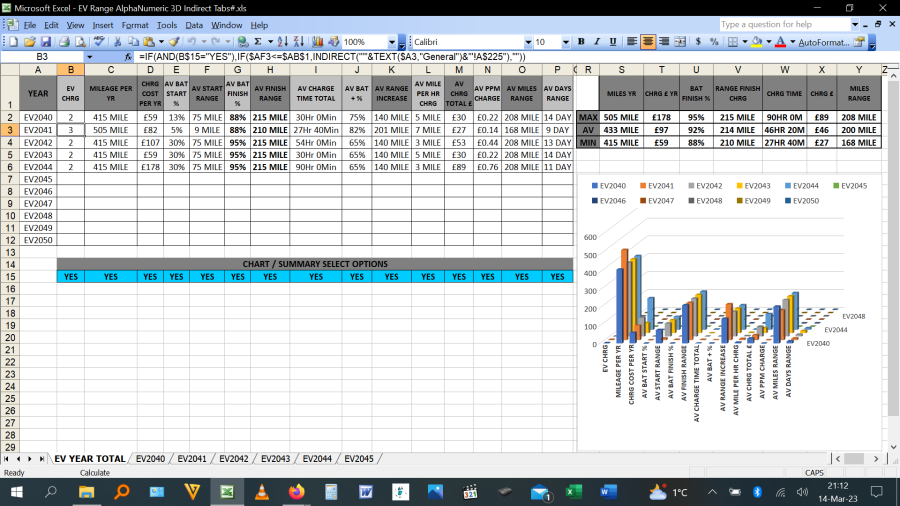
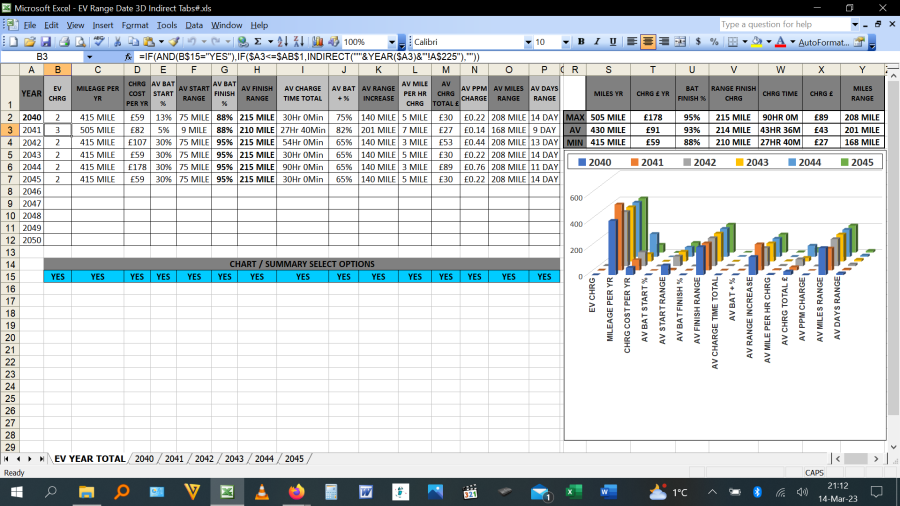
Both files have DATE pre check, that I've set in EV YEAR TOTAL (summary tab) cell AB1.
YEAR TAB TYPE:
B2 =IF(AND(B$15="YES"),IF($A2<=$AB$1,INDIRECT("'"&YEAR($A2)&"'!A$225"),""))
C2 =IF(AND(C$15="YES"),IF($A2<=$AB$1,INDIRECT(TEXT($A2,"yyyy")&"!$B$225"),""))
I know I'm impressed!
Stephan
