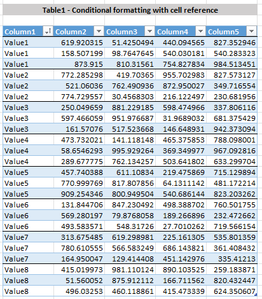This question was triggered by the youtube video here:
SOLVED - Stop Conditional Formatting Duplicating & Fragmenting
I am trying to apply the logic to an excel table that has 5 columns, and the first column is sorted in ascending order.
The conditional formatting formula should draw a border line when the value of the first column changes. Sample image follows.
I tried to attach an excel file with my attempts but I get filetype not allowed error message.
What file type are you trying to attach?
.xlsx and I also tried .zip
Did you read this when you signed up to participate in this forum? If not, suggest you do so now.
https://www.myonlinetraininghub.com/excel-forum/forum-rules-and-guides/read-this-first
The attached file contains a small example of a conditional format that you describe. See if you can replicate it with your real data. Even though that the cell references and 'applied to range' aren't structured table references, they will automatically re-size with the table.
Did you read this when you signed up to participate in this forum? If not, suggest you do so now.
https://www.myonlinetraininghub.com/excel-forum/forum-rules-and-guides/read-this-first
Thanks for your answer. I got it.