Today I’ve got a Christmas treat for you with an Excel Advent Calendar that Phil and I created.
Before you get too excited I should say that there aren’t any chocolate/candy treats behind each door, plus you have to do a bit of work to actually open the doors! Don't worry, I'm not the Grinch... it’s nothing too hard, just some fun Excel Trivia multiple choice questions.
Enter your email address below to download the sample workbook.
Security Warnings
When you open the file make sure you Enable Editing and then Enable Content by clicking on the yellow messages above the formula bar like this one:
Before you rush to open all of the doors ahead of time, remember Santa is watching so don't be naughty and skip ahead to future days!
Want to know how it was made?
Sung to the tune of The Twelve Days of Christmas:
10 Excel Tables (actually there’s only 1).
9 Formatted cells
2 Combo Boxes (there’s only 1 of those too).
And some magical V…B.…A…!
Actually, none of the numbers above correspond to the actual number of those features, unlike the original song which was based on real life ;-), but it's Christmas so let's make an exception!
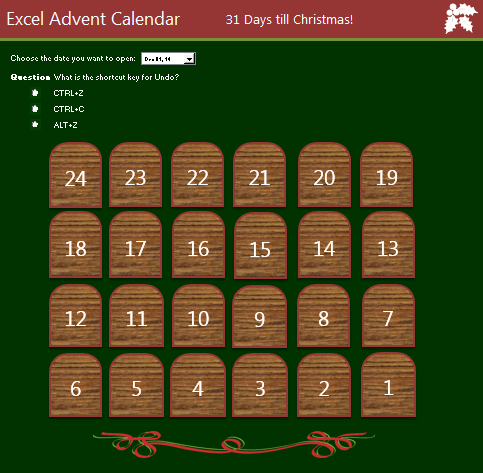




Nice calendar…
Really I need to this book…so I wish I will get it..thanks for all
Thanks, Alhan.
Hi Mynda , This is extraordinary! Excellent!
Cheers,
MF
🙂 Thanks, MF. Glad you liked it.
Hi Mynda,
Yes I do like it very much.
I downloaded your Advent Calendar and attempted to modify it to a non-vba one. And I made it… with a bit of limitations:
1) User cannot select which door to open. It’s always today.
2) Doors for past dates will be opened automatically
However, the speed is quite slow (recal takes ~0.8s; and file size is 5M).. 😛
I’d like to share the file to you if you wish.
Merry Christmas!!!
Cheers,
Hi MF,
Glad you enjoyed the calendar. I also thought of limiting the door opening but I didn’t want people to miss out on the tips!
I’d love to see your version of the calendar. I’m sure I’ll pick up some ideas from you.
Mynda
Hi Mynda,
That could be a way to make people play with the file every day in order to get all the tips. 😛
Given the file size, I think it is better for me to put it on cloud and share the link with you after the holiday.
Would you like me to post the link here? or to your inbox?
Cheers,
Yeah, I thought that too, but in reality I don’t think many people will take the time/remember to open it each day. They’re more likely to have a play with it when they first open it and then forget about it.
It’s probably easiest if you email me the link to your file.
Cheers,
Mynda
Problem solved my end, not your file problem at all.
Excellent calendar.
Thanks, Brendan. Glad you got it working. Enjoy!
Excel could not open the advent calendar owing to unreadable content. Using Excel 2010
Hi Mynda,
I love your calendar, and would love to create a Danish version. Would that be fine with you ( I will of course keep your name and company in as well as mine. (In this way we can do a double promotion here in Denmark. Unfortunately a lot of companies do use the Danish version, and we use different shortcuts etc.
best regards
jørgen
Hi Jorgen,
I’d be honoured for you to translate my calendar to Danish
Thanks for this Christmas cheer. Not sure if it might be something to do with US date format but 1st December opens 24th for me and vice versa. However I love it and all the features it uses.
Hi Philippa,
An advent calendar counts down the days till Christmas, so on Dec 1 there are 24 days until Christmas.
You’re not the first to make this comment so I’m starting to wonder if advent calendars aren’t as well known as I thought 🙂
Kind regards,
Mynda
Advent Calendars in the UK have the date number on the door, not the days remaining….at least that’s the way we’ve always opened them…..of course when it’s a “real” Calendar there’s nothing to stop anyone opening the doors in the “wrong” order. Makes more sense for it to be a countdown now I think of it…..shall do a straw poll.
Belated, thanks, anyway. It inspired me to make my own, always good to have a challenge!
Chers, Nic.
I’d love to hear the results of your straw poll.
Mynda
Goodwork.kip up
Thanks Mercy 🙂
yes its good, but you have not explained it how make the shape changes in define names…..function.
just help us
Hi Jerald,
What do you mean? There are no defined names in the attached workbook. If the answer is correct, the door shape is sent to back :ShapeRange.ZOrder msoSendToBack
Catalin