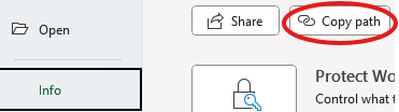I tried to refresh my PowerQuery file that is connected to an Excel file on OneDrive Personal, and received the following error: "DataSource.Error: The downloaded data is HTML, which isn't the expected type. The URL may be wrong or you might not have provided the right credentials to the server."
In troubleshooting this, I tried to recreate the steps that I had followed to generate the file path. These are the instructions that I had found in the past, and had worked for me previously:
- In Onedrive, right-click the file and go to "</>Embed".
- At the bottom of the popup, click the "Customise how this embeded workbook will appear to others"
- In the new browser's tab appear, look for the "Embed Code" section, where you will find the path you need.
- After copying the path, use this video "Get data from OneDrive Personal files with Power Query" to manipulate the path to a path PQ can digest.
However, now when I go to "Customise how this embeded workbook will appear to others" and look in the Embed Code section, it no longer provides a URL link. I only see the below code. Is anyone else experiencing this?
<iframe width="402" height="346" frameborder="0" scrolling="no" src="?wdAllowInteractivity=False&wdHideGridlines=True&wdHideHeaders=True&wdDownloadButton=True&wdInConfigurator=True&wdInConfigurator=True"></iframe>
Why am I receiving the error "The downloaded data is HTML"? And why do the Embed Code steps no longer produce a valid file path?
Hello,
When I open an Excel file I have in OneDrive in Excel Online, via File - Share - Embed this workbook it works fine for me, the iframe code has the src url included.
Following the instructions you provided I don't even see the embed option.
Seems it has changed on how to get the embed code.
Br,
Anders
Thanks for your response.
The problem with the steps you outlined is the url that it produces begins with "https://1drv.ms" but that doesn't work for connecting to PowerQuery (or at least not based on anything I've found in my research).
The steps that I provided used to produce a url beginning with "https://onedrive.live.com". But it seems that's no longer the case now. So trying to figure out how to get it again.
@debaser Unfortunately, that works for OneDrive Business (I used those steps at my job). But I'm trying to do it at home with OneDrive Personal, and that has never worked. There's several posts online about the workaround for OneDrive Personal, but it seems that those steps also no longer work. Wondering if anyone else is encountering this change with OneDrive Personal.
Ah. You might want to have a look at Lz's article here about using the API:
@rtrenz2007 tengo el mismo problema, estoy investigando, pero la información publicada tiene los pasos anteriores y ya no funcionan ahora.
@rtrenz2007, ya pudiste solucionarlo?
The error 'The downloaded data is HTML' typically occurs when Power Query receives an HTML page instead of the expected data format. This can happen if the URL is incorrect or if OneDrive has updated its embed settings, leading to changes in how files can be accessed.