As fun as this chart is, it actually makes a valid point and that is; pie charts are (typically) not very useful.
Why?
They’re slow to interpret because they usually have too many slices with teeny weeny labels on stalks.
You know the ones….like this:
Nine times out of ten there are better charts to display your data.
When Not to Pie
- If you need labels on sticky outy arms.
- If all of the slices are roughly the same size.
- If another chart can convey your message faster or more accurately.
- If you have more than 2 slices. The bottom line is that a pie chart is really only useful if you're comparing one slice to a whole like this:
Still Sceptical? Let’s Do An Experiment
Answer the following questions about the pie chart below and time how long it takes you in total to figure them out.
Ok, ready? Start your time…..NOW:
- What sport has the most players?
- What sport has the second most players?
- What sport has the least players?
Ok, stop your time and make a note of how long it took you to answer those questions.
Next, answer the same questions for the bar chart below…..Tip: the answers are different to the Pie Chart ;).
Now, get ready to start your time again……Ready…Set….GO:
- What sport has the least players?
- What sport has the second most players?
- What sport has the most players?
Ok, write down how long it took you to answer the questions for this chart.
Which chart was faster? I’d put money on the bar chart.
I’d also expect the bar chart required less effort to interpret.
For example, in the bar chart you can easily see the list of sports, and in a split second you can see which is biggest/smallest etc. Whereas with the Pie chart you have to look back and forth between the orange and teal slices to work out which is bigger, and then map the slices to the legend.
The bar chart might be only a few seconds faster but the purpose of reporting is to convey your message in the quickest and easiest way for the reader. You won't be thanked for making them work harder than they need to.
Was it a Fair Test?
I thought you might ask, so to make this a fair test I did the following things for both charts:
- The same values were used but assigned to different sports.
- Values were sorted in descending order.
- No labels or axis (axis also begins at zero so no artificial scaling).
- Answers were different for both charts so that the bar chart didn't have an advantage of prior knowledge.
I know that in the real world you’d probably have labels on the pie chart and the bar chart would at least have an axis, but one of the purposes of this exercise was to show you how much information you can gather without labels or an axis.
Why? Because this is what our brain does in a split second anyway. We are interpreting the data before we’ve even had a chance to ‘read’ any labels etc.
So, although the pie chart looks visually appealing with its nice array of colours, it actually isn’t helping convey the message.
And don’t even get me started on 3D pie charts. Stay away from them like your life depends on it.
Why Pie Charts Fail
- The slices in a pie chart are difficult to compare and therefore transmit less information.
- 3D charts are even more difficult to compare and usually distort the results. Just take this example where the blue slice in the 3D chart looks biggest, but it's actually the same size as the green slice, as you can see from the regular pie chart on the right.
- You can't convey change over time in a pie chart.... and no, two pie charts side by side won't do it either.
- Labelling pie charts is messy. Bar charts are cleaner as the labels can sit on the axis.
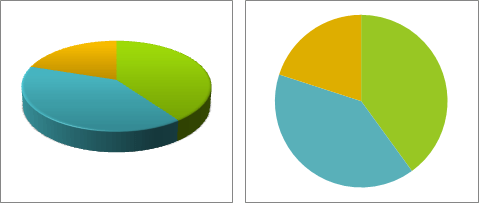
The Moral of This Story
Pies are for eating not charting.
Don’t get drawn in by the pie chart’s kaleidoscopic display. Do your audience a favour and give them a chart that's quick and easy to read.
Want More Chart Tips?
Check out my Excel Dashboard course and then take a look at http://junkcharts.typepad.com by Kaiser Fung who writes about his idea of the ‘Trifecta Checkup’ framework for chart critique.
Answers
For completeness purposes.
Pie Chart
- Football
- Rugby League
- Gaelic
Bar Chart
As if you didn’t know already:- Rugby Union
- Rugby League
- Futsal
So, What Are Pie Charts Good For?
A laugh! Here are a few I found. Enjoy!
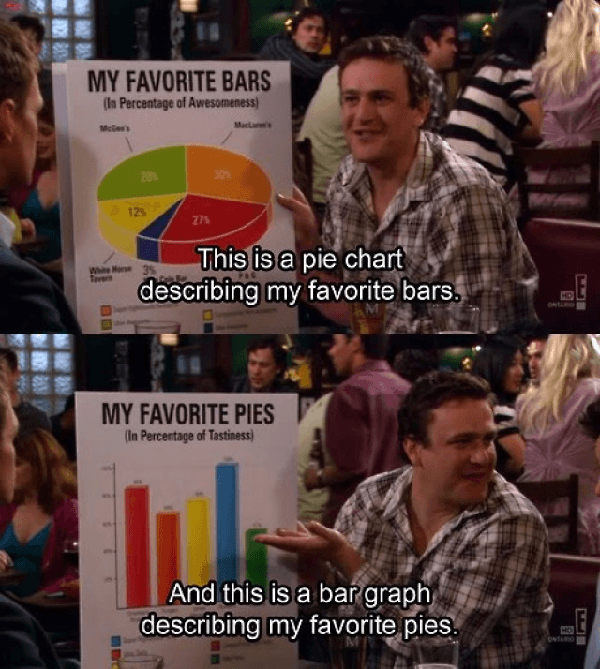
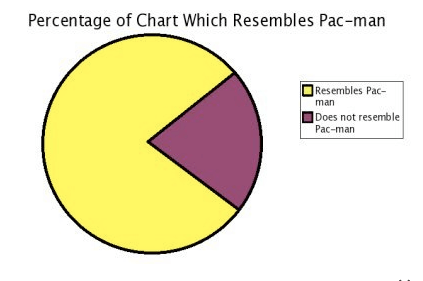
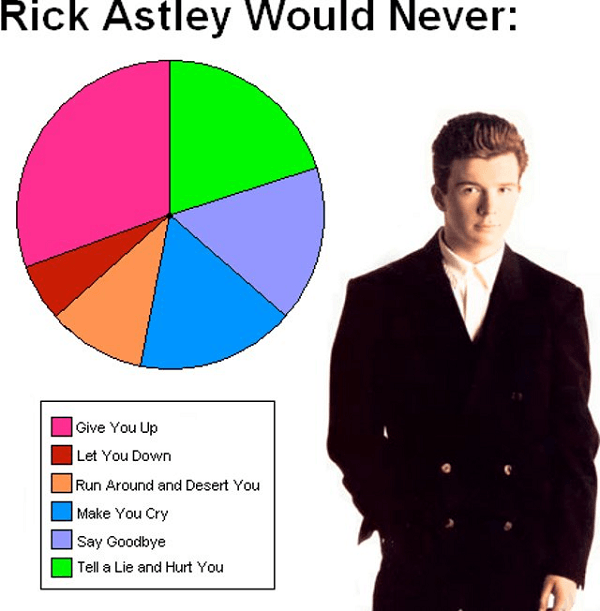
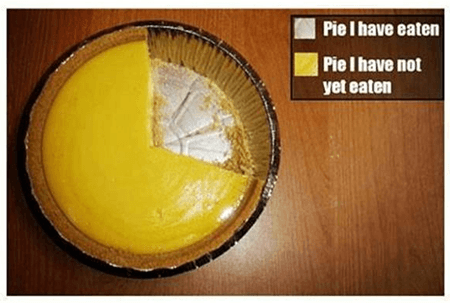
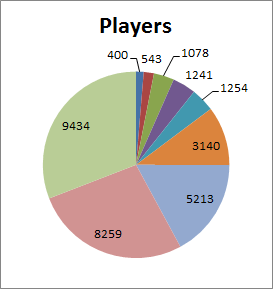
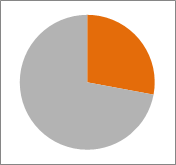
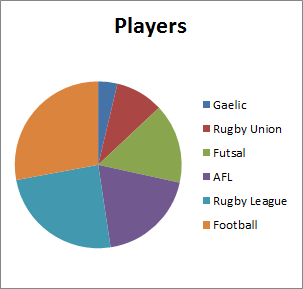
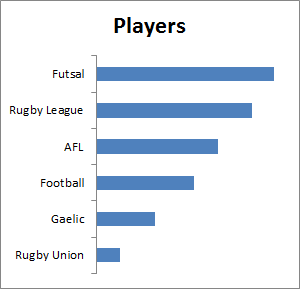


that Rick Astley part made me laugh my ass off, thanks.
🙂 glad you enjoyed it, too.
Great Mynda. Once the data team at work did a hilarious rendition of Gotye’s “Somebody that I used to know” song, making it about a pie chart that feels like it was cut off without an explanation. They replaced lines like the title with “some graphic that you used to do”, and “You can get addicted to a certain kind of graphic”.
It changed my opinion of pie charts forever, but otherwise this post would have done that.
Thanks, Michael.
Sounds like your data team are a fun crowd 🙂
Point made! I thought pie charts were awesome, until this article, now I see the wisdom of your ways :).
Good to hear, Sandra 🙂
Hello Mynda.
It was interesting and convincing to get to know the drawbacks of Pie-charts. I liked your sentence “Pies are for eating not charting”. You explanation sounds logical. Regards.
🙂 Thanks, Shreepad. Glad you liked it.
Great article! Plus one more downside of pie charts – can’t show negatives that might be there with the positive values (but a bar chart can!)
Hi Helen,
Great point about negative values in a pie chart. Thanks for sharing.
Kind regards,
Mynda.
Great article. Great examples – and so true 🙂
Thanks, Mike 🙂
A very creative way to get a point across. Thanks Mynda
Thanks, Bill 🙂
Excellent! It’s the best piece I’ve read on the merits (de-merits?) of pie charts.
Wow, thanks Andres 🙂
Got a giggle out of the pie chart reference but how true. Fantastic comparison
John L
🙂 thanks, John.