Excel PivotTables make light work of analysing data but there are a few tricks once you get past the basics.
In this first tutorial, in my 3 part series on PivotTable tips and tricks, I’m going to show you how to add a percentage of total sales to your PivotTable like this one in column C below:
Watch the Video
For best viewing watch the video in 720p HD full screen.
Download the Workbook
Enter your email address below to download the sample workbook.
Written Instructions - How to Add a Percentage of Total Column
1. Add an additional set of Sales values to the Values field from your Field List.
You will have two 'Sum of Sales' fields like this:
2. Right click on any of the cells in the 'Sum of Sales2' column in your PivotTable and select 'Value field settings'.
3. Click on the 'Show Values As' tab and select '% of Column Total' from the 'Show values as' list and click OK.
More PivotTable Tutorials
Click this link for more on Excel PivotTables
Do you want more like this?
Let me know by sharing this tutorial on Facebook, Twitter, LinkedIn or +1 on Google by clicking the icons below, or leave a comment and tell me what other tutorials you'd like.
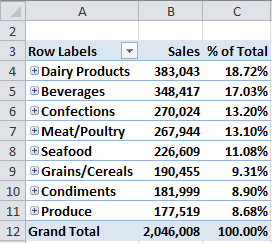
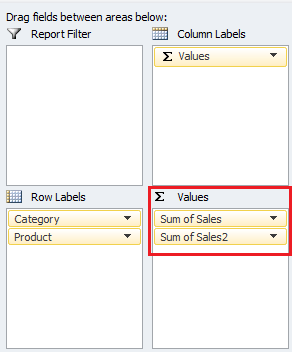
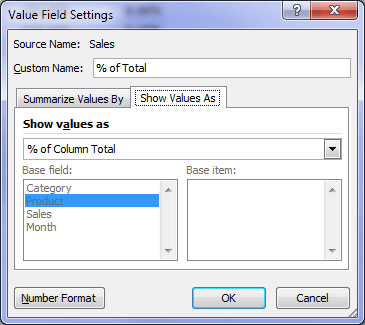


Hey beauty!
I’m looking for a ways around those two problems:
It seems I cannot combine the value of two (or more) Sparklines – any ideas?
And I want to automatically have the result for 5 g (grams) out of 100 g
Please, do not hesitate to email me!
Kindest regards,
Please post your question on our Excel forum where you can also upload a sample file and we can help you further.
How to add % when we have three column including Project titles, Planned yearly targets and achieved progress. Here I want to add % column.
Hi Sabir,
Please send a sample file via our Help Desk, with your data and the percentages you’d like to see in your PivotTable manually calculated outside of it, so we know what your expectations are.
Thanks,
Mynda
Mynda, you are the greatest. I’ve been looking for an answer on this for almost an hour. Thank you very much.
You’re welcome, 6tel. Glad I could help 🙂
very nice
Hi Kiran,
On Behalf of Mynda,
Thank You!
Cheers.
CarloE