Hi,
May i know are we able to write a macro to convert excel worksheet to save as PDF format?
Thank you
Morning
have you seen this blog post?
The actual code to print to PDF is fairly straightforward, below is a snippet that i have used in the past (red are the parts you will might need to change based on your specific worksheet)
Sub exPDF()
Dim PDFfn, PDFLoc As String
PDFLoc = ActiveWorkbook.path & ""
PDFfn = ActiveSheet.name & " " & Format(Now(), "DD-MMM-YYYY")
Worksheets("worksheetname").ExportAsFixedFormat _
Type:=xlTypePDF, _
Filename:=PDFLoc & PDFfn, _
Quality:=xlQualityStandard, _
openafterpublish:=False
End Sub
Thank you Purfleet. This is very helpful blog post. 🙂
Hi Purfleet,
I still having problem to this macro. Why it the keep in red color & prompt me as Syntax error? I could not get the error mean. Can you help me?
Attached is the excel file.
Thank you.
Sub exPDF()
Dim PDFfn, PDFLoc As String
PDFLoc = ActiveWorkbook.Path & ""
PDFfn = ActiveSheet.Name & " " & Format(Now(), "DD-MMM-YYYY")
Worksheets("Lead Data").ExportAsFixedFormat _
Type:=xlTypePDF,_
Filename = "C:UsersUserDesktopTest.pdf" & "C:UsersUserDesktopTest.pdf," _
Quality:=xlQualityStandard,_
openafterpublish = True
End Sub
It might have been a couple of issues
1) the format when pasted into the webpage then pasted back in to the VBE might not be quite right (spaces and Underscores)
2) filename didnt have a colon before the equals
3) you have put the full file location in the file name part twice
4) the comma after the file name is inside the quotes
5) not sure if the C:UsersUserDesktop path is valid - i changed to my e drive in the attached
Try this one and let me know
Sub exPDF()
Worksheets("Lead data").ExportAsFixedFormat _
Type:=xlTypePDF, _
Filename:="e:Test.pdf", _
Quality:=xlQualityStandard, _
openafterpublish:=True
End Sub
Hello,
My name is Miguel
I use the following procedures to convert my excel sheets to PDF,
I hope i can help
Private Sub Excel_ExportPDF()
Dim CurrentFolder As String
Dim FileName As String
Dim UniqueName As Boolean
Dim UserAnswer As VbMsgBoxResult
Dim DirFile As String
UniqueName = False
If FolderFilePDF = "Error" Then ' folder exist ?
MsgBox "Access denied:" & Chr(10) & Chr(10) & "• Unable to locate or create destination folder!", vbCritical, "Critical error"
Exit Sub
End If
CurrentFolder = FolderFilePDF & ""
'FileName = "PDF file name"
FileName = Me.TextBox2.Text
Do While UniqueName = False ' File Already Exist?
DirFile = CurrentFolder & FileName & ".pdf"
If Len(Dir(DirFile)) <> 0 Then
UserAnswer = MsgBox("A PDF file with that name was found:" & Chr(10) & Chr(10) & "• Do you want to replace it with this new one?.", vbQuestion + vbYesNoCancel, "Attention ")
If CStr(UserAnswer) = CStr(False) Then Exit Sub
If UserAnswer = vbCancel Then Exit Sub
If UserAnswer = vbYes Then
UniqueName = True
ElseIf UserAnswer = vbNo Then
ReTry:
Do
FileName = Application.InputBox("Select new name to save the file", "Add new name to save the file", FileName, , , , , Type:=2)
If FileName = "" Then
UniqueName = False
MsgBox "Error:" & Chr(10) & Chr(10) & "• The name is invalid! No data was entered in the text box!", vbCritical, "An error has occurred"
GoTo ReTry:
End If
If FileName Like "*[[/*?!#$%&(),;:.=]*" Or FileName Like "*[]]*" Then 'do not allow invalid characters
UniqueName = False
MsgBox "Error:" & Chr(10) & Chr(10) & "• The name is invalid! Forbidden characters!", vbCritical, "An error has occurred"
GoTo ReTry:
End If
If CStr(FileName) = CStr(False) Then Exit Sub
Loop While ValidFileName(FileName) = False
If ValidFileName(FileName) Then
UniqueName = True
GoTo nextStep:
End If
End If
Else
UniqueName = True
End If
Loop
nextStep:
On Error GoTo ProblemSaving:
ActiveSheet.ExportAsFixedFormat Type:=xlTypePDF, _
FileName:=CurrentFolder & FileName & ".pdf", _
Quality:=xlQualityStandard, IncludeDocProperties:=True, _
IgnorePrintAreas:=False, OpenAfterPublish:=False
On Error GoTo 0
ActiveSheet.DisplayPageBreaks = False
ActiveSheet.Select
MsgBox "PDF file successfully created and saved in: " & Chr(10) & Chr(10) & "• " & CurrentFolder & Chr(10) & Chr(10) & "With the following name: " & Chr(10) & Chr(10) & "• " & FileName, vbInformation, "Successful conversion"
Exit Sub
ProblemSaving:
MsgBox "Access denied:" & Chr(10) & Chr(10) & "• Existing PDF file open, close it and try again!", vbCritical, "Critical error"
Exit Sub
End Sub
Public Function ValidFileName(FileName As String) As Boolean ' determine if PDF file name already Exists
Dim CurrentFolder As String
Dim DirFile As String
CurrentFolder = FolderFilePDF & ""
ValidFileName = False
'On Error GoTo InvalidFileName
DirFile = CurrentFolder & FileName & ".pdf"
If Len(Dir(DirFile)) <> 0 Then
ValidFileName = False
Else
ValidFileName = True
End If
Exit Function
'InvalidFileName:
' ValidFileName = False
End Function
Public Function FolderFilePDF() As String ' determine if folder exists ? if not create one if is possible
Dim WshShell As Object
Dim fso As Object
Dim SpecialPath As String
Set WshShell = CreateObject("WScript.Shell")
Set fso = CreateObject("scripting.filesystemobject")
'SpecialPath = ThisWorkbook.path & Application.PathSeparator & "BackupPDF"
SpecialPath = ThisWorkbook.path
If Right(SpecialPath, 1) <> "" Then
SpecialPath = SpecialPath & ""
End If
If fso.FolderExists(SpecialPath & "BackupPDF") = False Then
On Error Resume Next
MkDir SpecialPath & "BackupPDF"
On Error GoTo 0
End If
If fso.FolderExists(SpecialPath & "BackupPDF") = True Then
FolderFilePDF = SpecialPath & "BackupPDF"
Else
FolderFilePDF = "Error"
End If
End Function
Hi Purfleet,
The path that i put was correct. It can work when i put into your file. However, it doesn't works in my file and i followed exactly the steps & code that you share with me. It still came out the compile error.
Do you have any idea why? I noticed that if i removed the colon before the equals it not show red word but it doesn't as well. Was that due to any setting?
Thank you,
CY
Thanks Miguel. It looks complicated to me as a beginner :). Anyway, I will try. thank you.
Chiew Yen Chuah said
Hi Purfleet,
The path that i put was correct. It can work when i put into your file. However, it doesn't works in my file and i followed exactly the steps & code that you share with me. It still came out the compile error.
Do you have any idea why? I noticed that if i removed the colon before the equals it not show red word but it doesn't as well. Was that due to any setting?
Thank you,
CY
Just a bit of formatting
1) When using the underscore to drop the code to a second line to need _ but your code was missing the space
2) There was a comma missing after the file name
Seems to work now
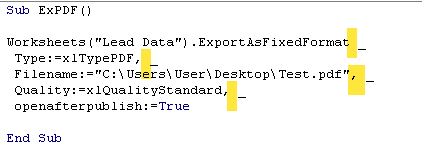
Hi Purfleet,
oh yeahh... finally i got it!. Thank you very much Purfleet. It's really a small formatting issues make me crazy.
Well done! 🙂 🙂
