Display All Matches from Search in Userform ListBox
Hi. Recently discovered the above program. I am very much a beginer at VBA so have probably made some simple copying error when I tried to reproduce the example to suit my (budding) gardening almanac spreadsheets.
Anyway I have an error that I don't understand - something silly no doubt...:
Error msg is "Method or data member not found" this occurs whin I try to enter data into the form. The error highlight occurs in the first Case statement as: ".Clear"
I have (hopefully) attached the test file I am using.
Any help will be much appreciated.
Thanks in anticipation
Beepee
Your Results control is a textbox, but should be a Listbox.
Thought it would be something straightforward. Many thanks this problem is now resolved - not getting the right results displayed but I'll try to resove myself... but I may be back.
Cheers!
Hello again -- said I may be back. I think my mum told me about biting off more than I can chew!!!!!
Sorted the ListBox issue thanks. Now it works in a limited way. It only list the first field (IDRef) the remaining fields, in the list box, remain empty. I really thought I had copied Philip T's. code carefully but I presume not. However I cannot see where I have gone wrong.
Again thanks in anticipation to whoever comes to my rescue.
regards
Beepee
Hi Barry,
The Listbox has a setting that controls the number of columns it contains. You had it set to 1 column, it just needs to be set to 4.
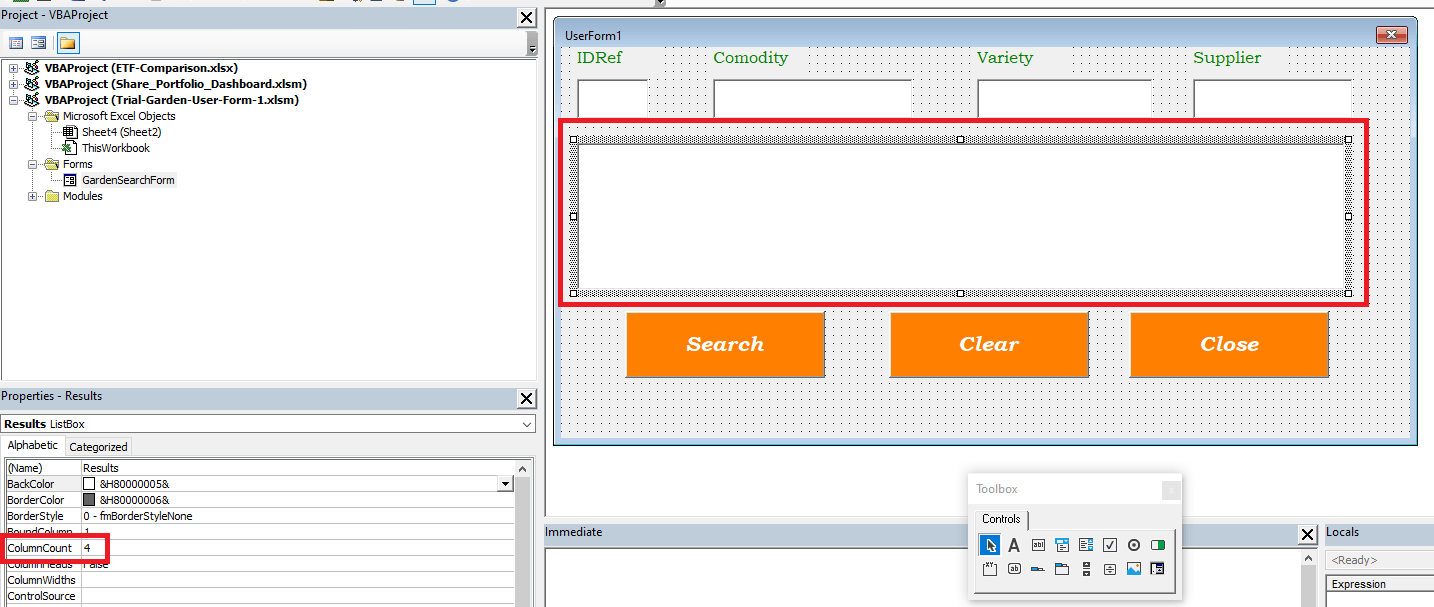
regards
Phil
