Hi,
I have a folder, that contains identical files, and each file has identical tables.
I was watching this tutorial in detail, and thanks a lot for clearing the technique.
Import Multiple Files Containing Multiple Sheets with Power Query
Please, I've followed the tutorial, but can not achieve the end desired result.
I want to combine each table with its alike tables from other workbooks.
This is the video for the steps I've followed:
The last step as shown in my video does not show the data from other files, so how to show or include it?
Thanks
-later edit-
* .zip file includes all .xlsx files.
* .pbix file includes the steps shown in the video.
* I posted asking about this issue earlier here, and I was not able to figure out the detailed reply. (I am adding this note respecting your valuable time as you are a very helpful website indeed, and I replied over there several times but I was really not quite sure understanding, so I thought to ask about it here).
I created 12 separate queries like you, and they all pick-up the data from each of the files. When I looked at your video I notice that you worked off the "Binary" column where Mynda expanded the tables from the added column with the content. I did the same.
Then I also added a Grouping step that captures all the same tables from each of the files in a group. Created separate queries from each group containing three tables. Now you can expand these tables for every group. I did that for "tbl_Horizontal_Income_Statement" only.
See if you can follow the steps in the attached file, and let me know if it does what you need.
@Riny van Eekelen
First of all, I am sorry for the late reply I had some issues that need more attention (related to health), so please accept my apologies.
Thanks a lot for your reply.
You solved it the way I needed it.
I learned a lot from your reply.
So, please, if you may open the power query editor (sample-1_v2.pbix) during reading my current words that would be awesome.
Please, there is an issue that I do not follow from your sample file, the issue is that I've recreated the whole file and used the sample file v2 you thankfully created as a map for me.
For the query titled OriginalFolderContents, I've followed the exact steps as yours, and the steps stopped at this step Removed Other Columns1, like this image:
![]()
And according to the image, the arrangement of the table columns ended with the DATA column, while my table ended with the NAME column, like in this image:
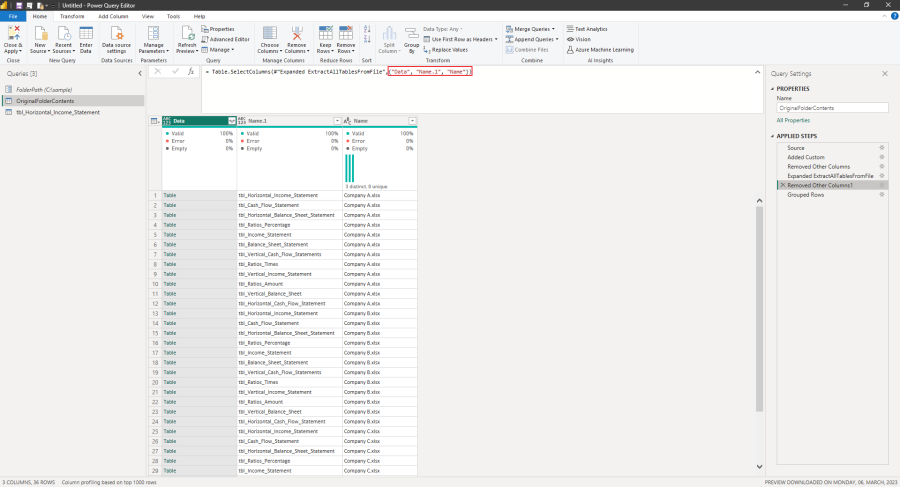
And I see no more steps inserted, so was it a manual sort to set the DATA column at the end to organize the expansion of the column?
I hope that I was able to clear my point.
Thanks
Loaded your file and for me the DATA column is at the far right. Can't tell why you have it on the left. But does it matter?
Thanks a lot for the fast reply.
I am just trying to understand.
I think it is related to my language in regional settings are right to left.
But no it does not matter of course.
Much appreciated your valuable time helping me.
Thanks 🙂
