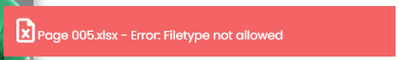In regards to the video "The Excel Feature Everyone Loves...But Shouldn't Use (Alternative)". I'm having an issue properly applying the conditional formatting. I have the data in A2:A118 and there is 5 groups I'm trying to get it to work on. The formula I'm using =A2=A1. When the formatting applies, it applies (hides) so that the last line of the group is visible instead of the first. ex. A2:A10 is hidden and A11 is visible. I'm using Excel 2021 LTSC. Would anyone be able to help me figure out why the last is visible and not the first for each group? is the some a formatting with the table, sheet, or workbook that is interfering? I tried attaching an example file, but I get the error message the the file type is not correct. What file types am I able to attach?
@senlo
I would really need to see your file but don't understand why you can't upload a file. A regular xlsx workbook should work. I'm attaching one with the initial CF rule working on a few cells in column A only.
It's still a regular range but works just the same within a structured table. And don't forget the last step from the video and add the AGGREGATE bit to the CF rule so that this trick also works when you filter your table.
I'm not sure why either. This is the error message I get when I try to upload the file. The file is an .xlsx file. Could it be because I'm new to this forum and there is was wait time before uploading files that I missed?
Thank you for the file. I'll take a look at it and can compare the differences.