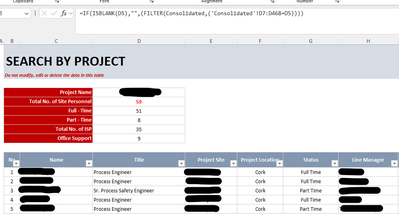Hi,
I have an Excel file that marks site-based personnel as Part-time, Full-time Time and left the site. I created another sheet with a dropdown menu and a filter function where I can search for people by project. My problem is how do I exclude those who have 'Left the Site' and show only those who are working full time/part timer on the site, and off-site/office support.
TIA for the help.
Not entirely sure on how you built your schedule as your data doesn't seem to be in a structured table. I would recommend you do that.
Regarding the FILTER function you can 'combine' multiple conditions with the * sign and the + sign.
* works like AND, + like OR.
In your case you would need something like this:
=FILTER( Table, (ProjectRange = D5) * (StatusRange <> "Left the Site") )
Thank you for the response. The structured table is located in another sheet, as shown in the attachment. The initial attachment above is where I'm trying to apply the filter. I want the 'Search by Project' sheet to display only those who are actively working on the site (i.e., Part-time, Full-time, Office Support, PRD/Off-site Support) and not include those who are marked as 'Left the site'
@riny This works! Thanks, as I didn't know about the function "<>". Again Many thanks! 😊