Hello,
is it possible, to add in power query an additional column, which works with an regular formula?
I would like to add a simple if else formular from values of one cell from next column on same leven and one cell below.
=C9<C8
Welcome to our forum!
It's best not to add formulas to tables that are the output of queries as there's no guarantee they'll stay in alignment. Please upload a sample file showing what you want to do. We can then use that to show you how this is done with Power Query.
Mynda
Hello Mynda , many thanks for your reply.
well, my challange based on this topic:
Here I import data from an external source, and have a loop inside, which removes dublicate entries.
So, I got an table by power query, and try to add later on in the worksheet in column "G" the formula above. Theoretically it works, but now it´s somehow included into the "olddata" and in each refresh I get a new column.
I tried various ideas, without success, so I would like to include the formula somehow into the power query 🙂
Thank you upfront, I´m sorry, I´m not an native English writer.
Hi and thanks for sharing your file.
The reason you are getting duplicates is because you're referencing the output table in the query itself, but I think you figured that out already. This is the incorrect way to reference the previous row, as you've found. You should be performing the formula in column G inside of Power Query. Please see this tutorial on using Power Query to reference the previous row - Option 2.
From there you can perform the formula in column G inside Power Query.
Let me know if you get stuck.
Mynda
Hello Mynda, many thanks for that.
I got it from your tutorial, it´s great in general (and the other tips, too). We expand the talbe and shift re results one above.
In Option 2, setap 6 , the third picture describes it perfect. 
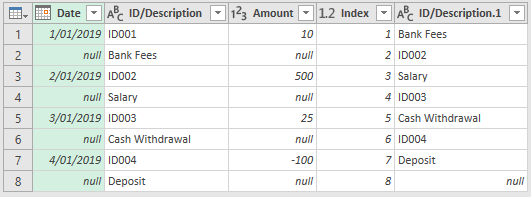
Well, while I read this, I got also the idea, just to remove in my "olddata" the added column and this works too. (very simple according my previous tries )
)
I belive, the better solution would be still, to have it inside of power query, but I think as long a I try various formulas, to get my result, I keep it outside as I´m more familar with standard formula.
Thanks a lot, also the whole tutorial archive was unknown yet 🙂
