Hi
I would like to connect to Smartsheet from Excel Power Query
When I add the url of the Smartsheet sheet into Get Data - From Web
I am presented with a Smartsheet login panel but I can not enter my login details.
The message is Your Internet Explorer is currently running in Compatibility Mode.
Smartsheet is designed to run in Standards Mode.
Is there a better way to get data into Excel Power
Query from Smartsheet.
Hi Pat,
When you connect to the web url with Power Query at the second dialog box you're asked how you want to access the web content and can choose from Anonymous, Windows, Basic, Web API or Organisational account. You can try 'Basic' which has a username and password field.
If you've already selected Anonymous, you can go to Edit queries->data source setting, clear or edit this data source credential, select "Basic" from the window and type your username and password.
Mynda
Hi Mynda
Thank you very much for your reply.
Unfortunately, I tried every option but no access permission.
I even used an API Token generated by Smartsheet.
Eventually after trying a few other solutions mentioned in various posts, I found this link to installing Smartsheet Live Data Connector worked well.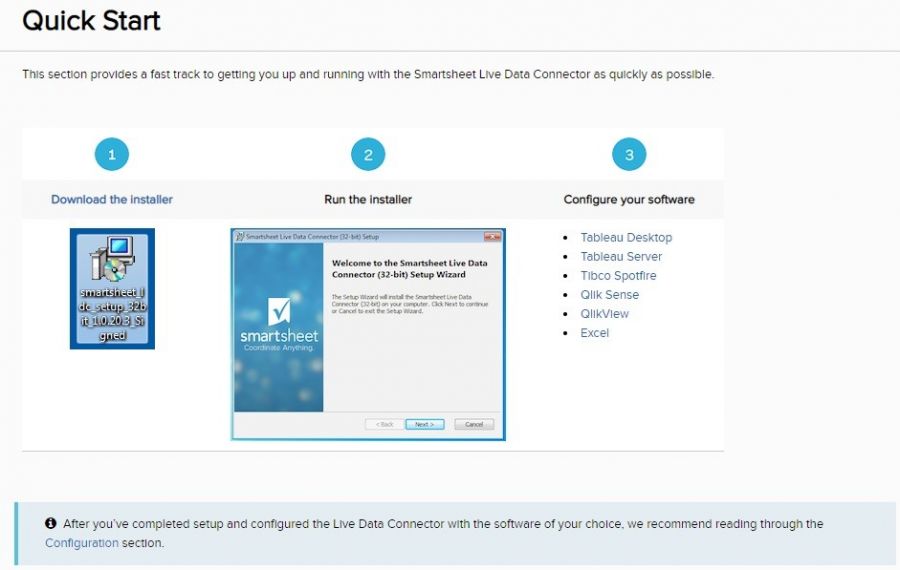 http://smartsheet-platform.github.io/odbc-docs/#overview
http://smartsheet-platform.github.io/odbc-docs/#overview
