Hi
Looking for advice and help with Pivot table, I have several values that should be 0 (zero) but instead they are E numbers (for example -2.1316282072803E-14), and so I cannot filter them out as not a true Zero.
The values are ....
-98.355
37.148
44.085
-17.123
-34.245
68.49
-7.955
-44.672
44.672
-71.596
65.326
-42.676
43.302
-13.599
-27.19
-54.389
108.777
Grateful for any advice. Thank you!
Kasey
Hello,
Without a sample file we can't look for any errors, I mean, if the expected result is 0 and you get those numbers, then there must be some calculation errors.
Br,
Anders
Hi Anders,
Please see attached sample file.
Thanks for any help you may give
Thanks
Right click on the value in your PT and select Format. Change the format from General to Number.
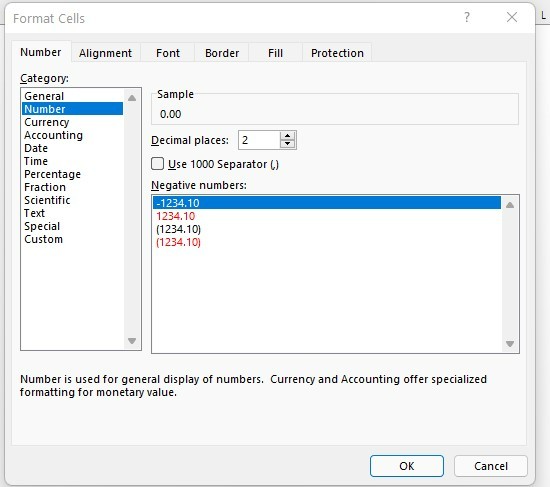
As I stated in the file Alan, merely changing the number format does not help.
Didn't you get your answer here?
As I stated in the file Alan, merely changing the number format does not help.
Interesting because when I did the reformatting it came up as zero for me.
Alan
Hi Kasey,
Posting in multiple forums is against all forum rules, including ours. You must declare cross posting so we know not to waste time on questions that are already answered.
Mynda
