Hi Every one
I have uploaded packing details, every time I am doing manually work here, can anybody give idea to update automatically.
Regards / Saliha
Hi Saliha,
Your question isn't clear, sorry. First, I'm not sure what cells contain the manual calculation you wish to automate. Second, I can't see how the Qty figures in cells B21:B26 are derived. Third, I don't know what the calculation is that you're wanting to automate.
Mynda
Hi Mynda
I have updated file can you please give me result.
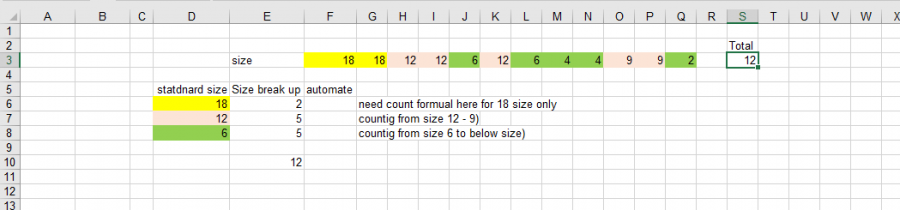
Regards/Saliha
Hi Saliha,
Thanks for providing a clear example.
Excel can't easily count based on a cell colour. You're best to put the size data in an adjacent cell so you can use the COUNTIF function. If you can't do that then you'll need to use VBA to count cells based on colours.
Mynda
