Hi,
Attached is a file I receive from the system for a month
It has a problem with the dates
In the same column some of the separating dates are - and the separating part is /
I need everything in the separator - convert to the separator /
And at the moment the date is written like this - 04-22-2022
And the date should be like this - 22/04/2022
I would appreciate help in converting the dates.
Thank you!!
Leah
Hi Lea,
I imported the cata via the legacy "From text" option. Split into columns by the comma. Then in the third step, mark each of the columns as Date with the MDY format. Now press Finish and the columns are imported as dates in the format that is set on your system, presumably dd/mm/yyyy.
Thanks for the detailed answer!
Regarding the first step -
I imported the cata via the legacy "From text" option.
Where is this button in Excel?
On the Data ribbon, Get Data, Legacy Wizards, From Text as shown in the picture.
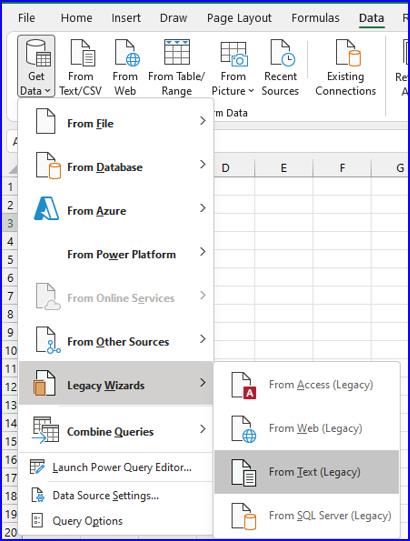
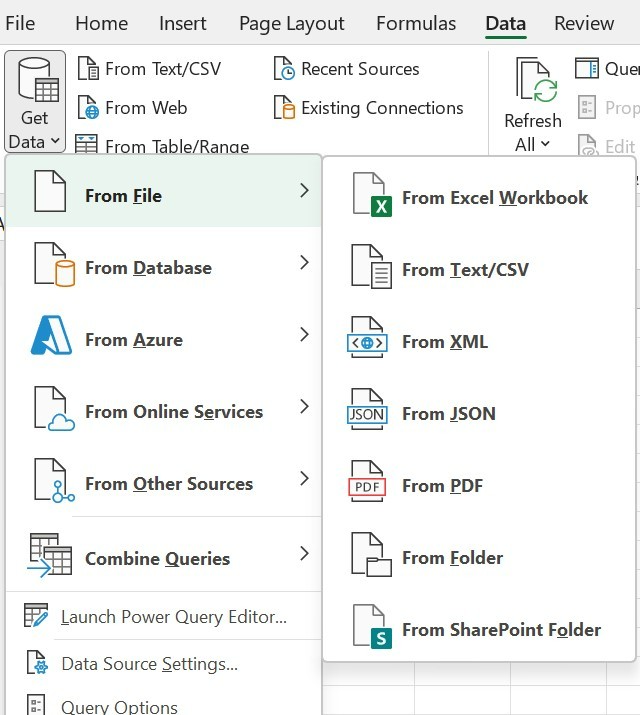 This is what my Excel looks like.
This is what my Excel looks like.
I do not have the Legacy option
What to do?
Is it possible to fix the table - with the text command to the columns?
Hello,
How to enable the Legacy Wizard in Excel for Microsoft 365.
https://support.microsoft.com/en-us/office/data-import-and-analysis-options-3ea52160-08bc-45ac-acd9-bc4a11bcc2a2
Br,
Anders
