Dear Mynda,
At times when I click on full screen, the formula bar appears in the full screen even though the Formula bar check box has been unchecked.
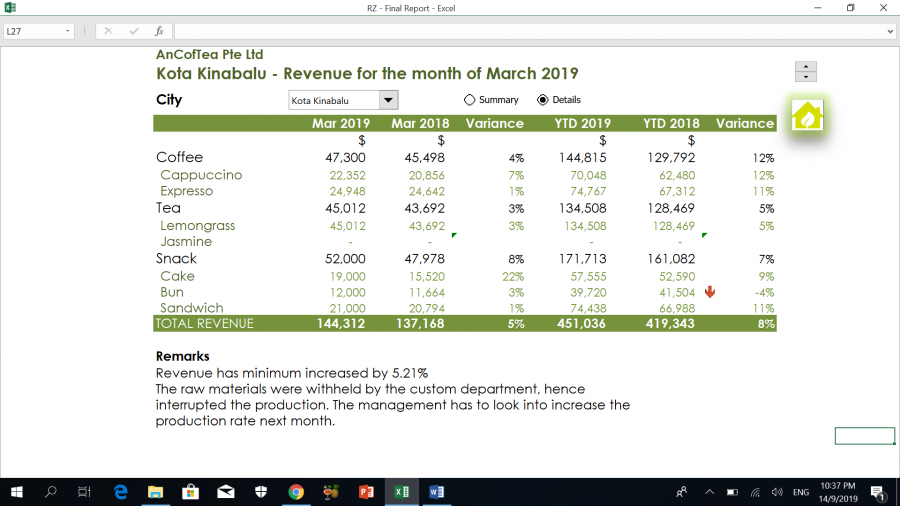
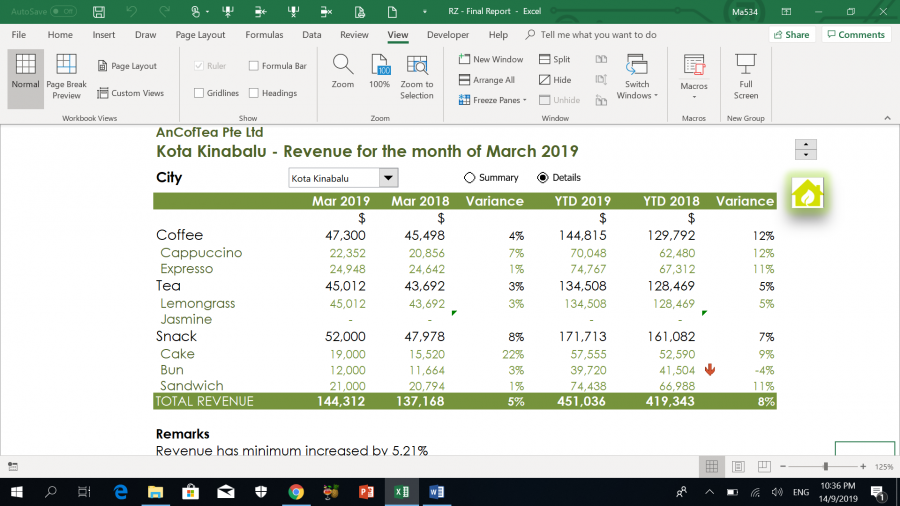
What could possibly go wrong? What can I do to ensure the formula bar does not appear when I click on full screen?
Best regards
Angela
Sounds like a little bug. I can't reproduce it, here it's working fine.
Maybe you can upload a little sample file, so we can check what happens with that one?
Frans
Hi Frans,
Actually, even with a newly open file, I also have the same problem - full screen with formula bar.
I attached a short video and the file itself for your easy reference. I'm very curious how to solve this mystery.
Best regards
Angela
Hello,
I have tested too and can't replicate your error. A question though, instead of using the Full Screen command have you tried using the Auto-hide Ribbon in the Ribbon Display Options, in the upper right corner to the left of the minimize button?
Anyway, if you still gets this error, do try with reparing your Office installation.
hi Anders
I have tried repairing the office installation before but it didn't work. I feel it is a dead end.
I prefer to use full screen instead of auto-hide ribbon. Thanks again.
Best regards
Angela
