Can someone help to fix the Syntex error for a simple Filter
Hi David,
You haven't said what the problem is. Are you receiving an error message?
It works fine for me so I'm not sure what to say.
Maybe reviewing the function syntax will help you figure out whatever issue it is?
https://www.myonlinetraininghub.com/excel-functions/excel-filter-function
Regards
Phil
Seems to work for me
What version of excel are you using? Filter is only availible in Office 365
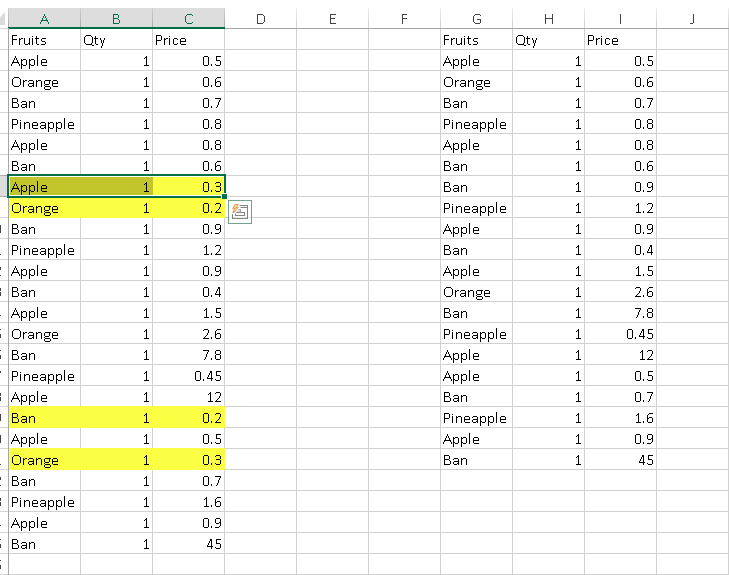
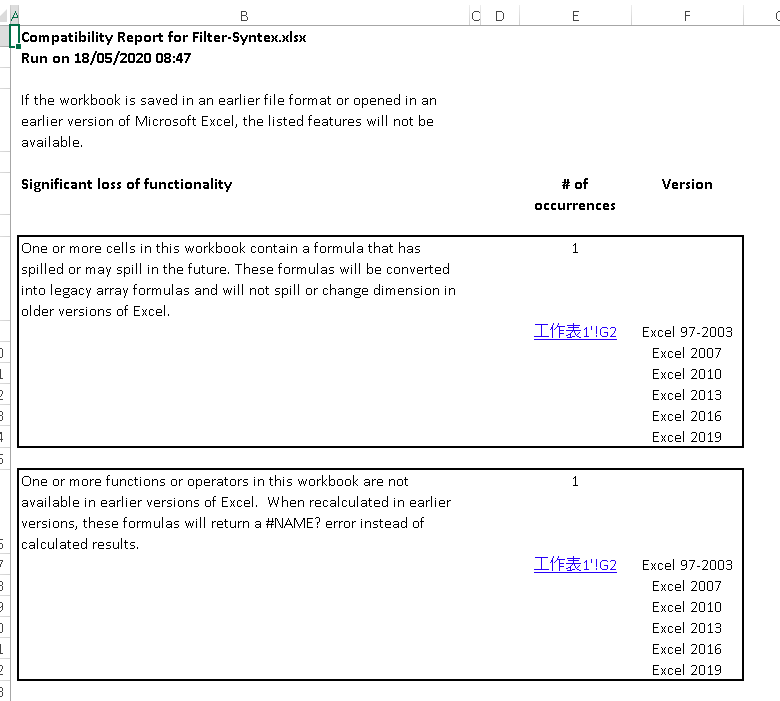
I got it cause of error, because I am still using Office 2010, thanks Purfleet.
BTW, is it possible to use in Office 2010?
Afraid not.
There are formulas that will do simular but can be fairly complex. Depending how often you will be doing the filter you can just use normal filters or Advanced filters and copy over the data.
Not great but does work
You could create a macro that does a simular thing if you have to do it regularly
Purfleet
Thanks Purfleet, any macro samples can share for filter dataset?
Hi David,
We don't know how you intend to use the data so before you go writing VBA, why not use filters as Purfleet suggests?
See attached.
regards
Phil
Thanks Philip support, agree that's the easy way out.
