I have a spreadsheet that uses slicers to collect total NCMR's for the week and month. Monthly tab I need to enter the same information into different cells on the same sheet. Is there a formula or VBA code to automatically transfer data to specific cells.
The cells circled in red are all cells that need to be manually updated. Trying to get it to auto transfer slicer table info.
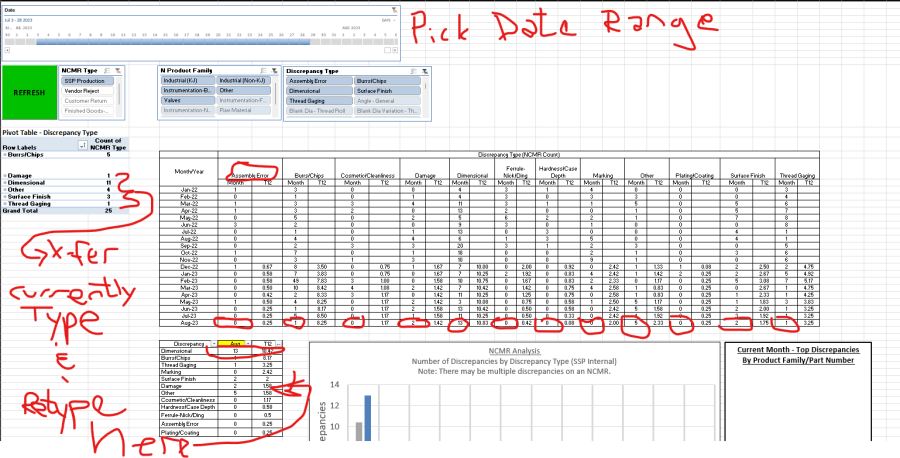
I had to google a bit to find the meaning of NCMR. My guess is that you are dealing with "Non-Conforming Material Reports". Correct?
It would be helpful if you could give us a bit more background information regarding your issue and preferably an Excel file (anonymized) rather than a screenshot that isn't all that easy to decipher.
Hello,
I have attached a copy of the sheet that I am working from. Each month I enter the number of NCMR discrepancy Types into the Table that is located Column E through AB. Numbers in month column are totals of that discrepancy type for the month and T12 is the total for the Trailing last 12 months. The miniature table in Column D-F is the exact same information I enter into the above-mentioned table. I wanted to see if there was a way to automatically enter the information from big table to little table, eliminating me having to enter same information twice. Or is there a way to get the graph to pull the numbers from the big table?
Discrepancy type total numbers come from the pivot table on the left of the sheet. It is pasted as a picture to keep file size small.
I uploaded two attachments. The smaller one is the way I see everything after I run the slicers. The two tables that I manually update, are not tied to the slicers for the Pivot Table. T12 columns of large table, should have formulas in them.
Thank you,
Stephen
Thanks for the files but I don't really follow. The graph seems to be linked to data from a pivot table on your local system, so I can't see how you did that. But if you have a pivot table that contains all you need, based on raw data, why do you need the tables that start in D4 and D29? Difficult to come up with a solution when you removed the key elements from the workbook.
Having said that, if all you ask for here is to automate the creation of the small table starting in D29, it's quite easy if you have E365 as demonstrated in Sheet3 in the attached file. If this doesn't work for you it's going to be a bit more complicated, I believe.
Hello Riny,
That is exactly what I needed. This keeps me from entering data twice.
Thank you so much!
Have a great day!
Stephen
