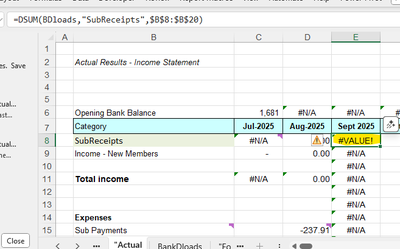Hi there,
NB I am working on the tabs "Activity" and "BankDLoads"
I am trying to write a DSUM Formula. My table is in the BankDLoads table. I am trying to write the formula in Actual tab in cell E8.
The table exists because when I click in it, Table Design on the Ribbon appears and a list of names come up for the Table .
I'm wondering why I can't get a $ value into this cell?
Looking forward to some insights
Regards
Chris - Please see the link
Hi Chris,
The table is actually called BDloads3 and the string has a space in it. You're trying to match "SubReceipts" when it should be "Sub Receipts".
=DSUM(BDloads3,"Sub Receipts",$B$8:$B$20)
Mynda has a blog post about the Excel database functions inc DSUM
Regards
Phil
Hi Phil,
In referring to the file I attached earlier, BDloads3 refers to the table in the "Actual" tab. However I am using the table in the "BankDloads" tab.
I did have a go at entering your statement you suggested, but with no success??. Please see the updated file
I will have a look at the DSUM tutorial as mentioned above, but look forward to hearing your thoughts using the BankDLoads tab..
Regards
Chris
Hi Chris,
I don't have access to that Google Docs link. Are you able to just upload the XLSX file here?
Phil
Hi Phil,
Thanks for the reply - hopefully this will give you the access you need.
If not, please get back to me
Regards
Chris
@cbird I've added a working DSUM formula to your worksheet in Q14, but wonder why you insist on using it. Please note that the database needs to refer to the entire data table including the headers, the criteria table needs to use the exact column names from the data table and the criteria need to be entered in the correct manner. In your case that would be ="=Sub Receipts" .
May I assume you want to populate the entire Income statement with amounts per months?
Why not summarize the data table with a simple pivot table and play around with the format a bit (also added).
By the way, this is the link to Mynda's D-functions video:
https://www.myonlinetraininghub.com/easy-excel-database-functions