Each year our sons choose a cake they want me to make for their birthday. Now, I am no baker and their cake of choice is usually something elaborate they find on the internet, and from there I talk them down to something I think I can manage.
Last weekend our eldest son, Conor, turned 8 and his cake of choice was this Minecraft inspired cube:

Excel Template for the Pattern
Download the Template File
Enter your email address below to download the sample workbook.
How I created the template:
- On the View tab of the ribbon I set the Workbook view to ‘Page Layout’ and checked the 'Ruler' box.
By setting the view to 'Page Layout' I was able to set the row and column height based on centimetres (instead of points) so that my design would be to scale when printed.
I printed 5 of these templates and used them to make sure my icing squares were the right size, and to pre-lay the icing before placing it on the cake....yes, I placed each one of those squares twice!
Tip: You can change the ruler default units to centimetres, inches or millimetres in the Excel Options > Advanced > Display:
- I set up a grid of cells 14 high x 14 wide x 1.43cm square….why 1.43cm you ask…because that’s as wide as I could make them and still print them on an A4 piece of paper. After all I didn’t want to be cutting and sticking paper together as well.
- I also didn’t want to have to ‘think’ about creating a random pattern. So, I used the RANDBETWEEN function to generate the pattern with numbers. There were 3 shades of brown and 3 shades of green. Browns were numbered 1 to 3 and greens 4 to 6 (I manually coloured the 5 grey squares).
- I used Conditional Formatting to apply the colour fill to each cell based on the result of the RANDBETWEEN formulas.
Note: the RANDBETWEEN function is volatile which means it will recalculate every time you edit a cell, and in various other circumstances like changing the column width and more. As a result you might like to copy your formulas and paste them as values to stop it constantly changing.
- I used the COUNTIF function to add up how many squares of each colour I needed.
3-D Mock-up of the Cake
- I took some screen shots (Print Screen button) of the pattern and pasted the images into Excel to show Conor what the cake would look like.
To create this image I used the Crop tool to cut the screen shots to size, and the Picture Effects to give the panels perspective so it looked more like a cube:
Then used the 3-D rotation options (right-click > Size and Properties) to align the sides (although I couldn’t get it perfect).
Cake Stats:
Here are some more facts on the cake….optional reading for those who are interested 🙂
- There are 980 squares of icing on the cake (and a lot left over) made up of 7 different colours. Actually due to some subsidence issues (caused by heat and humidity) I had to do away with the bottom row so there were only 924 on the actual cake in the end.
- I cut the squares out with a pizza cutter and then because the pizza cutter didn’t cut them perfectly I trimmed most of them with a knife to make sure each one was square!
- Each square was painted with apricot jam (jelly) and glued to the cake (one....at....a....time).
- There were 4 layers of cake inside – 2 chocolate and 2 vanilla.
- Time to make it…I didn’t keep a timesheet as it would have been too scary, but I made it over a period of 3 weeks, colouring and cutting out icing, and baking and freezing the cakes (I only had one cake tin). I finished assembling it at midnight on Friday (the day before the party)!
- Dimensions 8000cm3/487inches3...or 20cm (7.87")x 20cm x 20cm.
- Total weight…I didn’t weigh it but given the ache in my arms carrying it I’d say it was around 6kg/13.2lb!
- Servings – 50+ generous slices.
- Did the kids like it? Yes, very much and many asked for seconds which is a first for my cakes! Usually they just lick the icing off and leave the cake. Maybe they’re growing up…or maybe my cakes are getting better. I’m going to assume the latter 😉
- Will I ever make this cake again? No way! And it’s a shame since I learnt so much making this cake that if I did it again it would be much better (after all you should learn from your mistakes and I made plenty of them).
Other Unusual Uses for Excel
I’ve used Excel for a myriad of tasks including using formulas to write HTML for my web pages. I can write 100’s of rows of HTML in seconds using Excel, which sure beats writing each line by hand.
I've also designed the kid’s party invites, edited photos and images, made a Snakes and Ladders game and much more.
I'm not the only one who uses Excel unconventionally. Here are 25 drawings and games made with Excel, including this amazing Excel Avatar picture (I know it's not up to James Cameron standards, but it's still impressive for Excel):

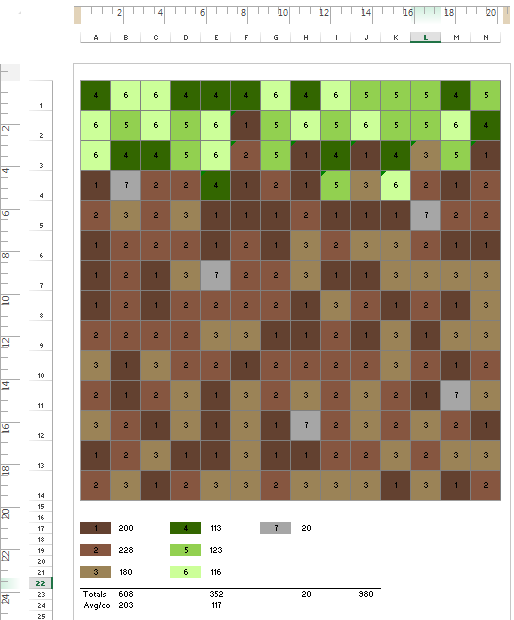
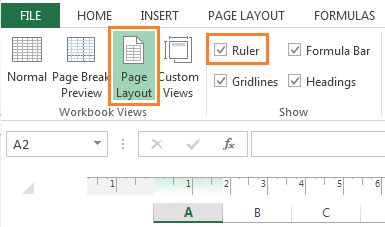
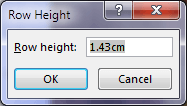
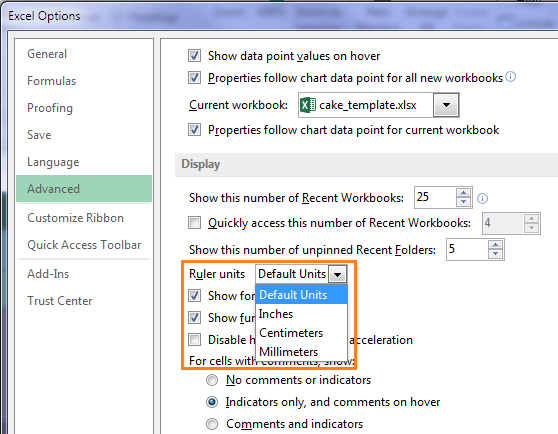
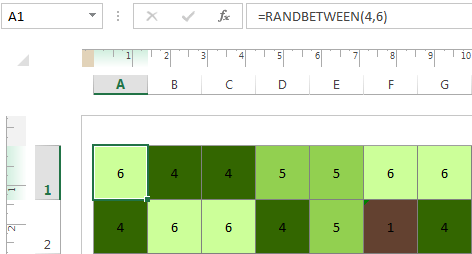
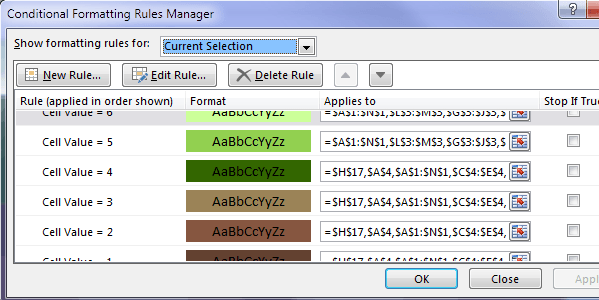
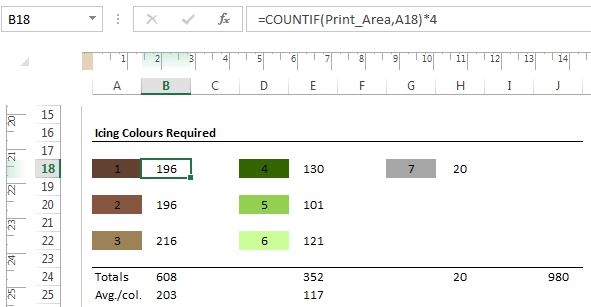
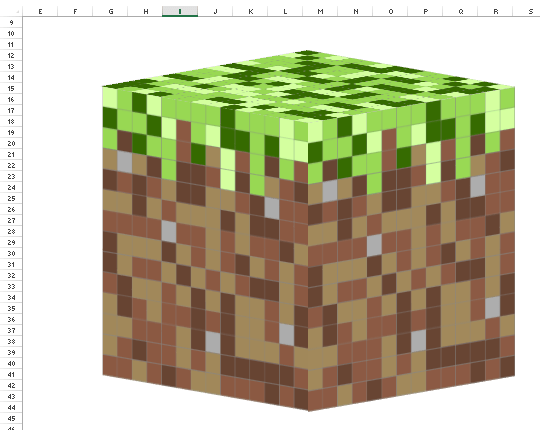
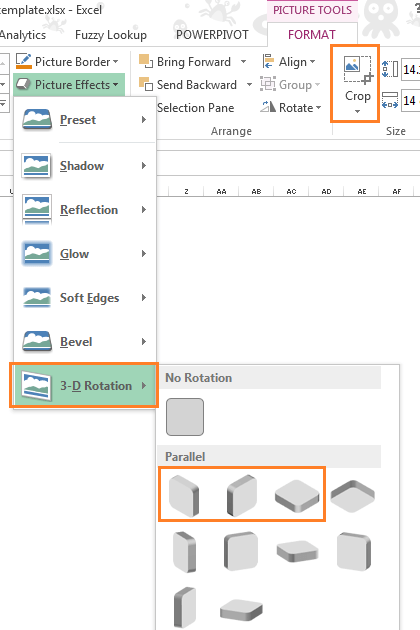
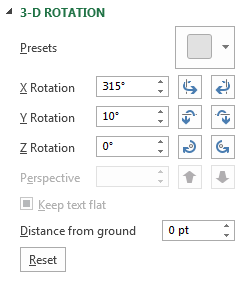



Amazing!! I just followed your instructions to make up the mock up of the bottom layer of my son’s cake. I have to do a smaller layer on top too….oof!!! Should be a fun few days ahead!!
Wow, awesome to hear, Angela! All the best with it.
Thanks for sharing this idea! It’s owsome. I’m going to use your ideas to decorate a cake for my son’s 9th birthday. 😀
Have two cakes to do in January (Minecraft cake for Staś and Jurassic Park cake for my younger boy Franio) so I’m looking for everything that could make my work easier 😉 The Cat cake is next to come in June for my little girl Tosia. 🙂
Best regards
Wonderful, Klara. Glad my template will help. It’s a lot of work to make the cake. Make sure it’s dense otherwise the weight of the layers will collapse it!
Good luck.
Mynda
Thank you so much for the info and templates. What did you put over your cutting grid? I think waxed paper would cut if I use a pizza cutter. Going to start cutting this weekend, cake needs to be done a week from Saturday. Any issues refridgerating the cake after it is done? Again thank you so much
Hi Lynn,
It was a long time ago now and I’m trying to remember what I used over the grid…I think it was freezer plastic (the stuff you put between meat when freezing it to stop it sticking together).
What ever you do don’t put the cake or fondant in the fridge. As soon as you take it out it will sweat and the colours will run and it’ll be horrible! I put mine in the oven to keep it away from insects etc. …just make sure it’s completely cool first 🙂
Good luck.
mynda
How far ahead did you cut the fondant squares? We’re they totally hard when you attached them or were they slightly pliable? Thanks again for you help!
Hi Lynn,
About a week. They were almost hard, but not brittle, when I attached them which made them easier to handle.
Good luck.
Mynda
Beautiful! Did you use 8 inch square pans or 9 inch? Making this for my grandson. Am doing a green and brown checkerboard cake. Thanks
Thanks, Lynn.
I used 9″ pans to allow for trimming the edges to make it square.
Mynda
I love this! i’m going to try to do something similar as an art lesson with 5th graders!
Thanks, Lauren. That sounds like a fun project.
excelent
Thanks, Afri 🙂
Mynda & Philip,
This truly ‘takes the cake’. As much as the application of Excel for baking a cake seems mind-numbing; a video of how you made it would have garnered a million hits for sure (I am still trying to figure out how you did this…). It’s unbelievable and hats off for this pure genius.
Love reading your posts and wish you guys all the best. Here;s wishing Connor a Belated Haappy Birthday. 🙂
Adi
Thanks, Adi 🙂
Great pun, too!
Mynda.
I built a house last year and the builder suggested that we put tiles over every column at the two entrances. I used Excel in similar ways to your cake Mynda, including using RANDBETWEEN for one set of ideas.
great cake, now how can you post a piece to all of us?
duncan
Fantastic, Duncan. Great minds think alike 😉
The cake is all gone now, but it was so big that we were eating it for about a week!
Cheers,
Mynda.
I can’t believe you had the patience to put that cake together. Quite an accomplishment!
Before we did our remodel in 2002 I created a huge grid of square cells in Excel and precisely mapped out our entire home’s layout – walls, doorways, closets, etc. We then used that to map out what changes we wanted and to visualize what it would look like when complete. It worked out quite well.
Thanks, Randy 🙂
Seems the house layout idea is popular. One of our other members, Suesie, said they use Excel for that too. I’m going to from now on as well!
Cheers,
Mynda.
Interesting application, Mynda. Excel is a very versatile tool.
Did you consider using waxed paper as a base for the tiles? You could then perhaps create an entire side or top, invert it, and place it on the cake vs placing the individual pieces. Then just peel off the waxed paper…
Hi GJ,
I did actually try the wax paper method but it didn’t work so well, which is why I laid the tiles twice..once on the wax paper and then again on the cake.
I had problems because of the heat and humidity. I used a butter cream icing to cover the cake but the butter started to melt too much and the tiles wouldn’t stick…hence the apricot jam glue. I even tried to brush the jam over all of the tiles while inverted but they fell off as I flipped it onto the cake! Probably because I had to let the icing tiles dry out so I could handle them without them getting out of shape and this made them slippery on the wax paper.
Oh, the trials and tribulations I had with this cake. I could go on and on 🙂
Mynda.
I love number-driven art (and I’m not talking paint-by-number)!
I used a process similar to yours to design a tiled wall. It starts off as all white on top and randomly turns to all black on the bottom, using conditional formatting to set the colors and recursive randomized additions/subtractions to set the numbers. I never ended up tiling anything with it, but I thought it would be a cool idea some day.
I use Excel for all kinds of things. I really like using it for tabletop RPGs. The randomizer functions are great for dice rollers, city generators, treasure generators (one of the very first big projects I ever did in Excel, where I tought myself about VLOOKUP and HLOOKUP — I occasionally think back to that sheet and consider rebuilding it from scratch, knowing what I do now), etc. I even created one (sans-VBA) that can calculate armies of 1,000 creatures attacking each other, right down to area of effect attacks! I can’t tell you how many XP calculators I’ve created…
It’s also really good for mapping. I run an online game and it’s so easy to draw maps using Excel. I can use the character’s avatar as an image to drag around and see where everyone is (holding down Alt — a tip I learned from Mynda, I believe — will lock the pictures to fit in the cells). I can color-code the cells to show hazard areas, and I can use scaled shapes to find ranges and distances. I screenshot the map to upload and keep notes and calculations outside of the cropped area. In one particularly complicated battle, I used conditional formatting to help me keep track of injury status and deaths.
And then there’s all the “normal” things: chore calendars, new restaurant lists (with a non-VBA filtered random restaurant picker!), Christmas Potluck organizing (with dropdowns), budgeting, random calculations that I feel like I need to do. On my home comupter at any given time I have anywhere from 1-4 workbooks open 24/7…
OMG, Bryan, you win the prize!
That is amazing. I don’t know which idea I like best. They’re all incredible.
Mynda.
Wow, that was a really brilliant idea! And all this started in Excel! Amazing! Well done Mynda! Thank you very much for the template; it was quite helpful.
Once again, well done for the cake!!!
Thanks, Debi 🙂 I’m glad you found it useful as well as entertaining.
And thank you for sharing the link on Excel art. There are some incredible pictures on there.
Cheers,
Mynda.
Minecraft, YEAH!
Combination of three things I really like very much:
1. Excel
2. Minecraft
3. Cake
THANKS Mynda, for this amazing post
😀 thanks, Phil. We aim to please!
Mynda.
What patience to glue all those squares, but what brilliance to have it all planned out by excel.
You certainly think outside the square and I would love to read a tutorial on your writing “100’s of rows of HTML in seconds using Excel, which sure beats writing each line by hand”.
Each and every entry in your blog is innovative and so thoroughly clear that there is no way I would skip any one of them.
THANK YOU!
Wow, thanks Daniele 🙂
I’ll have to put the HTML in Excel tutorial on the list.
Cheers,
Mynda.
Mynda or anyone from myonlinetraininghub, please reply to me to confirm that you are human. Lol
I am always amazed to read you guys. Thnaks for sharing so much.
Hi Maxime,
yes we are human 🙂
Cheers
Phil
Hi Mynda,
I love your creativity! The variety of posts really keeps your teachings fresh and innovative.
I use Excel to help me plan whether a house or new furniture will work. I created a simple template of small squares (will use the ruler to help in future) where 3 squares = 1 foot so that I am accurate to within 4″.
I then either border cells to create the outline of the rooms duly sized, marking doorways etc.; or I insert a copy of a floor plan as a picture, shrink the image until the scale matches my template, and then superimpose my to-scale furniture shapes. When we move I simply hit CTL A to copy all our furniture into the new home’s floor plan.
Movers love me as I know exactly where I want the furniture in the new house. If I could attach a file, I would send an example of a floor plan and a photograph of the finished room.
On a much sadder note, I used excel to help me design the shape for my parent’s double gravestone and submitted it to the stonemason’s as a scaled sketch. It is now ready to be engraved and I’m working to get the positioning of the blocks of text and size of the font right.
Thanks again and again Mynda for your courses. I am learning so much and am loving using my enhanced skills – my kids are blown away by what I can do!
Suesie
Hi Suesie,
Brilliant idea. I could have done with your room planning template a few weeks ago when I was trying to figure out what size desks to buy for our home office.
Sorry to hear about your parents. It’s good to know you will get exactly what you want from the stonemasons. Unlike Phil’s Mum’s gravestone which had to be re-made because they put the wording in the wrong place.
It’s rewarding to know you’re enjoying the courses…and more importantly impressing your kids with your tech skills 🙂
Kind regards,
Mynda.
Mynda – you are AMAZING. From an inspired bean counter!
Aw, thanks Gladys 🙂
For crossword puzzles from various sources, one needs to set up the different grids (with black squares and numbers inserted) to avoid writing in the source. Crossword grids are centro-symmetrical and generally come in two sizes 13 x 13 and 15 x 15. I have a spreadsheet into which the black squares can be inserted (with symmetry) as needed, allowing for simple correction by toggling an incorrect entry. Once complete, the numbers relating to the clues Down and Across are inserted.
Hi Leslie,
I love the crossword puzzle idea. I guess you still have to come up with the clues though. Much like I still had to make that cake…if only there was a way for Excel to do that little bit more 🙂
Cheers,
Mynda.
Amazing dedication Mynda! Great looking cake, at least all those fiddly icing pieces would have made cutting it up nice and ‘square’ for the party bags easy! 😉
Thanks, Dave. You’d think those squares would be a good gide for cutting but the cake was so big I had to cut it horizontally too. Ah, the main thing is the kids were happy.
you are awesome at making cakes, and the cake tasted very yummy 🙂
Aw, thanks!
I used the Crop tool to cut the screenshots to size, and the Picture Effects to give the panel’s perspective so it looked more like a cube.