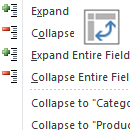
February 25, 2015
Excel PivotTable Expand, Collapse and Show Details
Excel PivotTables are a treasure trove of features. One of my favourites is the ability to expand/collapse and drill down
Read More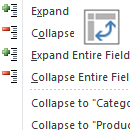
February 25, 2015
Excel PivotTables are a treasure trove of features. One of my favourites is the ability to expand/collapse and drill down
Read More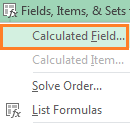
February 4, 2015
Excel PivotTable Calculated Fields are easy to add but there are a couple of ‘gotchas’ you should be aware of.
Read More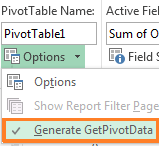
October 20, 2014
In its simplest form the Excel GETPIVOTDATA function enables you to extract values from a PivotTable report, but if you’re
Read More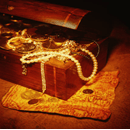
September 8, 2014
PivotTables are a treasure trove of features and one that has been brought out of the dungeons in more recent
Read More
August 12, 2014
Excel Slicers are a professional way to enable users to easily and intuitively interact with your reports, filtering data in
Read More
June 5, 2014
My second Excel love is PivotTables (VLOOKUP is still my number 1). PivotTables make short work of summarising data and
Read More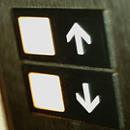
April 29, 2014
Conditional Formatting in PivotTables has its ups and downs. Unfortunately I find them mostly ‘downs’ but let’s not dwell on
Read More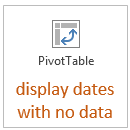
March 25, 2014
Q: How do you get the PivotTable to show the missing dates in your data? A: Not as easily as
Read More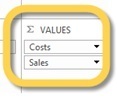
September 18, 2013
This is a guest tutorial written by Bryon Smedley of Bristol, Tennessee. If you’ve ever used Pivot Tables in Excel,
Read More
August 2, 2013
I regularly get asked: “What formula can I use to extract a list or subset of data from a master
Read More![Excel PivotTable Month Comparison [Video]](https://www.myonlinetraininghub.com/wp-content/uploads/2013/04/pivot_tip_mth_change_thumb.png)
April 2, 2013
In this last tutorial, in my 3 part series on PivotTable tips and tricks, I’m going to show you how
Read More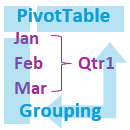
March 26, 2013
Battling to consolidate monthly figures into quarters, or segment data into numeric bands? Perhaps you're aiming for a bespoke grouping
Read More![Excel PivotTable Add Percentage of Total Column [Video]](https://www.myonlinetraininghub.com/wp-content/uploads/2013/04/pivot_tip_percent_total_thumb.png)
March 19, 2013
Excel PivotTables make light work of analysing data but there are a few tricks once you get past the basics.
Read More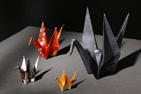
February 27, 2013
PivotTables are the Origamists of Excel. Folding and summarising data into almost any shape. I say 'almost' because until Excel
Read More
July 18, 2012
This Excel Factor tutorial was sent in by Bryon Smedley of Bristol, Tennessee. Excel PivotTables are one of the greatest
Read More
June 20, 2012
How to Create a Reverse PivotTable - this is genius. This tutorial was sent in by Bryon Smedley of Bristol,
Read More
January 21, 2011
An Excel Pivot Table is one of the most powerful productivity tools available, but some common data layout mistakes can
Read More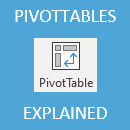
November 1, 2010
Excel Pivot Tables are one of the most powerful tools at our disposal, and once you understand how they work,
Read More