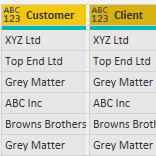
March 3, 2022
Combine Files With Different Column Names in Power Query
I'm going to look at situations that appear to be fairly common: loading data into Power Query where the source
Read More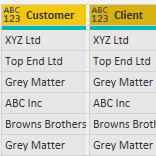
March 3, 2022
I'm going to look at situations that appear to be fairly common: loading data into Power Query where the source
Read More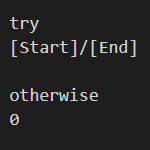
August 19, 2021
In Excel we can use IFERROR to if our calculation results in an error, and we can then tell Excel
Read More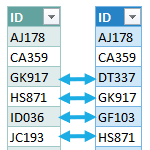
August 5, 2021
Comparing table columns in Excel is a common task. You may need to identify items that are the same, different,
Read More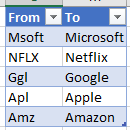
June 10, 2021
Fuzzy matching is the ability to match non-identical text based on how similar one string is compared to the other.
Read More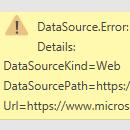
May 26, 2021
If you are working with web servers, either because you are trying to scrape data or you are using a
Read More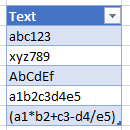
May 13, 2021
In this post I'm going to use the Text.Remove and Text.Select functions in PQ to extract characters from text strings.
Read More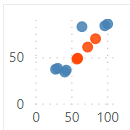
April 29, 2021
In this post I'll be looking at ways to highlight or label values that may be of special interest in
Read More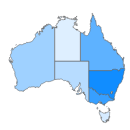
April 15, 2021
In this post I'm going to show you how to use Shape Maps in Power BI, which are currently a
Read More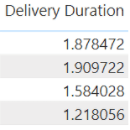
March 11, 2021
When you deal with elapsed time in Power Query you can make use of the Duration data type. Howevere when
Read More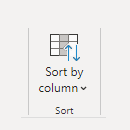
February 18, 2021
Normal sorting behaviour is to sort based on a numeric value, either higher to lower or lower to higher. But
Read More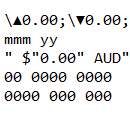
January 28, 2021
You may be familiar with Custom Format Strings in Excel, if you are not then check this Excel Custom Number
Read More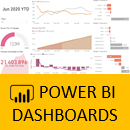
November 3, 2020
Demand for data visualisation skills is showing no signs of slowing. There are many BI tools available, and this can
Read More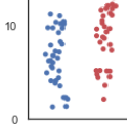
January 11, 2020
If you need to plot data that has one variable where values can be the same or very similar, for
Read More
July 27, 2018
In this post I'm going to look at getting real time data (RTD) into Power BI using a real time
Read More