We often need to extract the date or time portion from a date-time serial number for use in other functions.
We can use the INT function to extract the date portion, and the MOD function to extract the time portion.
See examples below.
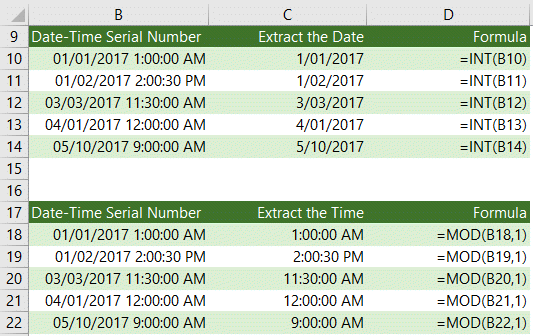
The INT function returns the integer or whole number portion of the date time serial number. You can also use the TRUNC function with the same results, but that requires two more characters and we busy Excel users don't have time for that!
The Excel MOD function allows us to retain the decimal or time portion of the date-time serial number.
The syntax for MOD is:
=MOD(number, divisor)
Your date time serial number is the 'number' argument and the divisor is 1. This returns the decimal or time portion of the date-time serial number
Easy!
Want More
Learn more about how Excel handles dates and time in our comprehensive guide to working with Excel Date and Time, or download the files below.
Free eBook - Working with Date & Time in Excel
Everything you need to know about Date and Time in Excel - Download the free eBook and Excel file with detailed instructions.
Enter your email address below to download the comprehensive Excel workbook and PDF.

