I've been looking at youtube videos and have googled and my last hope is to ask here and hope for assistance. I used to come here before COVID and the look is much different.
I have an audit tool that I created in excel with all the deliverables. I would like to have that once a checkbox is clicked (the checkbox is tied to the word "TRUE") then the whole row will be automatically copy over to a "workplan" worksheet in the same excel book. see exhibit A for reference.
Here's a rough, stripped down version below. see exhibit B for reference. Under the Meets Standards, Minor Concerns, and Major Concerns are checkboxes. If the checkbox is not checked then the return is FALSE, if the checkbox is checked then the return is TRUE.
MY PROBLEM: I was trying to say if F:F or G:G return TRUE than copy the whole row to Workplan. And if there are more than 1 TRUE (for example 5 minor concerns) than I would need all 5 of those rows copied over to be part of the workplan. I also need the system to automatically do that without me pushing a button to run.
Please for the love of everything holy, tell me this is doable.
EXHIBIT A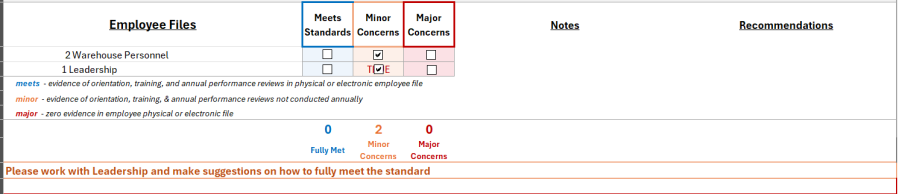
EXHIBIT B
| Employee Files |
|
Minor Concerns | Major Concerns | |||||
| 2 Warehouse Personnel confirm orientation, training, & performance reviews in file |
FALSE |
|
|
|||||
| 1 Leadership confirm orientation, training, & performance reviews in file |
FALSE | TRUE | FALSE | |||||
Hi Rena,
First do tell us which version of Excel (Office) you're using, this because many new functions are only available in 365 and some of these new functions also in 2021 but NOT in earlier versions.
An image is great to understand but why not attach an Excel file with the same information, will be better that having the person to help you first create a worksheet with something similar but no idea how or where the checkbox is, etc etc.
What does "workplan" look like? Guessing is not option it you want results; clear concise information is the best.
Do you realize that for copy actions you will need a macro embedded file, and I don't know if this for local or shared use which can also cause issues if it contains macros.
